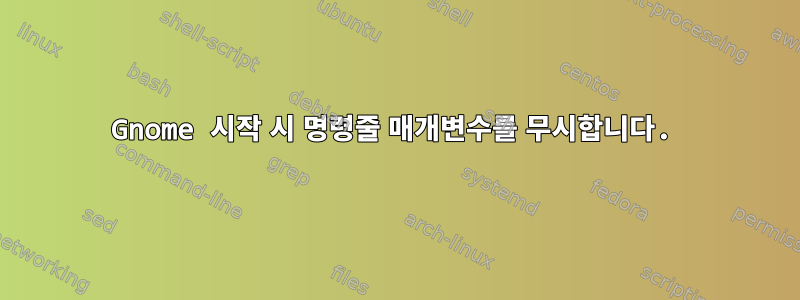
이 문제에 대해:
gnome-terminal의 실제 다중 프로세스 인스턴스 실행
다음 명령을 사용하여 Gnome 데스크탑에 시작 항목이 있습니다.
/usr/bin/gnome-terminal --disable-factory
그러나 시작되면 마치 gnome-terminal매개변수가 존재하지 않는 것처럼 기존 창에 다른 창을 생성하라고 지시합니다. 여러 터미널을 시작하면 프로세스가 하나만 있습니다 gnome-terminal.
셸에서 위 명령을 실행하면 ps -aux | grep gnome-terminal두 프로세스를 모두 보여주는 단일 인스턴스가 생성됩니다.
정확한 .desktop파일은 다음과 같습니다.
[Desktop Entry]
Name=Gnome Terminal in Separate Process, DAMN IT!
Exec=/usr/bin/gnome-terminal --disable-factory
Terminal=false
Type=Application
Icon=/usr/share/icons/Humanity/apps/48/gnome-window-manager.svg
Categories=Accessories
StartupNotify=false
X-GNOME-Bugzilla-Bugzilla=GNOME
X-GNOME-Bugzilla-Product=gnome-terminal
X-GNOME-Bugzilla-Component=general
X-GNOME-Bugzilla-Version=3.2.2
X-GNOME-DocPath=gnome-terminal/gnome-terminal.xml
X-Ubuntu-Gettext-Domain=gnome-terminal
이 변수에 대한 문서를 보고 있는데 Exec매개변수가 지원된다고 나와 있습니다.
http://standards.freedesktop.org/desktop-entry-spec/desktop-entry-spec-1.1.html#exec-variables
이 데스크톱 프로젝트를 시작하려고 하면 기존 Gnome 터미널에 포크하라고 지시합니다. 프로세스에 가상 메모리가 너무 많기 때문에 이를 수행할 수 없습니다. 그래서 There was an error launching the application. Details: Failed to fork (Cannot allocate memory). 이 경우에도 기존 터미널에서 /usr/bin/gnome-terminal --disable-factory포크 오류 없이 새 터미널 창을 얻기 위해 쉽게 실행할 수 있습니다라는 대화 상자가 나타납니다.


