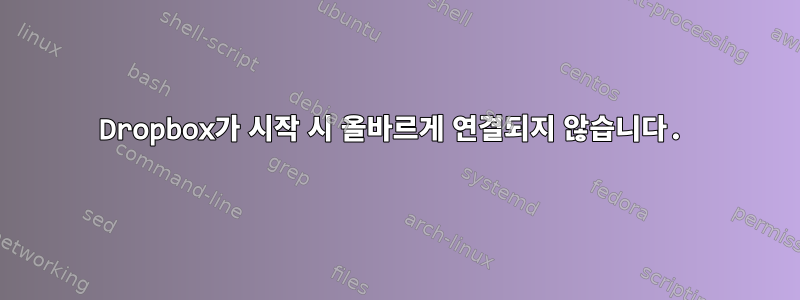
Dropbox(버전 1.1.35)를 사용하는 데 문제가 있습니다. 처음 부팅할 때 Network Manager가 WLAN에 연결하는 데 시간이 걸립니다. 그런 다음 작업 목록에 "연결 중..."이라는 Dropbox 아이콘이 표시되지만 완료되지는 않습니다. 종료하고 다시 시작하면 모든 것이 잘 작동합니다. 이 문제를 해결할 방법이 있나요?
답변1
문제는 의 도움으로 해결되었습니다.아치스 위키.
/opt/dropbox/dropboxd를 다음으로 바꾸세요.
#!/bin/sh
# Copyright 2008 Evenflow, Inc., 2010 Dropbox
#
# Environment script for the dropbox executable.
start_dropbox() {
PAR=$(dirname $(readlink -f $0))
OLD_LD_LIBRARY_PATH=$LD_LIBRARY_PATH
LD_LIBRARY_PATH=$PAR:$LD_LIBRARY_PATH
TMP1=`ps ax|grep dropbox|grep -v grep`
if [ -n "$TMP1" ]; then
kill -9 $(pidof dropbox) >/dev/null 2>&1
fi
exec $PAR/dropbox $@ &
}
do_dropbox() {
start_dropbox >/dev/null 2>&1
while [ 1 ]; do
sleep 5
ERROR="$(net_test)"
if [ -n "$ERROR" ]; then
LAST_ERROR=1
else
if [ -n "$LAST_ERROR" ]; then
# Connection seems to be up but last cycle was down
LAST_ERROR=""
start_dropbox >/dev/null 2>&1
fi
fi
done
}
net_test() {
TMP1="$(ifconfig |grep "inet addr:" |grep -v "127.0.0.1")"
[ -z "$TMP1" ] && echo "error"
}
do_dropbox
답변2
sleep네트워크 연결이 설정될 때까지 Dropbox의 시작을 지연 할 수 있습니다 . DE 또는 WM에 따라 다음과 같은 것을 귀하 .xinitrc또는 귀하의 것에 넣으십시오.autostart
(sleep 30 && $HOME/.dropbox-dist/dropboxd) &


