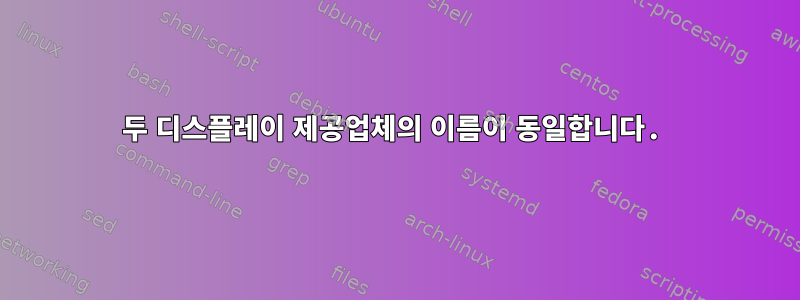
나는 이것을 팔로우하고 있다지도 시간개별 GPU를 기본 GPU로 만듭니다. 다음과 같이 생성해야 합니다 /etc/X11/xorg.conf.d/10-gpu.conf.
Section "ServerLayout"
Identifier "layout"
Screen 0 "nouveau"
Inactive "intel"
EndSection
Section "Device"
Identifier "nouveau"
Driver "nouveau"
BusID "PCI:x:x:x" # Sample: "PCI:1:0:0"
EndSection
Section "Screen"
Identifier "nouveau"
Device "nouveau"
EndSection
Section "Device"
Identifier "intel"
Driver "intel"
BusID "PCI:x:x:x" # Sample: "PCI:0:2:0"
EndSection
Section "Screen"
Identifier "intel"
Device "intel"
EndSection
LVDS1 및 VGA에 대한 출력을 활성화하려면 다음을 실행해야 합니다.
$ xrandr --setprovideroutputsource Intel nouveau
그러나 내 컴퓨터에 있는 모든 공급자를 나열하는 경우:
$ xrandr --listproviders
Providers: number : 2
Provider 0: id: 0x74 cap: 0xf, Source Output, Sink Output, Source Offload, Sink Offload crtcs: 3 outputs: 2 associated providers: 1 name:modesetting
Provider 1: id: 0x3f cap: 0x5, Source Output, Source Offload crtcs: 0 outputs: 0 associated providers: 1 name:modesetting
보시다시피 Provider1과 Provider2는 이름이 동일합니다 modesetting. 그래서 내 질문은: 공급자 이름을 어떻게 입력 /etc/X11/xorg.conf.d/10-gpu.conf하고 이 경우 명령을 어떻게 실행합니까?xrandr --setprovideroutputsource
내 운영 체제는 Fedora 30이고 개별 그래픽 카드는 Nvidia Geforce 840M입니다. 감사해요.
답변1
나는 같은 문제를 가지고있다. 이 방법이 효과가 없을 수도 있지만 iGPU를 전혀 사용하지 않는 경우 BIOS에서 비활성화해 보세요. 이렇게 하면 dGPU가 유일하게 사용 가능한 공급자이며 항상 자동으로 선택됩니다.
답변2
다음은 질문 세트 대상에 대한 답변입니다. 제공자 출력 소스는 문자열 이름뿐만 아니라 제공자 번호로도 작동합니다.
xrandr --setprovideroutputsource 1 0
그러나 자동 감지 대신 사용자 정의 X.Org 구성을 사용할 때 공급자 이름을 지정하는 방법을 찾지 못했습니다.


