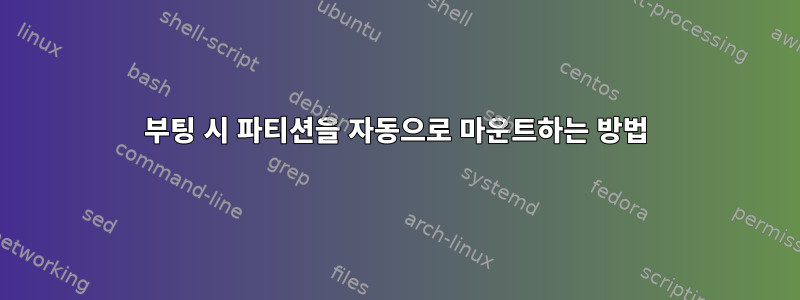
Ubuntu 16.04.1을 설치한 후 하드 드라이브의 여유 공간에 새 파티션을 만들었습니다. /dev/mapper/MYVGNAME--vg-images시작 시 설치할 수 없습니다 .
df -h산출:
Filesystem Size Used Avail Use% Mounted on
udev 474M 0 474M 0% /dev
tmpfs 99M 3.2M 96M 4% /run
/dev/mapper/MYVGNAME--vg-root 24G 1.6G 21G 8% /
tmpfs 492M 0 492M 0% /dev/shm
tmpfs 5.0M 0 5.0M 0% /run/lock
tmpfs 492M 0 492M 0% /sys/fs/cgroup
/dev/sda1 472M 101M 347M 23% /boot
tmpfs 99M 0 99M 0% /run/user/1000
pvdisplay산출:
--- Physical volume ---
PV Name /dev/sda5
VG Name MYVGNAME-vg
PV Size 126.52 GiB / not usable 2.00 MiB
Allocatable yes (but full)
PE Size 4.00 MiB
Total PE 32389
Free PE 0
Allocated PE 32389
PV UUID Xxxyyy-xxXx-XxxX-XXXX-Xxxx-XxXX-XXxXXX
lvdisplay산출:
--- Logical volume ---
LV Path /dev/MYVGNAME-vg/root
LV Name root
VG Name MYVGNAME-vg
LV UUID Xxxyyy-xxXx-XxxX-XXXX-Xxxx-XxXX-XXxXXX
LV Write Access read/write
LV Creation host, time MYHOSTNAME, 2016-09-15 11:08:02 +0200
LV Status available
# open 1
LV Size 24.30 GiB
Current LE 6221
Segments 1
Allocation inherit
Read ahead sectors auto
- currently set to 256
Block device 252:0
--- Logical volume ---
LV Path /dev/MYVGNAME-vg/swap_1
LV Name swap_1
VG Name MYVGNAME-vg
LV UUID Xxxyyy-xxXx-XxxX-XXXX-Xxxx-XxXX-XXxXXX
LV Write Access read/write
LV Creation host, time MYHOSTNAME, 2016-09-15 11:08:03 +0200
LV Status available
# open 2
LV Size 1020.00 MiB
Current LE 255
Segments 1
Allocation inherit
Read ahead sectors auto
- currently set to 256
Block device 252:1
--- Logical volume ---
LV Path /dev/MYVGNAME-vg/images
LV Name images
VG Name MYVGNAME-vg
LV UUID Xxxyyy-xxXx-XxxX-XXXX-Xxxx-XxXX-XXxXXX
LV Write Access read/write
LV Creation host, time MYHOSTNAME, 2016-09-15 14:50:07 +0200
LV Status available
# open 0
LV Size 101.22 GiB
Current LE 25913
Segments 1
Allocation inherit
Read ahead sectors auto
- currently set to 256
Block device 252:2
nano /etc/fstab산출:
# /etc/fstab: static file system information.
#
# Use 'blkid' to print the universally unique identifier for a
# device; this may be used with UUID= as a more robust way to name devices
# that works even if disks are added and removed. See fstab(5).
#
# <file system> <mount point> <type> <options> <dump> <pass>
/dev/mapper/MYVGNAME--vg-root / ext4 defaults 0 1
# /boot was on /dev/sda1 during installation
UUID=Xxxyyy-xxXx-XxxX-XXXX-Xxxx-XxXX-XXxXXX /boot ext2 defaults 0 2
/dev/mapper/MYVGNAME--vg-swap_1 none swap sw 0 0
/dev/fd0 /media/floppy0 auto rw,user,noauto,exec,utf8 0 0
이것을 갖고 싶다:
Filesystem Size Used Avail Use% Mounted on
udev 474M 0 474M 0% /dev
tmpfs 99M 3.2M 96M 4% /run
/dev/mapper/MYVGNAME--vg-root 24G 1.6G 21G 8% /
tmpfs 492M 0 492M 0% /dev/shm
tmpfs 5.0M 0 5.0M 0% /run/lock
tmpfs 492M 0 492M 0% /sys/fs/cgroup
/dev/sda1 472M 101M 347M 23% /boot
tmpfs 99M 0 99M 0% /run/user/1000
/dev/mapper/MYVGNAME--vg-images 100G 60M 95G 1% /images
답변1
무엇에 대해
/dev/mapper/MYVGNAME--vg-images /images ext4 defaults 0 1
존재하다 fstab?
(이미 포맷한 것으로 가정합니다 ext4.)


