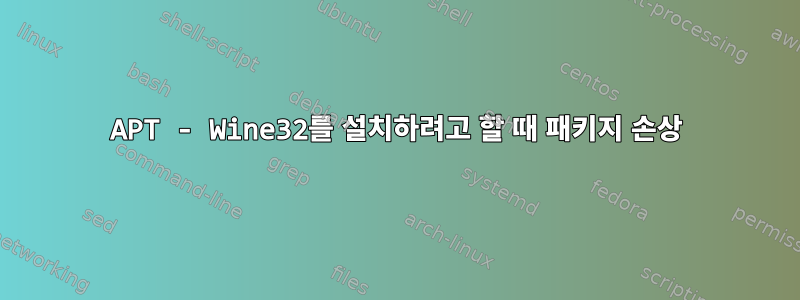
wine32를 설치하려고 합니다.
실행하면 sudo apt install wine32다음 출력이 반환됩니다.
Reading package list... Done
Create dependency tree
Reading status information... Done
Some packages cannot be installed. This may mean that
asked for an impossible situation or, if you are using the distribution
unstable, that some required packages have not yet been created or are
have taken from «Incoming». The following information may help resolve the situation:
The following packages have unmet dependencies:
wine32:i386 : Depends: libwine:i386 (= 4.0-2) but will not install
E: Unable to fix problems, has saved broken packages.
도움이 될 경우를 대비해 huayra 5.0을 사용하고 있습니다.
답변1
먼저 Huayra 5에는 버전이 하나뿐이므로 아키텍처 i386( ) 를 추가했다고 가정합니다 .dpkg --add-architecture i386amd64
Cas가 리뷰에서 말했듯이 wine32Huayra 창고에는 없습니다. WineHQ 저장소에서 Wine32를 설치해 보겠습니다.
이렇게 하려면 먼저 WineHQ의 저장소 키를 다운로드하고 추가해야 합니다.
sudo mkdir -pm755 /etc/apt/keyrings
sudo wget -O /etc/apt/keyrings/winehq-archive.key https://dl.winehq.org/wine-builds/winehq.key
그런 다음 해당 Debian 버전의 소스 파일을 다운로드합니다. (Huayra 5는 Debian Buster를 기반으로 합니다. 나중에 참고할 수 있도록 다른 버전의 Debian을 사용하는 경우 busterDebian 버전 코드명을 변경하세요.)
sudo wget -NP /etc/apt/sources.list.d/ https://dl.winehq.org/wine-builds/debian/dists/buster/winehq-buster.sources
이 작업을 완료한 후에는 패키지 목록을 업데이트해야 합니다.sudo apt update
마지막으로 Wine32를 설치하려면 다음을 실행하세요.
sudo apt install --install-recommends wine32


