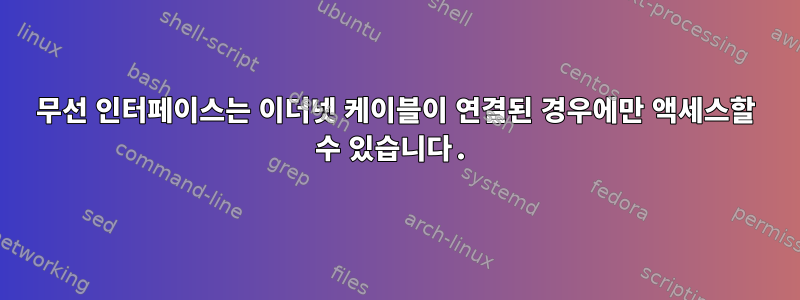
나를 미치게 만드는 문제에 직면해 있습니다. 저는 Debian Linux 배포판을 실행 중이고 현재 무선 네트워크(WPA2 보안, wpa_supplicant 설치)에 대한 연결을 설정하려고 합니다. 무선 어댑터는 네트워크에 연결되지만 핑에만 응답하며 이더넷 케이블이 연결되어 있으면 다른 컴퓨터에서 SSH를 통해 연결할 수 있습니다. 이더넷 연결을 분리한 후에도 여전히 무선을 통해 연결할 수 있지만 유선 네트워크에 연결하기 전까지는 작동하지 않습니다. 여기 구성에 문제가 있는지 잘 모르겠습니다 ...
"ifconfig wlan0"의 출력:
wlan0 IEEE 802.11bgn ESSID:"*censored*" Nickname:"<WIFI@REALTEK>"
Mode:Managed Frequency:2.457 GHz Access Point: *censored*
Bit Rate:72.2 Mb/s Sensitivity:0/0
Retry:off RTS thr:off Fragment thr:off
Encryption key:****-****-****-****-****-****-****-**** Security mode:open
Power Management:off
Link Quality=89/100 Signal level=58/100 Noise level=0/100
Rx invalid nwid:0 Rx invalid crypt:0 Rx invalid frag:0
Tx excessive retries:0 Invalid misc:0 Missed beacon:0
/etc/network/interfaces의 내용
auto lo
iface lo inet loopback
allow-hotplug eth0
iface eth0 inet static
address 192.168.178.130
netmask 255.255.255.0
allow-hotplug wlan0
iface wlan0 inet static
wpa-ssid "*censored*"
wpa-key-mgmt WPA-PSK
wpa-group TKIP CCMP
wpa-psk *censored*
address 192.168.178.131
netmask 255.255.255.0
gateway 192.168.178.1
답변1
wlan0과 eth0(귀하의 경우)에 동일한 네트워크 주소를 사용하면 안 됩니다. 192.168.178.0/24이렇게 하면 라우팅과 네트워크 스크립트도 혼동될 수 있습니다. 두 인터페이스가 모두 동일한 네트워크에 연결된 경우사이버 채권(데비안 문서여기, 예여기)
# apt-get install ifenslave
그럼 안으로/etc/network/interfaces
auto lo
iface lo inet loopback
allow-hotplug wlan0
iface wlan0 inet manual
wpa-ssid "*censored*"
wpa-key-mgmt WPA-PSK
wpa-group TKIP CCMP
wpa-psk *censored*
wpa-bridge bond0 # fixes mac address of outgoing packets so that they are consistent
bond-master bond0
bond-mode active-backup
bond-miimon 100 # checks link status every 100 msec
bond-give-a-chance 10 # when wlan comes up wait up to 10 seconds for it to
allow-hotplug bond0
iface bond0 inet static
address 192.168.178.130
netmask 255.255.255.0
gateway 192.168.178.1
bond-slaves eth0 # automatically brings up eth0 and slaves it to this bond
bond-mode active-backup # uses primary if available, otherwise fallback to other
bond-primary eth0 # priority to use eth0 when available
bond-miimon 100
답변2
비슷한 질문을 받은 적이 있습니다. 오랜 검색 끝에 나는 이 이상한 행동의 이유를 발견했습니다. 사용 중인 무선 액세스 포인트가 격리 모드를 사용하도록 구성되었습니다. 따라서 해당 액세스 포인트에 연결된 각 무선 장치는 다른 장치를 볼 수 없습니다. ping에 사용하는 컴퓨터는 패킷이 단순히 eth0을 통해 라우팅되기 때문에 eth0에 연결될 때만 신호를 수신할 수 있습니다. 따라서 격리 모드를 끄고 나면 문제가 없습니다.
답변3
제안된 솔루션 중 하나라도 작동하지 않는 경우 메모를 추가하세요. 라우터의 라우팅 규칙이 방해가 되지 않는지 확인하세요.


