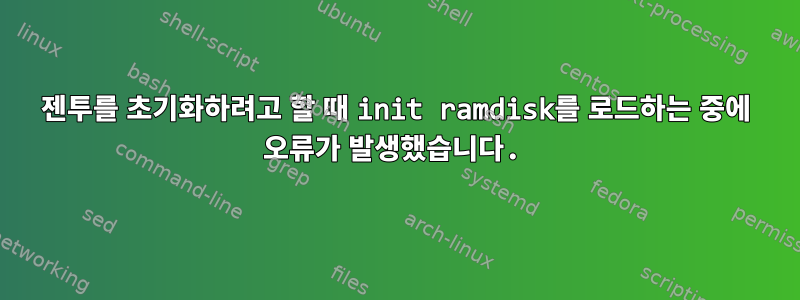
매뉴얼에 따라 gento를 설치했는데 시스템을 다시 시작했을 때 오류가 발생하고 다음 내용만 볼 수 있었습니다.
Loading init ramdisk...
그게 다야.
내 문제는 내 설정에 있다고 생각합니다. /etc/fstab/home, /boot에 대해 하나의 파티션을 만들지 않았기 때문에 모두 같은 파티션에 넣은 다음 다음과 같이 설정해 보았습니다 /etc/fstab.
/dev/sda6 / ext4 noatime 0 1
/dev/SWAP none swap sw 0 0
/dev/cdrom /mnt/cdrom auto noauto,ro 0 0
/dev/sda5 /mnt/disco5 auto noatime 0 0
고쳐 쓰다:
이것이 내 grub2 설정입니다./boot/grub/grub.cfg
menuentry 'Gentoo GNU/Linux' --class gentoo --class gnu-linux --class gnu --class os $menuentry_id_option 'gnulinux-simple-72d88d2d-9090-4aee-b18d-a02e09514a4d' {
load_video
set gfxpayload=keep
insmod gzio
insmod part_msdos
insmod ext2
set root='hd0,msdos6'
if [ x$feature_platform_search_hint = xy ]; then
search --no-floppy --fs-uuid --set=root --hint-bios=hd0,msdos6 --hint-efi=hd0,msdos6 --hint-baremetal=ahci0,msdos6 72d88d2d-9090-4aee-b18d-a02e09514a4d
else
search --no-floppy --fs-uuid --set=root 72d88d2d-9090-4aee-b18d-a02e09514a4d
fi
echo 'Loading Linux 3.14.14-gentoo ...'
linux /boot/vmlinuz-3.14.14-gentoo root=UUID=72d88d2d-9090-4aee-b18d-a02e09514a4d ro
echo 'Loading initial ramdisk ...'
initrd /boot/initramfs-genkernel-x86_64-3.14.14-gentoo
}
submenu 'Advanced options for Gentoo GNU/Linux' $menuentry_id_option 'gnulinux-advanced-72d88d2d-9090-4aee-b18d-a02e09514a4d' {
menuentry 'Gentoo GNU/Linux, with Linux 3.14.14-gentoo' --class gentoo --class gnu-linux --class gnu --class os $menuentry_id_option 'gnulinux-3.14.14-gentoo-advanced-72d88d2d-9090-4aee-b18d-a02e09514a4d' {
load_video
set gfxpayload=keep
insmod gzio
insmod part_msdos
insmod ext2
set root='hd0,msdos6'
if [ x$feature_platform_search_hint = xy ]; then
search --no-floppy --fs-uuid --set=root --hint-bios=hd0,msdos6 --hint-efi=hd0,msdos6 --hint-baremetal=ahci0,msdos6 72d88d2d-9090-4aee-b18d-a02e09514a4d
else
search --no-floppy --fs-uuid --set=root 72d88d2d-9090-4aee-b18d-a02e09514a4d
fi
echo 'Loading Linux 3.14.14-gentoo ...'
linux /boot/vmlinuz-3.14.14-gentoo root=UUID=72d88d2d-9090-4aee-b18d-a02e09514a4d ro
echo 'Loading initial ramdisk ...'
initrd /boot/initramfs-genkernel-x86_64-3.14.14-gentoo
}
menuentry 'Gentoo GNU/Linux, with Linux 3.14.14-gentoo (recovery mode)' --class gentoo --class gnu-linux --class gnu --class os $menuentry_id_option 'gnulinux-3.14.14-gentoo-recovery-72d88d2d-9090-4aee-b18d-a02e09514a4d' {
load_video
set gfxpayload=keep
insmod gzio
insmod part_msdos
insmod ext2
set root='hd0,msdos6'
if [ x$feature_platform_search_hint = xy ]; then
search --no-floppy --fs-uuid --set=root --hint-bios=hd0,msdos6 --hint-efi=hd0,msdos6 --hint-baremetal=ahci0,msdos6 72d88d2d-9090-4aee-b18d-a02e09514a4d
else
search --no-floppy --fs-uuid --set=root 72d88d2d-9090-4aee-b18d-a02e09514a4d
fi
echo 'Loading Linux 3.14.14-gentoo ...'
linux /boot/vmlinuz-3.14.14-gentoo root=UUID=72d88d2d-9090-4aee-b18d-a02e09514a4d ro single
echo 'Loading initial ramdisk ...'
initrd /boot/initramfs-genkernel-x86_64-3.14.14-gentoo
}
}
그렇다면 누군가 시스템 로딩 문제를 해결하는 방법과 fstab 설정이 좋은지 말해 줄 수 있습니까?
답변1
문제가 발생했을 때 Loading init ramdisk...하드 드라이브가 심하게 손상되어 사용할 수 없게 되었습니다.
하드 드라이브에 문제가 있는 것 같습니다.
initram 명령줄이 시작되면 fsck /dev/sda6command를 시도한 dpkg-reconfigure grub-pc다음 update-grub.
그렇지 않은 경우 다음 파티션을 사용하여 전체 시스템을 다시 설치하십시오.
/ <== primary partition, 10gb root partition with **boot flag** /usr <== logical partition, 24gb read-only user data /var <== logical partition, 26gb variable files swap <== logical partition, 15gb used when psysical RAM memory is full /tmp <== logical partition, 12gb temporary files /home <== logical partition, 400gb home directories the rest <== free space
답변2
모든 파티션이 하나의 파티션에 있는 경우 해당 파티션에 마운트 /하고 아무것도 설치하지 마세요 /boot. grub이 설치되어 있는지 확인하고 커널 내용을 /boot 디렉토리에 넣으십시오. 따라서 모든 것을 올바르게 구성했다면 fstab에서 첫 번째 줄을 제거하십시오.
/dev/sda6 / ext3 noatime 0 1
/dev/SWAP none swap sw 0 0
/dev/cdrom /mnt/cdrom auto noauto,ro 0 0
/dev/sda5 /mnt/disco5 auto noatime 0 0
grub에서 커널 이미지에 대한 경로를 설정해야 한다는 점을 기억하십시오. 예를 들어 에 있고 에 설치되어 있고 init로 grub ver. 0설치된 커널의 경우 다음과 같은 내용이 있어야 합니다 ./boot/dev/sda6/systemd/boot/grub/grub.conf
title Gentoo Linux 3.14.14
root (hd0,5)
kernel /boot/bzImage-3.14.14-gentoo root=/dev/sda6 rootfstype=ext3 init=/usr/lib/systemd/systemd


