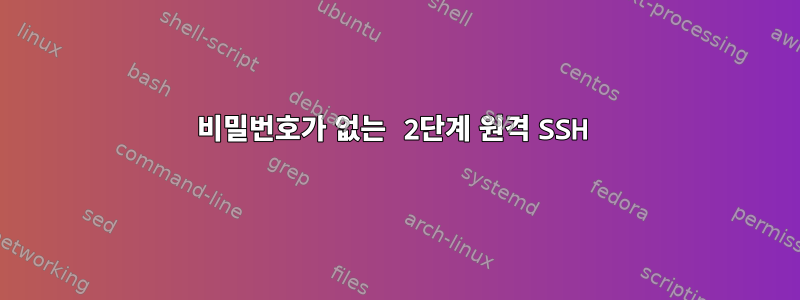
나는 localhost에서 원격 서버로, 그리고 거기에서 원격 컴퓨터로 ssh를 찾고 있습니다. 현재 원격 시스템과 원격 서버 사이에 비밀번호 없는 SSH를 사용하도록 설정되어 있지만 localhost에서 서버로 SSH를 연결한 다음 거기에서 시스템으로 SSH를 시도하면 다음과 같은 결과가 나타납니다.
Enter passphrase for key '/home/user/.ssh/id_dsa':
Permission denied (publickey,gssapi-keyex,gssapi-with-mic,keyboard-interactive).
원격 서버에 열린 터미널에서 원격 컴퓨터로 SSH를 시도하면 정상적으로 작동합니다. 내 모니터가 거기에 없는 것과 관련이 있습니까 :0.0, 아니면 완전히 다른 것입니까? 나는 그것을 시도했지만 xhost +local:길을 잃었습니다.
감사해요
답변1
두 시스템 모두 로컬 시스템에서 사용하는 공개 키를 갖고 있는 경우 -A.
~에서ssh(1)
-A Enables forwarding of the authentication agent connection. This can also be specified on a per-host basis in a configuration file.
또한 다음 경고에 유의하세요.
Agent forwarding should be enabled with caution. Users with the ability to bypass file permissions on the remote host (for the agent's UNIX-domain socket) can access the local agent through the forwarded connection. An attacker cannot obtain key material from the agent, however they can perform operations on the keys that enable them to authenticate using the identities loaded into the agent.
결과적으로 두 번째 호스트에 대해 인증할 때 인증은 실제로 상주하는 호스트로 다시 전달됩니다.
예:
me@host0:~ $ ssh -A host1
Last login: Thu Jun 14 11:31:53 2012 from 2001:db8::b0
me@host1:~ $ ssh -A host2
Last login: Thu Jun 14 11:41:05 2012 from 2001:db8::b1
me@host3:~ $ ssh -A host3
Last login: Tue Jun 12 10:46:50 2012 from 2001:db8::b2
me@host3:~ $
답변2
에이전트가 원격 컴퓨터에 인증을 전달할 수 없습니다. 원하는 경우 연결을 포트 포워딩하여 원격 컴퓨터에 직접 연결할 수 있습니다.
바라보다SSH 멀티홉에 관한 이 기사그리고 해당 섹션으로 이동하세요.ProxyCommand
존재하다 ~/.ssh/config:
Host remotecomputername
ProxyCommand ssh -q remoteservername nc -q0 remotecomputername 22


