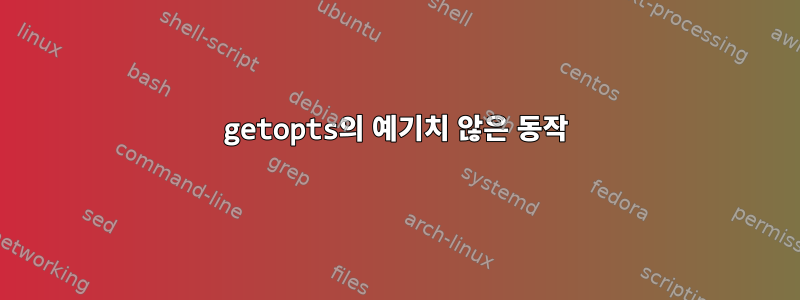
고려하면:
#!/bin/sh
while getopts ":h" o; do
case "$o" in
h )
"Usage:
sh $(basename "$0") -h Displays help message
sh $(basename "$0") arg Outputs ...
where:
-h help option
arg argument."
exit 0
;;
\? )
echo "Invalid option -$OPTARG" 1>&2
exit 1
;;
: )
echo "Invalid option -$OPTARG requires argument" 1>&2
exit 1
;;
esac
done
이 호출은 무엇을 반환 합니까 not found?
$ sh getopts.sh -h
getopts.sh: 12: getopts.sh: Usage:
sh getopts.sh -h Displays help message
sh getopts.sh arg Outputs ...
where:
-h help option
arg argument.: not found
좋아요:
$ sh getopts.sh arg
이를 위해 "잘못된 옵션"이 필요합니다.
$ sh getopts.sh
좋아요:
$ sh getopts.sh -s x
Invalid option -s
답변1
메시지 인쇄를 놓치고 대신 실행할 명령으로 전체 문자열을 전달한 것 같습니다. echo문자열 앞에 a를 추가하세요.
case "$o" in
h )
echo "Usage:
sh $(basename "$0") -h Displays help message
sh $(basename "$0") arg Outputs ...
where:
-h help option
arg argument."
exit 0
;;
그러나 일반적으로 여러 줄 문자열을 인쇄하려면 구분 기호를 추가하는 것이 좋습니다.
show_help() {
cat <<'EOF'
Usage:
sh $(basename "$0") -h Displays help message
sh $(basename "$0") arg Outputs ...
where:
-h help option
arg argument.
EOF
}
show_help플래그 에 해당 기능을 사용하십시오 -h.
또한 빈 인수 플래그를 사용하면 첫 번째 호출이 getopts()루프를 종료하므로 루프 내부에 핸들이 있을 수 없습니다. 호출하기 전에 빈 매개변수에 대한 일반 확인getopts()
if [ "$#" -eq 0 ]; then
printf 'no argument flags provided\n' >&2
exit 1
fi
매개변수 flag 의 이전 정의에 따르면 :h이는 -h허용되는 매개변수가 없음을 나타냅니다. 이 절은 :)매개변수를 취하도록 정의한 경우, 즉 로 정의된 경우에만 적용됩니다. 그래야만 인수를 전달하지 않고 실행할 수 있으며 아래 코드가 실행됩니다. 전체 스크립트를 하나로 합치기-h:h::)
#!/usr/bin/env bash
if [ "$#" -eq 0 ]; then
printf 'no argument flags provided\n' >&2
exit 1
fi
show_help() {
cat <<'EOF'
Usage:
sh $(basename "$0") -h Displays help message
sh $(basename "$0") arg Outputs ...
where:
-h help option
arg argument.
EOF
}
while getopts ":h:" opt; do
case "$opt" in
h )
show_help
exit 1
;;
\? )
echo "Invalid option -$OPTARG" 1>&2
exit 1
;;
: )
echo "Invalid option -$OPTARG requires argument" 1>&2
exit 1
;;
esac
done
지금 실행해
$ bash script.sh
no argument flags provided
$ bash script.sh -h
Invalid option -h requires argument
$ bash script.sh -s
Invalid option -s


