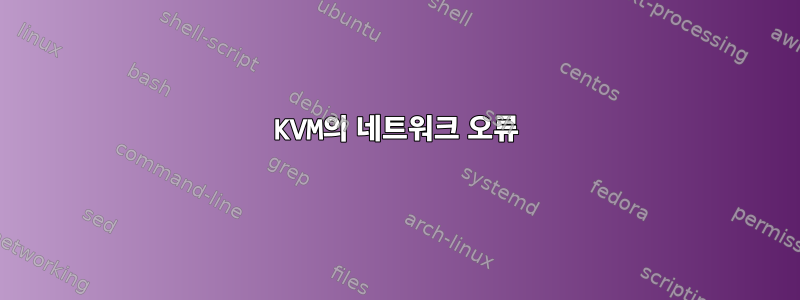
Debian 11(Bullseye)에서 KVM 가상 머신을 실행하려고 합니다.
- 나는 또한 이것이 정말로 중요한 경우를 대비해 ChromeOS의 crouton에서 이것을 실행하고 있지만, 그렇지 않다고 생각합니다.
오류는 다음과 같습니다. 설치를 완료할 수 없습니다. "요청한 작업이 잘못되었습니다. 네트워크 '기본값'이 활성화되지 않았습니다."
Traceback (most recent call last):
File "/usr/share/virt-manager/virtManager/asyncjob.py", line 65, in cb_wrapper
callback(asyncjob, *args, **kwargs)
File "/usr/share/virt-manager/virtManager/createvm.py", line 2001, in _do_async_install
installer.start_install(guest, meter=meter)
File "/usr/share/virt-manager/virtinst/install/installer.py", line 701, in start_install
domain = self._create_guest(
File "/usr/share/virt-manager/virtinst/install/installer.py", line 649, in _create_guest
domain = self.conn.createXML(install_xml or final_xml, 0)
File "/usr/lib/python3/dist-packages/libvirt.py", line 4366, in createXML
raise libvirtError('virDomainCreateXML() failed')
libvirt.libvirtError: Requested operation is not valid: network 'default' is not active
다음 가이드를 시도했습니다.https://askubuntu.com/questions/1036297/cant-start-kvm-guest-network-default-is-not-active 그러나 제공된 수정 "sudo virsh net-start default"가 실패합니다.
sudo virsh net-start default
[sudo] password for luhgarlicbread:
error: Failed to start network default
error: internal error: Failed to apply firewall rules /usr/sbin/iptables -w --table filter --list-rules: # Warning: iptables-legacy tables present, use iptables-legacy to see them
iptables v1.8.7 (nf_tables): Could not fetch rule set generation id: Invalid argument
- 또한 KVM > 편집(상단) > 연결 세부 정보에서 왼쪽 하단 "네트워크 시작" 버튼을 누르면 오류가 발생합니다.
Error starting network 'default': internal error: Failed to apply firewall rules /usr/sbin/iptables -w --table filter --list-rules: # Warning: iptables-legacy tables present, use iptables-legacy to see them
iptables v1.8.7 (nf_tables): Could not fetch rule set generation id: Invalid argument
Traceback (most recent call last):
File "/usr/share/virt-manager/virtManager/asyncjob.py", line 65, in cb_wrapper
callback(asyncjob, *args, **kwargs)
File "/usr/share/virt-manager/virtManager/asyncjob.py", line 101, in tmpcb
callback(*args, **kwargs)
File "/usr/share/virt-manager/virtManager/object/libvirtobject.py", line 57, in newfn
ret = fn(self, *args, **kwargs)
File "/usr/share/virt-manager/virtManager/object/network.py", line 69, in start
self._backend.create()
File "/usr/lib/python3/dist-packages/libvirt.py", line 3436, in create
raise libvirtError('virNetworkCreate() failed')
libvirt.libvirtError: internal error: Failed to apply firewall rules /usr/sbin/iptables -w --table filter --list-rules: # Warning: iptables-legacy tables present, use iptables-legacy to see them
iptables v1.8.7 (nf_tables): Could not fetch rule set generation id: Invalid argument
KVM에서 모든 네트워크 검사를 우회하거나 네트워킹을 완전히 비활성화할 수 있는 방법이 있습니까? 시도해 볼 수 있는 팁, 요령 또는 수정 사항이 있나요? 이건 문제가 많은 것 같습니다.
추신: 다른 문제는 모두 해결했습니다. 눈에 띄는 문제 중 하나는 libvirtd가 systemctl로 시작하지 않는다는 것입니다(제 생각에는 그렇습니다). 그래서 터미널에서 프로세스를 수동으로 시작하고 용어를 유지합니다. virt-manager를 사용하여 KVM에서 가상 머신을 생성하려고 하면 창이 열립니다.


