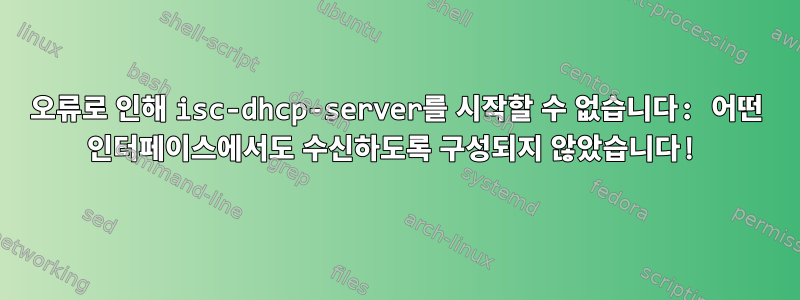
Hostapd 및 isc-dhcpd를 사용하여 Wi-Fi 액세스 포인트를 설정하려고 시도했지만 dhcp 서버가 작동하지 않습니다. conf 파일은 이 튜토리얼에서 찾은 것과 동일합니다: [Hostapd: Linux에서 가상 Wi-Fi 액세스 포인트를 생성하는 방법][1]
! ! ! 여전히 문제가 있습니다. 문서와 매뉴얼 페이지를 읽었습니다...!!!!
"systemctl start isc-dhcp-server.service" 또는 "service isc-dhcp-server start" 명령을 사용하여 시작하려고 할 때 나타나는 오류 메시지입니다.
Job for isc-dhcp-server.service failed because the control process exited with error code.
See "systemctl status isc-dhcp-server.service" and "journalctl -xe" for details.
다음은 "systemctl status isc-dhcp-server.service" 명령의 출력입니다.
root@l0calh0st:~# systemctl status isc-dhcp-server.service
● isc-dhcp-server.service - LSB: DHCP server
Loaded: loaded (/etc/init.d/isc-dhcp-server; generated; vendor preset: disabled)
Active: failed (Result: exit-code) since Tue 2018-01-09 18:23:07 CET; 3s ago
Docs: man:systemd-sysv-generator(8)
Process: 3831 ExecStart=/etc/init.d/isc-dhcp-server start (code=exited, status=1/FAILURE)
Jan 09 18:23:05 l0calh0st dhcpd[3842]: bugs on either our web page at www.isc.org or in the README file
Jan 09 18:23:05 l0calh0st dhcpd[3842]: before submitting a bug. These pages explain the proper
Jan 09 18:23:05 l0calh0st dhcpd[3842]: process and the information we find helpful for debugging..
Jan 09 18:23:05 l0calh0st dhcpd[3842]:
Jan 09 18:23:05 l0calh0st dhcpd[3842]: exiting.
Jan 09 18:23:07 l0calh0st isc-dhcp-server[3831]: Starting ISC DHCPv4 server: dhcpdcheck syslog for diagnostics. ... failed!
Jan 09 18:23:07 l0calh0st isc-dhcp-server[3831]: failed!
Jan 09 18:23:07 l0calh0st systemd[1]: isc-dhcp-server.service: Control process exited, code=exited status=1
Jan 09 18:23:07 l0calh0st systemd[1]: isc-dhcp-server.service: Failed with result 'exit-code'.
Jan 09 18:23:07 l0calh0st systemd[1]: Failed to start LSB: DHCP server.
이것은 etc/dhcp/dhcpd.conf 파일입니다:
ddns-update-style none;
ignore client-updates;
authoritative;
option local-wpad code 252 = text;
subnet
10.0.0.0 netmask 255.255.255.0 {
# --- default gateway
option routers
10.0.0.1;
# --- Netmask
option subnet-mask
255.255.255.0;
# --- Broadcast Address
option broadcast-address
10.0.0.255;
# --- Domain name servers, tells the clients which DNS servers to use.
option domain-name-servers
10.0.0.1, 8.8.8.8, 8.8.4.4;
option time-offset
0;
range 10.0.0.3 10.0.0.13;
default-lease-time 1209600;
max-lease-time 1814400;
}
이것은 /etc/default/isc-dhcp-server 파일입니다:
# Defaults for isc-dhcp-server (sourced by /etc/init.d/isc-dhcp-server)
# Path to dhcpd's config file (default: /etc/dhcp/dhcpd.conf).
#DHCPDv4_CONF=/etc/dhcp/dhcpd.conf
#DHCPDv6_CONF=/etc/dhcp/dhcpd6.conf
# Path to dhcpd's PID file (default: /var/run/dhcpd.pid).
#DHCPDv4_PID=/var/run/dhcpd.pid
#DHCPDv6_PID=/var/run/dhcpd6.pid
# Additional options to start dhcpd with.
# Don't use options -cf or -pf here; use DHCPD_CONF/ DHCPD_PID instead
#OPTIONS=""
# On what interfaces should the DHCP server (dhcpd) serve DHCP requests?
# Separate multiple interfaces with spaces, e.g. "eth0 eth1".
INTERFACESv4="wlan0"
INTERFACESv6=""
다음은 /etc/network/interfaces 파일입니다: (이것이 중요한지는 모르겠습니다)
# This file describes the network interfaces available on your system
# and how to activate them. For more information, see interfaces(5).
source /etc/network/interfaces.d/*
# The loopback network interface
auto lo
iface lo inet loopback
auto wlan0
iface wlan0 inet static
address 10.0.0.14
netmask 255.255.255.0
"journalctl -xe"의 출력
Jan 09 19:59:50 l0calh0st dhcpd[4303]:
Jan 09 19:59:50 l0calh0st dhcpd[4303]:
Jan 09 19:59:50 l0calh0st dhcpd[4303]: Not configured to listen on any interfaces!
Jan 09 19:59:50 l0calh0st dhcpd[4303]:
Jan 09 19:59:50 l0calh0st dhcpd[4303]: If you think you have received this message due to a bug rather
Jan 09 19:59:50 l0calh0st dhcpd[4303]: than a configuration issue please read the section on submitting
Jan 09 19:59:50 l0calh0st dhcpd[4303]: bugs on either our web page at www.isc.org or in the README file
Jan 09 19:59:50 l0calh0st dhcpd[4303]: before submitting a bug. These pages explain the proper
Jan 09 19:59:50 l0calh0st dhcpd[4303]: process and the information we find helpful for debugging..
Jan 09 19:59:50 l0calh0st dhcpd[4303]:
Jan 09 19:59:50 l0calh0st dhcpd[4303]: exiting.
Jan 09 19:59:52 l0calh0st isc-dhcp-server[4298]: Starting ISC DHCPv4 server: dhcpdcheck syslog for diagnostics. ... failed!
Jan 09 19:59:52 l0calh0st isc-dhcp-server[4298]: failed!
Jan 09 19:59:52 l0calh0st systemd[1]: isc-dhcp-server.service: Control process exited, code=exited status=1
Jan 09 19:59:52 l0calh0st systemd[1]: isc-dhcp-server.service: Failed with result 'exit-code'.
Jan 09 19:59:52 l0calh0st systemd[1]: Failed to start LSB: DHCP server.
-- Subject: Unit isc-dhcp-server.service has failed
-- Defined-By: systemd
-- Support: https://www.debian.org/support
--
-- Unit isc-dhcp-server.service has failed.
ifconfig 출력:
root@l0calh0st:~# ifconfig
eth0: flags=4163<UP,BROADCAST,RUNNING,MULTICAST> mtu 1500
inet 192.168.2.101 netmask 255.255.255.0 broadcast 192.168.2.255
inet6 2003:50:ad02:a21:d455:ca81:501e:727a prefixlen 64 scopeid 0x0<global>
inet6 fe80::da92:2698:1cc8:40d prefixlen 64 scopeid 0x20<link>
ether 40:8d:5c:52:43:f4 txqueuelen 1000 (Ethernet)
RX packets 10328 bytes 4043207 (3.8 MiB)
RX errors 0 dropped 0 overruns 0 frame 0
TX packets 9033 bytes 1272064 (1.2 MiB)
TX errors 0 dropped 0 overruns 0 carrier 0 collisions 0
device interrupt 16 memory 0xdf200000-df220000
lo: flags=73<UP,LOOPBACK,RUNNING> mtu 65536
inet 127.0.0.1 netmask 255.0.0.0
inet6 ::1 prefixlen 128 scopeid 0x10<host>
loop txqueuelen 1000 (Lokale Schleife)
RX packets 286 bytes 18370 (17.9 KiB)
RX errors 0 dropped 0 overruns 0 frame 0
TX packets 286 bytes 18370 (17.9 KiB)
TX errors 0 dropped 0 overruns 0 carrier 0 collisions 0
wlan0: flags=4099<UP,BROADCAST,MULTICAST> mtu 1500
ether da:a6:21:bc:a3:11 txqueuelen 1000 (Ethernet)
RX packets 0 bytes 0 (0.0 B)
RX errors 0 dropped 0 overruns 0 frame 0
TX packets 0 bytes 0 (0.0 B)
TX errors 0 dropped 0 overruns 0 carrier 0 collisions 0
! ! ! 여전히 문제가 있습니다. 문서와 매뉴얼 페이지를 읽었습니다...!!!!
답변1
이 메시지가 Not configured to listen on any interfaces!당신의 단서입니다.
시작할 때 isc-dhcp-server서비스가 주소를 전달할 동일한 서브넷에 있도록 구성된 네트워크 장치가 없으면 시작되지 않습니다.
따라서 인터페이스가 임대 풀 범위(구성에 따라 10.0.0.3-10.0.0.13, 구성에 따라 10.0.0.13)에 속하지 않는 10.0.0.0/24 서브넷의 주소를 갖도록 위 문서를 편집 /etc/network/interfaces하고 적절하게 변경 해야 합니다. wlan0). wlan010.0.0.x IP로 인터페이스를 불러올 수 있으면 isc-dhcp-server데몬을 (다시) 시작하면 제대로 작동합니다.
답변2
다음 명령을 사용하여 wlan NIC에 IP 주소를 추가하십시오.
ifconfig wlan0 10.0.0.1
답변3
나에게도 같은 문제가 있었고 나에게 도움이 된 방법은 eth0서브넷(내 네트워크 인터페이스의 이름)을 파일의 서브넷 선언으로 추가하는 것이었습니다 dhcpd.conf.
귀하의 경우 서브넷 선언은 다음과 같아야 합니다.
subnet 10.0.0.0 netmask 255.255.255.0 {
option routers 10.0.0.14;
}


