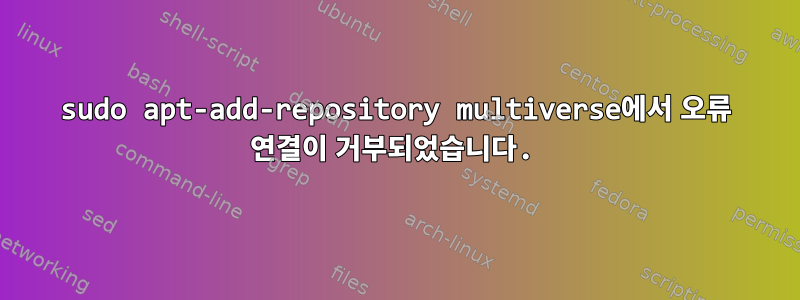
64비트 Linux Mint에 i386 소스를 추가하려고 합니다.SteamCMD 지침. 하지만 다음과 같은 오류가 발생합니다.
user@mintpc:/home/steam/games/steamapps$ sudo apt-add-repository multiverse
No protocol specified
Unable to init server: Could not connect: Connection refused
No protocol specified
Unable to init server: Could not connect: Connection refused
나는 이것이 무엇을 의미하는지 전혀 모르고 인터넷에 답변이 없는 것 같습니다.
답변1
불행히도 나는 당신에게 답을 줄 수 없습니다. 그러나 Linux Mint 상자에 Python 3.10용 deadsnake 저장소를 추가하려고 할 때 동일한 문제가 발생했다는 점을 덧붙일 것입니다:
sudo add-apt-repository ppa:deadsnakes/ppa
Unable to init server: Could not connect: Connection refused
Unable to init server: Could not connect: Connection refused
Cannot add PPA: '"Failed to download the PPA: HTTPSConnectionPool(host='launchpad.net', port=443): Max retries exceeded with url: /api/1.0/~deadsnakes/+archive/ppa (Caused by NewConnectionError('<urllib3.connection.VerifiedHTTPSConnection object at 0x7f9d3e72a340>: Failed to establish a new connection: [Errno 101] Network is unreachable'))."'.
말 그대로 전체 시스템 업데이트를 실행하고, 수십 개의 패키지를 다운로드하여 설치했으며, 실행하면...
sudo nping --tcp -p 443 ppa.launchpad.net
...답변을 받았기 때문에 무슨 일이 일어났는지 설명하기가 좀 어렵네요.


