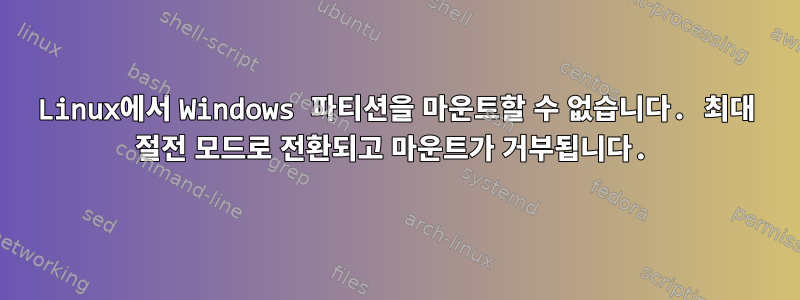
모든 보안 부팅 옵션(보안 부팅, 레거시 부팅, 빠른 부팅, 전원 설정으로 이동하여 최대 절전 모드에서 꺼짐으로 변경해야 하는 Windows의 옵션도 포함)을 비활성화했습니다.
도움이 된다면 오류는 다음과 같습니다.
Error mounting /dev/sda4 at /media/%Username/Windows: Command-line
`mount -t "ntfs" -o "uhelper=udisks2,nodev,nosuid,uid=1000,gid=1000"
"/dev/sda4" "/media/%Username/Windows"' exited with non-zero exit
status 14: Windows is hibernated, refused to mount. Failed to mount
'/dev/sda4': Operation not permitted The NTFS partition is in an
unsafe state. Please resume and shutdown Windows fully (no hibernation
or fast restarting), or mount the volume read-only with the 'ro' mount
option.
나는 이것이 HP BIOS 문제라는 것을 온라인에서 읽었지만 실제로 문제를 해결하는 방법을 보여주는 기사가 없었기 때문에 직접 물어봐야겠다고 생각했습니다.
답변1
다음은 권장되는 터미널 명령입니다.
sudo mkdir /media/windows
sudo mount -t ntfs-3g -o remove_hiberfile /dev/sda4 /media/windows
이는 실제로 Windows 파티션에 나쁜 영향을 미치지 않으며 단지 디스크를 읽고 쓸 수 있도록 허용하며 Windows로 부팅한 다음 Linux로 돌아갈 때마다 두 번째 명령을 작성해야 할 수도 있습니다.
답변2
노력하다:
sudo ntfsfix /dev/partition_name


