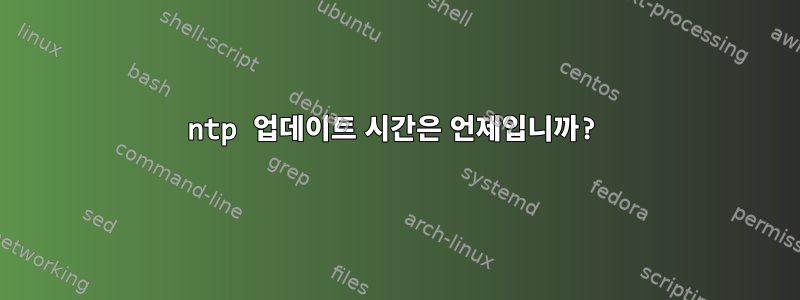
동일한 LAN에 두 개의 Debian Wheezy 컴퓨터가 있고 NTP를 사용하여 시계를 동기화합니다. 사용하면 date시간이 동기화되는 것을 볼 수 있습니다. 그런 다음 date --set기계 중 하나에서 시간을 다시 약 30초로 설정했습니다.
서비스는 언제 ntp시계를 수정합니까? 약 15분 후에도 두 시스템의 출력에는 여전히 30초의 차이가 있습니다 date. 시계를 강제로 업데이트할 수 있다는 것을 알고 있지만 ntp서비스가 시계를 자동으로 얼마나 빨리 업데이트할 수 있는지 알고 싶습니다 .
몇 가지 상태는 다음과 같습니다.
root@unassigned-hostname:# ntpq -p
remote refid st t when poll reach delay offset jitter
==============================================================================
materialinmotio .CDMA. 1 u 621 1024 377 78.039 18621.9 18622.5
hadb2.smatwebde 200.98.196.212 2 u 451 1024 377 36.824 18621.8 18622.1
ntp.newfxlabs.c 216.218.192.202 2 u 25 1024 377 69.693 18623.6 17241.1
time.tritn.com 216.218.192.202 2 u 284 1024 377 69.584 0.466 7038.56
root@unassigned-hostname:# service ntp status
NTP server is running.
그리고 내 /etc/ntp.conf:
# /etc/ntp.conf, configuration for ntpd; see ntp.conf(5) for help
driftfile /var/lib/ntp/ntp.drift
# Enable this if you want statistics to be logged.
#statsdir /var/log/ntpstats/
statistics loopstats peerstats clockstats
filegen loopstats file loopstats type day enable
filegen peerstats file peerstats type day enable
filegen clockstats file clockstats type day enable
# You do need to talk to an NTP server or two (or three).
#server ntp.your-provider.example
# pool.ntp.org maps to about 1000 low-stratum NTP servers. Your server will
# pick a different set every time it starts up. Please consider joining the
# pool: <http://www.pool.ntp.org/join.html>
server 0.debian.pool.ntp.org iburst
server 1.debian.pool.ntp.org iburst
server 2.debian.pool.ntp.org iburst
server 3.debian.pool.ntp.org iburst
# Access control configuration; see /usr/share/doc/ntp-doc/html/accopt.html for
# details. The web page <http://support.ntp.org/bin/view/Support/AccessRestrictions>
# might also be helpful.
#
# Note that "restrict" applies to both servers and clients, so a configuration
# that might be intended to block requests from certain clients could also end
# up blocking replies from your own upstream servers.
# By default, exchange time with everybody, but don't allow configuration.
restrict -4 default kod notrap nomodify nopeer noquery
restrict -6 default kod notrap nomodify nopeer noquery
# Local users may interrogate the ntp server more closely.
restrict 127.0.0.1
restrict ::1
# Clients from this (example!) subnet have unlimited access, but only if
# cryptographically authenticated.
#restrict 192.168.123.0 mask 255.255.255.0 notrust
# If you want to provide time to your local subnet, change the next line.
# (Again, the address is an example only.)
#broadcast 192.168.123.255
# If you want to listen to time broadcasts on your local subnet, de-comment the
# next lines. Please do this only if you trust everybody on the network!
#disable auth
#broadcastclient
답변1
*표시되는 클라이언트는 어떤 서버와도 동기화되지 않습니다(첫 번째 열에 표시가 없음). 이 모든 것은 이전 시도(도달 범위 = 377, 최대)에 비해 완전히 달성 가능합니다. 그러나 데몬은 안정적으로 구성되었거나 클라이언트의 시간이 이미 안정적이고 해당 시간(때 = 621)에서 최대 400초 떨어져 있기 때문에 1024초(폴링 간격)마다 확인합니다.
클라이언트는 시간이 심각하게 잘못되었음을 발견하면 시간을 올바른 값으로 복원하기 시작합니다. 운이 좋다면 폴링 간격을 다시 시작 값으로 낮추어 더 빠르게 안전하게 동기화할 수 있습니다.
나는 단지 여기의 예비 상자에 시간을 되돌려 놓으려고 노력했습니다. 내 시스템은 여전히 업스트림( *첫 번째 열) 과 동기화되어 있지만 오프셋은 30004.6(즉, 30초)에 도달했고 지터는 30000.3으로 증가했습니다. 폴링 시간은 줄어들지 않았기 때문에 타임워프를 통과했다는 사실을 깨닫는 데에는 최소 1024초가 더 걸릴 것입니다.
ntpq -pn
remote refid st t when poll reach delay offset jitter
==============================================================================
+5.196.160.139 145.238.203.14 2 u 211 1024 377 0.879 30004.6 30000.3
*195.154.79.192 222.217.153.8 2 u 607 1024 377 5.140 -0.937 1.479
+91.134.209.213 149.202.97.123 3 u 452 1024 377 0.848 -0.540 1.604
-10.20.3.131 163.172.28.46 4 u 901 1024 376 7.189 0.395 0.954
이제 몇 시간 후에 시스템이 다시 정상으로 돌아왔습니다.
ntpq -pn
remote refid st t when poll reach delay offset jitter
==============================================================================
*5.196.160.139 145.238.203.14 2 u 432 1024 7 0.755 1.954 0.049
+195.154.79.192 222.217.153.8 2 u 557 1024 1 4.955 -1.616 0.015
+91.134.209.213 149.202.97.123 3 u 429 1024 7 0.754 -0.328 0.125
10.20.3.131 163.172.28.46 4 u 174 1024 3 7.023 -0.991 1.023


