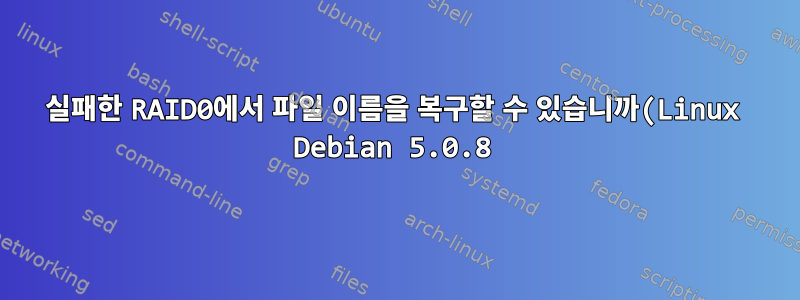.png)
Linux Debian 버전 5.0.8이 내 Iomega NAS에서 실행되고 있습니다. 이 NAS에는 4개의 3TB 디스크로 구성된 RAID0 배열이 있지만 "세 번째" 디스크에 오류가 발생했습니다.
RAID0의 비중복성에 대해 알고 있지만 해당 RAID0에서 파일 이름을 복구하고 싶습니다. 일부 데이터를 복구할 수 있다면 좋을 것 같습니다.
그 중 sda1, sdb1, sdc1, sdd1은 4개의 RAID 장치여야 합니다.
나의 다음 단계는 무엇입니까?
시간을 내주셔서 감사합니다
다음은 명령의 출력입니다.
fdisk -l
=============================================
WARNING: GPT (GUID Partition Table) detected on '/dev/sda'! The util fdisk doesn't support GPT. Use GNU Parted.
Disk /dev/sda: 3000.5 GB, 3000592982016 bytes
255 heads, 63 sectors/track, 364801 cylinders
Units = cylinders of 16065 * 512 = 8225280 bytes
Disk identifier: 0x03afffbe
Device Boot Start End Blocks Id System
/dev/sda1 1 267350 2147483647+ ee EFI GPT
WARNING: GPT (GUID Partition Table) detected on '/dev/sdb'! The util fdisk doesn't support GPT. Use GNU Parted.
Disk /dev/sdb: 3000.5 GB, 3000592982016 bytes
255 heads, 63 sectors/track, 364801 cylinders
Units = cylinders of 16065 * 512 = 8225280 bytes
Disk identifier: 0x142a889c
Device Boot Start End Blocks Id System
/dev/sdb1 1 267350 2147483647+ ee EFI GPT
WARNING: GPT (GUID Partition Table) detected on '/dev/sdc'! The util fdisk doesn't support GPT. Use GNU Parted.
Disk /dev/sdc: 3000.5 GB, 3000592982016 bytes
255 heads, 63 sectors/track, 364801 cylinders
Units = cylinders of 16065 * 512 = 8225280 bytes
Disk identifier: 0x3daebd50
Device Boot Start End Blocks Id System
/dev/sdc1 1 267350 2147483647+ ee EFI GPT
Disk /dev/md0: 21.4 GB, 21484339200 bytes
2 heads, 4 sectors/track, 5245200 cylinders
Units = cylinders of 8 * 512 = 4096 bytes
Disk identifier: 0x00000000
Disk /dev/md0 doesn't contain a valid partition table
다음은 명령의 출력입니다.
mdadm --examine /dev/sd[abcd]1
=============================================
/dev/sda1:
Magic : a92b4efc
Version : 00.90.00
UUID : 7d247a6e:7b5d46c8:f52d9c89:db304b21
Creation Time : Mon Apr 23 19:55:36 2012
Raid Level : raid1
Used Dev Size : 20980800 (20.01 GiB 21.48 GB)
Array Size : 20980800 (20.01 GiB 21.48 GB)
Raid Devices : 4
Total Devices : 3
Preferred Minor : 0
Update Time : Mon Jun 27 21:12:23 2016
State : clean
Active Devices : 3
Working Devices : 3
Failed Devices : 1
Spare Devices : 0
Checksum : 1a57db60 - correct
Events : 164275
Number Major Minor RaidDevice State
this 0 8 1 0 active sync /dev/sda1
0 0 8 1 0 active sync /dev/sda1
1 1 8 17 1 active sync /dev/sdb1
2 2 0 0 2 faulty removed
3 3 8 33 3 active sync /dev/sdc1
/dev/sdb1:
Magic : a92b4efc
Version : 00.90.00
UUID : 7d247a6e:7b5d46c8:f52d9c89:db304b21
Creation Time : Mon Apr 23 19:55:36 2012
Raid Level : raid1
Used Dev Size : 20980800 (20.01 GiB 21.48 GB)
Array Size : 20980800 (20.01 GiB 21.48 GB)
Raid Devices : 4
Total Devices : 3
Preferred Minor : 0
Update Time : Mon Jun 27 21:12:23 2016
State : clean
Active Devices : 3
Working Devices : 3
Failed Devices : 1
Spare Devices : 0
Checksum : 1a57db72 - correct
Events : 164275
Number Major Minor RaidDevice State
this 1 8 17 1 active sync /dev/sdb1
0 0 8 1 0 active sync /dev/sda1
1 1 8 17 1 active sync /dev/sdb1
2 2 0 0 2 faulty removed
3 3 8 33 3 active sync /dev/sdc1
/dev/sdc1:
Magic : a92b4efc
Version : 00.90.00
UUID : 7d247a6e:7b5d46c8:f52d9c89:db304b21
Creation Time : Mon Apr 23 19:55:36 2012
Raid Level : raid1
Used Dev Size : 20980800 (20.01 GiB 21.48 GB)
Array Size : 20980800 (20.01 GiB 21.48 GB)
Raid Devices : 4
Total Devices : 3
Preferred Minor : 0
Update Time : Mon Jun 27 21:12:23 2016
State : clean
Active Devices : 3
Working Devices : 3
Failed Devices : 1
Spare Devices : 0
Checksum : 1a57db86 - correct
Events : 164275
Number Major Minor RaidDevice State
this 3 8 33 3 active sync /dev/sdc1
0 0 8 1 0 active sync /dev/sda1
1 1 8 17 1 active sync /dev/sdb1
2 2 0 0 2 faulty removed
3 3 8 33 3 active sync /dev/sdc1
=============================================
답변1
RAID 0 어레이의 구성원이 손실되면 디렉터리를 포함하여 이전에 저장된 모든 정보의 1/4이 손실되므로 파일 추출이 거의 불가능해집니다 superblocks.
매우 중요한 텍스트 문서가 있는 경우 텍스트 추출을 수행하여 현재 가지고 있는 문서의 3/4을 검색할 수 있습니다. 이는 실제로 청크 크기에 따라 3개의 파티션 청크를 결합하는 간단한 프로그램을 사용하여 자동화할 수 있습니다.
경찰과 스파이 기관에서는 이 정보를 활용해 유용한 작업을 수행하는 것이 더 일반적입니다. 특히 정보가 불완전하다는 점을 고려하면 이 정보를 얻으려면 많은 노력이 필요하기 때문입니다.


