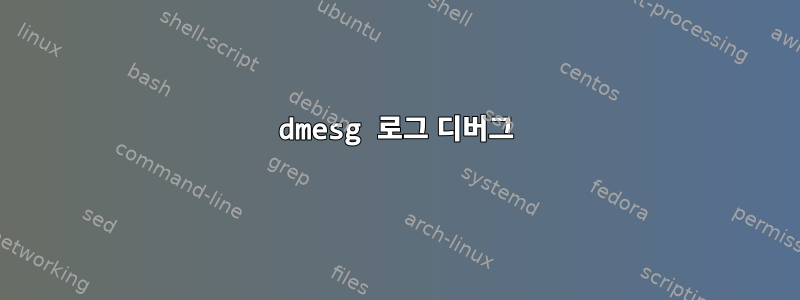
내 로그에서 다음을 발견했습니다. 이러한 문제의 원인이 무엇인지, 심각한 문제인지 해결 방법이나 알아내는 방법을 잘 모르겠습니다.
[582046.956291] Core dump to |/usr/libexec/abrt-hook-ccpp 7 0 18482 0 0 1379281138 e pipe failed
[582346.769892] Core dump to |/usr/libexec/abrt-hook-ccpp 7 0 21093 0 0 1379281439 e pipe failed
[582646.586134] Core dump to |/usr/libexec/abrt-hook-ccpp 7 0 23723 0 0 1379281739 e pipe failed
[582946.390029] Core dump to |/usr/libexec/abrt-hook-ccpp 7 0 26342 0 0 1379282039 e pipe failed
[583246.202851] Core dump to |/usr/libexec/abrt-hook-ccpp 7 0 29010 0 0 1379282340 e pipe failed
[583546.018408] Core dump to |/usr/libexec/abrt-hook-ccpp 7 0 31620 0 0 1379282640 e pipe failed
[583845.836688] Core dump to |/usr/libexec/abrt-hook-ccpp 7 0 1837 0 0 1379282940 e pipe failed
[584145.645968] Core dump to |/usr/libexec/abrt-hook-ccpp 7 0 4416 0 0 1379283241 e pipe failed
[584445.455705] Core dump to |/usr/libexec/abrt-hook-ccpp 7 0 7001 0 0 1379283541 e pipe failed
[584745.266532] Core dump to |/usr/libexec/abrt-hook-ccpp 7 0 9600 0 0 1379283841 e pipe failed
[585045.074399] Core dump to |/usr/libexec/abrt-hook-ccpp 7 0 12209 0 0 1379284141 e pipe failed
[585344.885464] Core dump to |/usr/libexec/abrt-hook-ccpp 7 0 14790 0 0 1379284442 e pipe failed
[585644.743818] Core dump to |/usr/libexec/abrt-hook-ccpp 7 0 17605 0 0 1379284742 e pipe failed
[585944.511572] Core dump to |/usr/libexec/abrt-hook-ccpp 7 0 20183 0 0 1379285042 e pipe failed
[586244.315990] Core dump to |/usr/libexec/abrt-hook-ccpp 7 0 22781 0 0 1379285343 e pipe failed
[586544.123020] Core dump to |/usr/libexec/abrt-hook-ccpp 7 0 25385 0 0 1379285643 e pipe failed
[586843.932084] Core dump to |/usr/libexec/abrt-hook-ccpp 7 0 27984 0 0 1379285943 e pipe failed
[587143.742379] Core dump to |/usr/libexec/abrt-hook-ccpp 7 0 30608 0 0 1379286244 e pipe failed
[587443.559349] Core dump to |/usr/libexec/abrt-hook-ccpp 7 0 799 0 0 1379286544 e pipe failed
[587743.373027] Core dump to |/usr/libexec/abrt-hook-ccpp 7 0 3420 0 0 1379286844 e pipe failed
[588043.175248] Core dump to |/usr/libexec/abrt-hook-ccpp 7 0 6031 0 0 1379287145 e pipe failed
[588342.986730] Core dump to |/usr/libexec/abrt-hook-ccpp 7 0 8665 0 0 1379287445 e pipe failed
[588642.795951] Core dump to |/usr/libexec/abrt-hook-ccpp 7 0 11279 0 0 1379287745 e pipe failed
[588942.608088] Core dump to |/usr/libexec/abrt-hook-ccpp 7 0 13915 0 0 1379288045 e pipe failed
[589242.420741] Core dump to |/usr/libexec/abrt-hook-ccpp 7 0 16728 0 0 1379288346 e pipe failed
[589542.235065] Core dump to |/usr/libexec/abrt-hook-ccpp 7 0 19355 0 0 1379288646 e pipe failed
[589842.061502] Core dump to |/usr/libexec/abrt-hook-ccpp 7 0 21998 0 0 1379288946 e pipe failed
[590141.856687] Core dump to |/usr/libexec/abrt-hook-ccpp 7 0 24657 0 0 1379289247 e pipe failed
[590441.700335] Core dump to |/usr/libexec/abrt-hook-ccpp 7 0 27307 0 0 1379289547 e pipe failed
[590741.483298] Core dump to |/usr/libexec/abrt-hook-ccpp 7 0 29944 0 0 1379289847 e pipe failed
[591041.286647] Core dump to |/usr/libexec/abrt-hook-ccpp 7 0 32554 0 0 1379290148 e pipe failed
답변1
프로그램이 예상치 못한 결과로 인해 실패하면 코어 덤프가 생성됩니다. 위 내용은 명령이 실패했으며 프로그램의 메모리 내 복사본이 /usr/libexec/abrt-hook-ccppabrt 데몬(명령)에 의해 처리되었음을 알려줍니다. 그런 다음 gdb오류 디버깅과 같은 도구를 사용할 수 있습니다 . 참고: gdb는 마음이 약한 사람을 위한 것이 아닙니다!
일반적으로 이러한 문제는 잘못 작성된 코드(더 나은 예외 처리 필요), 메모리 부족 문제 또는 근본적인 문제(예: 현재 변경된 동적으로 로드된 라이브러리와 명령 연결 및 프로그램 충돌)로 인해 발생합니다. 더 이상 의도한 대로 사용할 수 없습니다.
~에서이 페이지, Abrt 프로세스가 무엇인지, 그리고 커널을 처리하는 방법을 자세히 설명합니다.
"abrtd"가 실행되면 아래와 같이 sysctl 변수 "kernel.core_pattern"의 값이 위와 다릅니다.
$sysctl -a|grep core_pattern kernel.core_pattern = |/usr/libexec/abrt-hook-ccpp /var/cache/abrt %p %s %u %c
"abrtd"는 변수 값에 표시된 대로 "/var/cache/abrt" 디렉터리에 하위 디렉터리("ccpp-1279914365-14618"과 유사한 이름)를 만듭니다. 이는 또한 코어 파일이 "/var/cache/abrt" 디렉터리의 해당 하위 디렉터리(응용 프로그램이 실행 중인 현재 디렉터리에 추가)에도 저장된다는 의미입니다. 코어 덤프 파일 외에도 ABRT 데몬은 하위 디렉터리에 다른 파일을 생성하여 사용자가 충돌 문제를 디버깅하는 데 도움을 줍니다.


