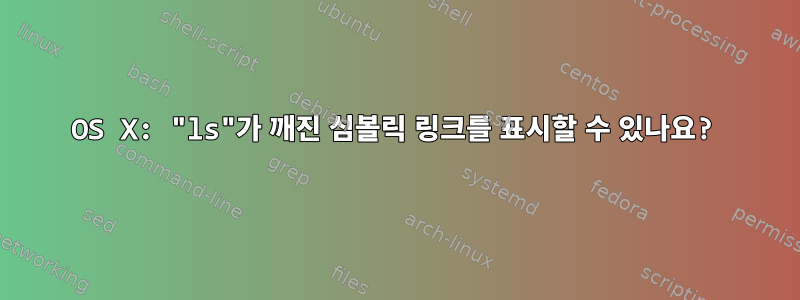
Linux에서는 \ls -l --color=auto수행하는 것을 좋아합니다.깨진 심볼릭 링크빨간색 텍스트는 심볼릭 링크의 이름을 나타내고, 깜박이는 텍스트는 누락된 링커를 나타냅니다. 그러나 OS X에서는 \ls -lG(내가 찾을 수 있는 가장 가까운 것) 깨진 심볼릭 링크와 깨지지 않은 심볼릭 링크를 동일하게 표시합니다.
lsOS X 에서 깨진 심볼릭 링크를 깨지지 않은 심볼릭 링크와 다르게 표시하도록 하는 방법을 아는 사람이 있습니까 ? Linux와 정확히 동일한 디스플레이일 필요는 없으며 손상된 상태를 나타내는 것일 뿐입니다.
( 중요하다면 -Aand 옵션도 사용합니다 -F.)
답변1
불행하게도 현재 OSX(BSD)에서는 ls이것이 가능하지 않은 것 같습니다. 매뉴얼 페이지를 참조하면 다음이 유일한 옵션입니다.
LSCOLORS The value of this variable describes what color to use for which
attribute when colors are enabled with CLICOLOR. This string is a
concatenation of pairs of the format fb, where f is the foreground
color and b is the background color.
The color designators are as follows:
a black
b red
c green
d brown
e blue
f magenta
g cyan
h light grey
A bold black, usually shows up as dark grey
B bold red
C bold green
D bold brown, usually shows up as yellow
E bold blue
F bold magenta
G bold cyan
H bold light grey; looks like bright white
x default foreground or background
Note that the above are standard ANSI colors. The actual display may
differ depending on the color capabilities of the terminal in use.
The order of the attributes are as follows:
1. directory
2. symbolic link
3. socket
4. pipe
5. executable
6. block special
7. character special
8. executable with setuid bit set
9. executable with setgid bit set
10. directory writable to others, with sticky bit
11. directory writable to others, without sticky bit
The default is "exfxcxdxbxegedabagacad", i.e. blue foreground and
default background for regular directories, black foreground and
red background for setuid executables, etc.
따라서 이 목록의 10개 이외의 다른 파일 형식을 처리하기 위한 문서화되지 않은 트릭이 없는 한 가장 좋은 방법은 다음을 설치하는 것입니다.GNU Coreutilsls여러분이 잘 알고 있는 장소가 포함되어 있습니다 .or 유아환경 변수에서 깨진 심볼릭 링크에 대한 색상 사양을 제공할 수 있습니다 LSCOLORS.


