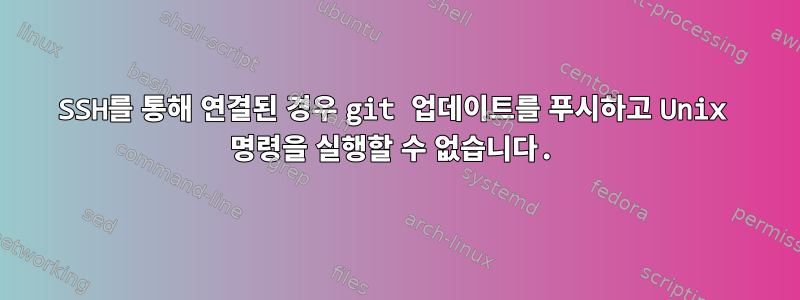
Bluehost VPS에 Java 8을 설치했습니다. 나는 팔로우했다http://tecadmin.net/install-java-8-on-centos-rhel-and-fedora/ 지시하다.
PATH내가 추가한 변수 에 디렉터리를 추가하려면
PATH=$PATH:/opt/jdk1.8.0_45/bin:/opt/jdk1.8.0_45/jre/bin
JAVA_HOME=/opt/jdk1.8.0_45
JRE_HOME=/opt/jdk1.8.0_45/jre
보관소 etc/environment.
나중에 git 저장소로 업그레이드를 푸시할 수 없으며 ssh를 통해 로그인할 때 unix 명령을 실행할 수 없습니다.
내 서버 운영 체제는중앙 운영 체제그리고 그것의64비트
편집하다:
Git에 표시된 오류:
git -c diff.mnemonicprefix=false -c core.quotepath=false push -v --tags origin master:master
Pushing to [email protected]:/home/darmanjo/darmanjoo.git
bash: git-receive-pack: command not found
fatal: Could not read from remote repository.
Please make sure you have the correct access rights
and the repository exists.
SSH 문제:
login as: root
[email protected]'s password:
Last login: Tue Apr 21 15:26:53 2015 from 109-110-182-162-dynamic.shabdiznet.com
-bash: id: command not found
-bash: tty: command not found
[email protected] [~]# ls
-bash: ls: command not found
[email protected] [~]#
그리고 내 echo $PATH쇼는:
/usr/local/sbin:/usr/sbin:/sbin:$PATH:/opt/jdk1.8.0_45/bin:/opt/jdk1.8.0_45/jre/bin:/root/bin
답변1
/etc/environment에서는 변수 확장을 사용할 수 없습니다(이것이 $PATH출력에 확장이 표시되지 않는 이유 입니다 echo $PATH). /etc/environment쉘 스크립트가 아닌 pam_env 모듈로 읽으므로 간단한 할당일 뿐입니다.
/etc/profile이를 또는 에 추가할 수 있습니다 /etc/profile.d/.
바라보다https://serverfault.com/questions/165342/can-you-use-variables-when-editing-etc-environment-in-ubuntu-10-04자세한 내용은.


