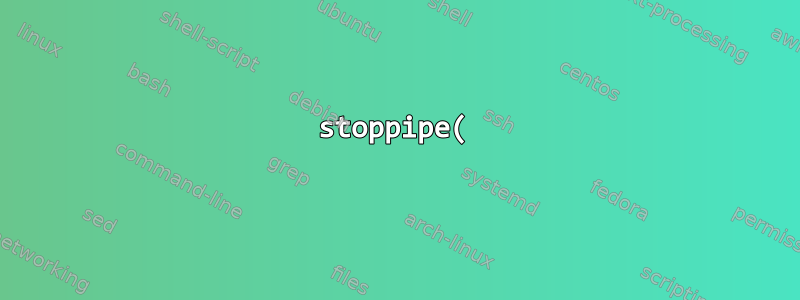%EB%8A%94%20%ED%91%9C%EC%A4%80%20%EC%9E%85%EB%A0%A5%EC%9D%84%20%EC%97%BD%EB%8B%88%EB%8B%A4.png)
현재 두 개의 프로세스를 분기하는 코드가 있습니다. 첫 번째 프로세스는 http 스트림 브로드캐스트를 읽고 pipe()두 번째 프로세스가 OSS를 사용하여 읽고 디코딩하고 사운드 카드에 출력할 수 있도록 데이터를 파이프(로 열림)에 푸시합니다 .
디코딩 부분(별도의 질문)을 디버깅하려고 했는데 인쇄할 때 파이프의 파일 설명자가 0인 상황에 부딪혔습니다. 내가 아는 한 이것은 표준 입력을 의미합니다. 이것이 파이프라인의 알려진 문제입니까? 실수로 표준 파일 설명자 중 하나를 열 수 있습니까? 그렇다면 어떻게 해결할 수 있습니까?
내 파이프라인/포크 코드는 다음과 같습니다. 관련이 없길 바라는 다른 코드가 많이 있습니다.
//this is the "switch channel" loop
while(1)
{
/*create the pipes
*
* httpPipe is for transfer of the stream between the readProcess and the playProcess
*
* playPPipe is for transfer of commands from the main process to the playProcess
*
* readPPipe is for transfer of commands from the main process to the readProcess
*
*/
if(pipe(httpPipe) == -1)
{
cout << "ERROR:: Error creating httpPipe: " << endl;
}
if(pipe(PlayPPipe) == -1)
{
cout << "ERROR:: Error creating PlayPPipe: " << endl;
}
if(pipe(ReadPPipe) == -1)
{
cout << "ERROR:: Error creating ReadPPipe: " << endl;
}
cout << "httpPipe:" << httpPipe[0] << ":" << httpPipe[1] << endl;
cout << "PlayPPipe:" << PlayPPipe[0] << ":" << PlayPPipe[1] << endl;
cout << "ReadPPipe:" << ReadPPipe[0] << ":" << ReadPPipe[1] << endl;
pid = fork();
if(pid == 0)
{
/* we are in the readProcess
* this process uses libcurl to read the icestream from the url
* passed to it in urlList. It then writes this data to writeHttpPipe.
* this continues until the "q" command is sent to the process via
* readPPipe/readReadPPipe. when this happens the curl Callback function
* returns 0, and the process closes all fds/pipes it has access to and cleans
* up curl and exits.
*/
rc = 0;
close(httpPipe[0]);
writeHttpPipe = httpPipe[1];
close(ReadPPipe[1]);
readReadPPipe = ReadPPipe[0];
rc = readProcess(urlList.at(playListNum));
if(rc > 0)
{
cout << "ERROR:: has occured in reading stream: " << urlList.at(playListNum) << endl;
close(writeHttpPipe);
close(readReadPPipe);
exit(16);
}
}else if(pid > 0)
{
pid = fork();
if(pid ==0)
{
/* we are in the PlayProcess
* the playProcess initialises libmpg123 and the OSS sound subsystem.
* It then reads from httpPipe[0]/readHttpPipe until it recieves a "q" command
* via PlayPPipe[0]/readPlayPPipe. at which point it closes all fd's and cleans
* up libmpg123 handles and exits.
*/
close(httpPipe[1]);
sleep(1);
close(PlayPPipe[1]);
readPlayPPipe = PlayPPipe[0];
playProcess();
exit(0);
}else if(pid > 0)
{
/* This is the main process
* this process reads from stdin for commands.
* if these are valid commands it processes this command and
* sends the relevant commands to the readProccess and the PlayProcess via
* the PlayPPipe[1]/writePlayPPipe and ReadPPipe[1]/writeReadPPipe.
* It then does suitable clean up.
*/
string command;
//close ends of pipe that we don't use.
close(ReadPPipe[0]);
close(PlayPPipe[0]);
close(httpPipe[0]);
close(httpPipe[1]);
//assign write ends of pipes to easier variables
writeReadPPipe = ReadPPipe[1];
writePlayPPipe = PlayPPipe[1];
rc = 0;
//wait for input
while(1)
{
cin >> command;
cout << command << endl;
rc = 0;
/* Next channel command. this sends a q command to
* readProccess and playProcess to tell them to cleanup and exit().
* then it breaks out of the loop, increments the playListNum and
* we start all over again. The two processes get forked, this time with a new channel
* and we wait for input.
*/
if(command == "n")
{
rc = sendCommand("q");
if(rc != 0)
{
cout << "ERROR: failed to send command: " << command << ":" << endl;
}
break;
}
/* Quit program command.
* This sends a command to the two proceesses to cleanup and exit() and then exits.
*
*/
if(command == "q")
{
rc = sendCommand("q");
if(rc != 0)
{
cout << "ERROR: failed to send command: " << command << ":" << endl;
}
exit(0);
}
}
}else
{
cout << "ERROR:: some thing happened with the fork to playProcess..." << endl;
}
}else
{
cout << "ERROR:: some thing happened with the fork to readProcess..." << endl;
}
//clean up the pipes otherwise we get junk in them.
close(writePlayPPipe);
close(writeReadPPipe);
delete json;
//Parse JSON got from the above url into the list of urls so we can use it
JsonConfig *json = new JsonConfig(parms->GetParameter("URL"));
json->GetConfigJson();
json->ParseJson();
json->GetUrls(urlList);
cout << "####---->UrlListLength: " << urlList.size() << endl;
//increment which url in the list we are going to be playing next.
playListNum++;
//if the playlist is greater than or equal to the urlist size then we are back at the start of the list
if(playListNum >= (int)urlList.size())
{
playListNum = 0;
}
}
이 루프를 사용하면 라디오 방송국 목록을 탐색할 수 있습니다. "n"을 누르면 두 하위 프로세스 모두에 명령을 보내 완전히 종료한 다음 모든 파이프를 닫고 루프백하고 모든 파이프를 다시 열고 두 프로세스를 다시 분기합니다.
루프를 처음 통과하면 작동하는 것처럼 보이지만 두 번째에서는 다음과 같은 출력을 얻습니다.
URL: 192.168.0.5:9000/playlist
GetConfigJsonurl: 192.168.0.5:9000/playlist
httpPipe:3:4
PlayPPipe:5:6
ReadPPipe:7:8
GetConfigJsonurl: 192.168.0.5:9000/playlist
####---->UrlListLength: 2
httpPipe:0:4
PlayPPipe:7:8
ReadPPipe:9:10
그래서 기본적으로 파이프가 std 파일 설명자를 열지 못하게 하는 방법을 알고 싶습니다.
답변1
새 파일 설명자는 항상 아직 사용되지 않은 가장 낮은 정수를 차지합니다.
$고양이>test.c
메인(){종료(열기("/dev/null",0));}
^D
$cctest.c
$./a. 출력; $?
삼
$./a.out <&-;에코$?
0
$./a.out >&-;에코$?
1
시스템은 "표준 파일 설명자"나 이와 유사한 것에 관심이 없습니다. 파일 설명자 0이 닫히면 새 파일 설명자가 0에 할당됩니다.
프로그램이나 실행 방식에 이 문제가 발생할 수 있는 것이 있습니까 close(0)?
답변2
strace를 사용하면 실행 파일이 파일 설명자에서 수행하는 작업을 확인할 수 있습니다.
strace -f -e trace=file,desc,ipc -o /tmp/strace.txt /path/to/exe arg1 arg2...


