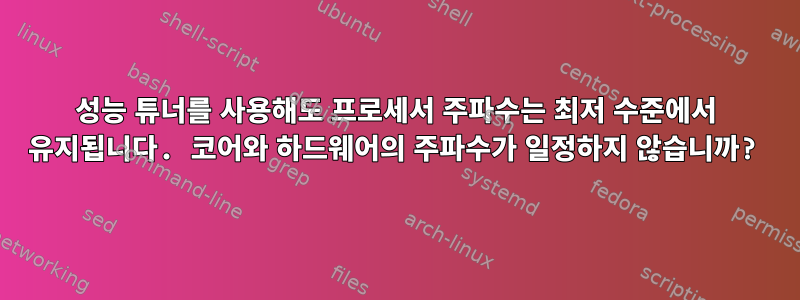
저는 Linux(Ubuntu 18.04)에서 4개의 프로세서 코어가 있는 MacBook Retina를 사용하고 있습니다.
$ grep -E '^model name|^cpu MHz' /proc/cpuinfo
model name : Intel(R) Core(TM) i5-4258U CPU @ 2.40GHz
cpu MHz : 799.976
model name : Intel(R) Core(TM) i5-4258U CPU @ 2.40GHz
cpu MHz : 799.993
model name : Intel(R) Core(TM) i5-4258U CPU @ 2.40GHz
cpu MHz : 799.992
model name : Intel(R) Core(TM) i5-4258U CPU @ 2.40GHz
cpu MHz : 800.016
이 거버너(및 주문형 거버너)를 활성화하기 위해 acpi-cpufreq드라이버로 전환했습니다. 팔로우해주세요 (CPU 거버너를 On-Demand 또는 Conservative로 설정) 그리고(https://ubuntuforums.org/showthread.php?t=1767485), 다음 위치에서 두 개의 커널 플래그를 활성화해야 했습니다 grub.cfg.
intel_pstate=disable processor.ignore_ppc=1
그래도. 이것이 cpufreq-info나에게 주는 것입니다:
driver: acpi-cpufreq
CPUs which run at the same hardware frequency: 3
CPUs which need to have their frequency coordinated by software: 3
maximum transition latency: 10.0 us.
hardware limits: 768 MHz - 2.40 GHz
available frequency steps: 2.40 GHz, 2.40 GHz, 2.30 GHz, 2.00 GHz, 1.80 GHz, 1.50 GHz, 1.30 GHz, 1.10 GHz, 900 MHz, 768 MHz
available cpufreq governors: conservative, ondemand, userspace, powersave, performance, schedutil
current policy: frequency should be within 768 MHz and 2.40 GHz.
The governor "performance" may decide which speed to use
within this range.
current CPU frequency is 800 MHz.
그래서 768~2400MHz의 하드웨어적 한계는 잘 알려져 있는데, 왠지 800MHz에서 벗어나기를 거부하는군요. 성공하지 못한 채 ondemand를 사용해 보았습니다.
이제 재미있는 부분이 있습니다. 간단히 사용하면 cpupower frequency-info다음과 같은 결과를 얻습니다.
current CPU frequency: Unable to call hardware
current CPU frequency: 800 MHz (asserted by call to kernel)
그러나 cpupower루트로 호출 하면
current CPU frequency: 2.40 GHz (asserted by call to hardware)
어떻게 이럴 수있어? 커널과 하드웨어가 서로 다른 값을 보고합니다(느린 느낌이라 커널을 신뢰합니다). 여기서 무엇이 잘못될 수 있는지 아시나요?


