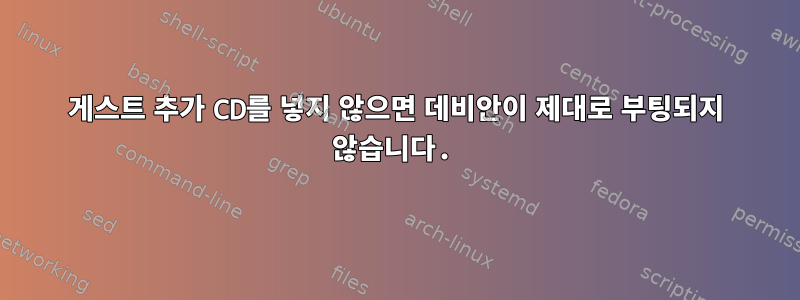
macOS 10.12 호스트에 Debian VM이 설치되어 있습니다. 어떤 이유에서 VBOXADDITIONS인지 CD를 꺼낼 때마다 비상 모드로 부팅됩니다. CD를 다시 설치하고 재부팅해야만 정상적으로 시작할 수 있습니다. 이 문제에 대한 해결책이 있습니까? 아니면 그냥 설치하는 것이 더 낫습니까?
/etc/apt/sources.list그림과 같이 디스크에 대한 참조가 있습니다 .
#
# deb cdrom:[Debian GNU/Linux 8.6.0 _Jessie_ - Official amd64 xfce-CD Binary-1 20160917-14:22]/ jessie main
# deb cdrom:[Debian GNU/Linux 8.6.0 _Jessie_ - Official amd64 xfce-CD Binary-1 20160917-14:22]/ jessie main
deb http://ftp.us.debian.org/debian/ jessie main
deb-src http://ftp.us.debian.org/debian/ jessie main
deb http://security.debian.org/ jessie/updates main
deb-src http://security.debian.org/ jessie/updates main
# jessie-updates, previously known as 'volatile'
deb http://ftp.us.debian.org/debian/ jessie-updates main
deb-src http://ftp.us.debian.org/debian/ jessie-updates main
다음에 대한 cdrom0참조 도 있습니다 /etc/fstab.
# /etc/fstab: static file system information.
#
# Use 'blkid' to print the universally unique identifier for a
# device; this may be used with UUID= as a more robust way to name devices
# that works even if disks are added and removed. See fstab(5).
#
# <file system> <mount point> <type> <options> <dump> <pass>
# / was on /dev/sda1 during installation
UUID=de666870-7693-4c4d-a11d-67158e0898a5 / ext4 errors=remount-ro 0 1
# swap was on /dev/sda5 during installation
UUID=4032a035-cc16-4483-a6ce-c2a5196be7b6 none swap sw 0 0
/dev/sr0 /media/cdrom0 udf,iso9660 user,exec 0 0
답변1
/etc/fstab에서 부팅하는 동안 "mount -a"를 실행하면 CD가 자동으로 마운트됩니다.
변화
/dev/sr0 /media/cdrom0 udf,iso9660 user,exec 0 0
도착하다
/dev/sr0 /media/cdrom0 udf,iso9660,user,exec,noauto 0 0
답변2
소스 목록을 편집하고 행 앞에 #을 추가해야 합니다.
deb cdrom:[Debian GNU/Linux 8.6.0제시- 공식 amd64 xfce-CD Binary-1 20160917-14:22]/jessie main
저장 및 종료.
CD는 여전히 저장소로 사용되며 존재해야 한다고 간주합니다. Windows에서는 # 제외하고 중지합니다.


