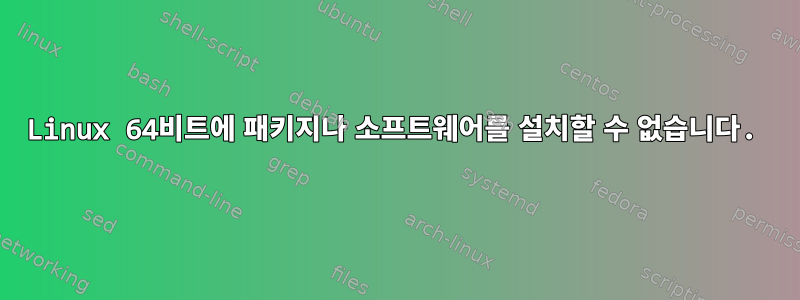
Linux RHEL6을 사용하고 있는데 패키지를 설치할 수 없습니다.
[root@linux6 Python-2.7.9]# uname -a
Linux linux6.4 2.6.32-358.el6.x86_64 #1 SMP Tue Jan 29 11:47:41 EST 2013 x86_64 x86_64 x86_64 GNU/Linux
[root@linux6 Python-2.7.9]# ./configure
checking build system type... x86_64-unknown-linux-gnu
checking host system type... x86_64-unknown-linux-gnu
checking for --enable-universalsdk... no
checking for --with-universal-archs... 32-bit
checking MACHDEP... linux2
checking EXTRAPLATDIR...
checking for --without-gcc... no
checking for gcc... no
checking for cc... no
checking for cl.exe... no
configure: error: in `/usr/src/Python-2.7.9':
configure: error: no acceptable C compiler found in $PATH
See `config.log' for more details
[root@linux6 Python-2.7.9]#
linux32를 사용해 보았지만 운이 없었습니다.
[root@linux6 Python-2.7.9]# linux32 ./configure
checking build system type... i686-pc-linux-gnu
checking host system type... i686-pc-linux-gnu
checking for --enable-universalsdk... no
checking for --with-universal-archs... 32-bit
checking MACHDEP... linux2
checking EXTRAPLATDIR...
checking for --without-gcc... no
checking for gcc... no
checking for cc... no
checking for cl.exe... no
configure: error: in `/usr/src/Python-2.7.9':
configure: error: no acceptable C compiler found in $PATH
See `config.log' for more details
답변1
C 컴파일러가 없는 것 같습니다.
이 작업을 수행:yum install gcc gcc-c++ autoconf automake


