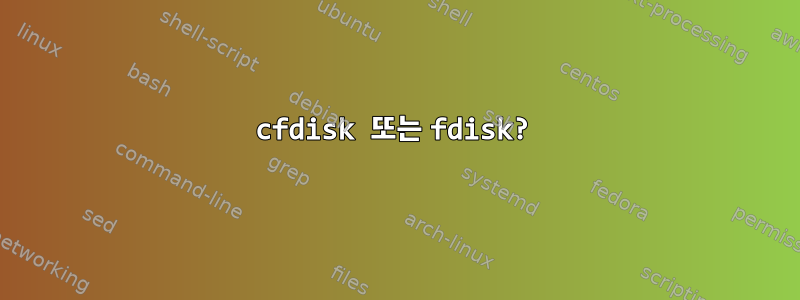
매뉴얼 페이지를 읽는 동안 fdisk다음과 같은 흥미로운 텍스트를 발견했습니다.
여러 가지 *fdisk 프로그램이 있습니다. 각각에는 문제와 장점이 있습니다. cfdisk, fdisk, sfdisk 순서대로 시도해 보세요. (사실 cfdisk는 파티션 테이블에 대한 엄격한 요구 사항을 갖고 고품질 파티션 테이블을 생성하는 아름다운 프로그램입니다. 가능하다면 사용하십시오. fdisk는 결함이 있는 프로그램 프로그램으로, 몇 가지 모호한 작업을 수행합니다. 일반적으로 다음과 같은 일이 발생합니다. 합리적인 파티션 테이블 생성 유일한 장점은 BSD 디스크 레이블 및 기타 비 DOS 파티션 테이블을 일부 지원하므로 가능하면 사용하지 마십시오. —사용자 인터페이스는 좋지 않지만 fdisk 및 cfdisk보다 강력합니다. 비대화식으로 사용할 수 있습니다.)
두 앱 간에 옵션 형식이 다르게 나타나는 것을 확인했습니다.
- melancholy():/$ sudo fdisk -l
Disk /dev/sda: 500.1 GB, 500107862016 bytes
255 heads, 63 sectors/track, 60801 cylinders, total 976773168 sectors
Units = sectors of 1 * 512 = 512 bytes
Sector size (logical/physical): 512 bytes / 4096 bytes
I/O size (minimum/optimal): 4096 bytes / 4096 bytes
Disk identifier: 0x00036f1b
Device Boot Start End Blocks Id System
/dev/sda1 * 2048 39063551 19530752 83 Linux
/dev/sda2 39063552 976771071 468853760 83 Linux
Disk /dev/sdb: 2000.4 GB, 2000398934016 bytes
255 heads, 63 sectors/track, 243201 cylinders, total 3907029168 sectors
Units = sectors of 1 * 512 = 512 bytes
Sector size (logical/physical): 512 bytes / 4096 bytes
I/O size (minimum/optimal): 4096 bytes / 4096 bytes
Disk identifier: 0x00000000
Disk /dev/sdb doesn't contain a valid partition table
Disk /dev/sdc: 1000.2 GB, 1000204886016 bytes
255 heads, 63 sectors/track, 121601 cylinders, total 1953525168 sectors
Units = sectors of 1 * 512 = 512 bytes
Sector size (logical/physical): 512 bytes / 4096 bytes
I/O size (minimum/optimal): 4096 bytes / 4096 bytes
Disk identifier: 0x00085251
Device Boot Start End Blocks Id System
/dev/sdc1 2048 15624191 7811072 82 Linux swap / Solaris
/dev/sdc2 * 15624192 64452607 24414208 83 Linux
/dev/sdc3 64454654 1953523711 944534529 5 Extended
Partition 3 does not start on physical sector boundary.
/dev/sdc5 64454656 1953523711 944534528 83 Linux
- melancholy():/$ sudo cfdisk -l
cfdisk: invalid option -- 'l'
Usage:
Print version:
cfdisk -v
Print partition table:
cfdisk -P {r|s|t} [options] device
Interactive use:
cfdisk [options] device
Options:
-a: Use arrow instead of highlighting;
-z: Start with a zero partition table, instead of reading the pt from disk;
-c C -h H -s S: Override the kernel's idea of the number of cylinders,
the number of heads and the number of sectors/track.
Copyright (C) 1994-2002 Kevin E. Martin & aeb
using 대신 using으로 전환하면 cfdisk실질적인 이점이 있습니까 fdisk? 아니면 매뉴얼 페이지 주석이 더 이상 유효하지 않은 역사적 관찰입니까?디스크 정보( 플래그) 가 fdisk잘 나열되어 있으므로 파티션과 파티션 테이블을 변경하는 데만 사용해야 합니까?-lcfdisk각 응용 프로그램의 실제 장점과 단점은 무엇입니까?
답변1
cfdisk초보자에게 더 친숙하도록 설계된 그래픽 응용 프로그램입니다. 만족하신다면 fdisk꼭 사용해 보세요. 더 많은 휴대용 작업과 더 적은(고급) 옵션을 선호하는 경우 사용하십시오 cfdisk. 또 다른 좋은 선택은 GNU 입니다 parted.


