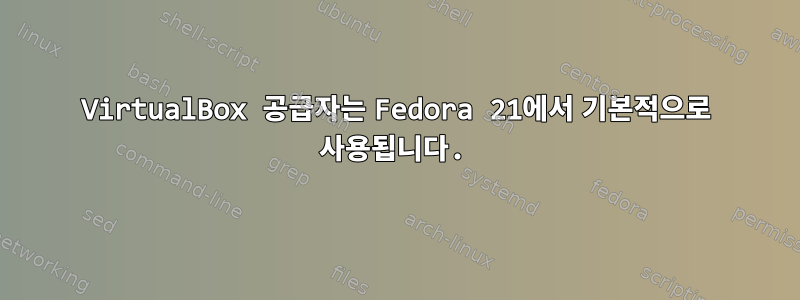
이제 vagrant를 사용할 때마다 공급자로 사용하려고 합니다 libvirt. VirtualBox를 기본적으로 사용하고 싶습니다.
vagrant-libvirt설치되지 않았습니다.
다음과 같은 일부 명령이 작동하지 않기 때문에 이는 문제가 됩니다 vagrant status.
[florian@localhost local]$ vagrant status
The provider 'libvirt' could not be found, but was requested to
back the machine 'foobar'. Please use a provider that exists.
[florian@localhost local]$ vagrant status --provider=virtualbox
An invalid option was specified. The help for this command
is available below.
Usage: vagrant status [name]
-h, --help Print this help
답변1
~에 따르면방랑자의 문서, 기본 공급자는 이어야 하며 virtualbox이 VAGRANT_DEFAULT_PROVIDER변수를 사용하면 이를 재정의할 수 있습니다.
그런데 VAGRANT_DEFAULT_PROVIDER비어 있으니 당연히 맞겠죠 virtualbox? 음, 변수를 로 설정하면 virtualbox다시 작동합니다. 그래서 Fedora는 기본 변수를 다른 곳에 설정한 것 같습니다.
해결책:
$ echo "export VAGRANT_DEFAULT_PROVIDER=virtualbox" >> ~/.bashrc
$ source ~/.bashrc
답변2
이것은 이 문제에 대한 나의 경험일 뿐입니다.
실행할 때 vagrant up나는 이것을 얻습니다.
The provider 'libvirt' could not be found, but was requested to
back the machine 'default'. Please use a provider that exists.
위에 제공된 명령을 시도했습니다.
echo "export VAGRANT_DEFAULT_PROVIDER=virtualbox" >> ~/.bashrc
source ~/.bashrc
그러다가 처형했지vagrant up
The provider 'virtualbox' that was requested to back the machine
'default' is reporting that it isn't usable on this system. The
reason is shown below:
VirtualBox is complaining that the kernel module is not loaded. Please
run `VBoxManage --version` or open the VirtualBox GUI to see the error
message which should contain instructions on how to fix this error.
를 사용하여 VBoxManage --version나에게 주었다
The vboxdrv kernel module is not loaded. Either there is no module
available for the current kernel (4.0.4-303.fc22.x86_64) or it failed to
load. Please recompile the kernel module and install it
이것을 실행하라는 메시지가 표시되어 sudo /etc/init.d/vboxdrv setup문제가 해결되었습니다.


