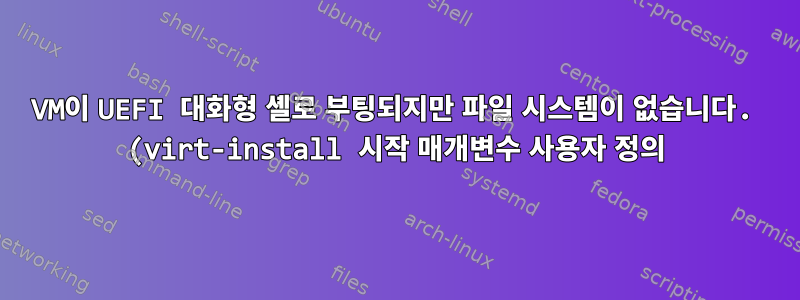.png)
내 설정
주인
OS: Manjaro XFCE x86_64
Apps: packer (plugins: qemu),
virt-manager, virt-install
virt-viewer
손님
OS: Arch Linux
Hypervisor: QEMU KVM
Architecture: x64
Machine Type: q35
EFI Firmware Code: /usr/share/edk2/x64/OVMF_CODE.4m.fd
EFI Firmware Vars: /usr/share/edk2/x64/OVMF_VARS.4m.fd
packer build부팅 옵션을 사용하고 기록하여 호스트 컴퓨터에 사용자 지정 Arch Linux 이미지를 만들었습니다.
...
"==> bootloader.sh: Show boot options.."
BootCurrent: 0001
Timeout: 0 seconds
BootOrder: 0007,0000,0001,0002,0003,0004,0005,0006
Boot0000* UiApp FvVol(7cb8bdc9-f8eb-4f34-aaea-3ee4af6516a1)/FvFile(462caa21-7614-4503-836e-8ab6f4662331)
Boot0001* UEFI QEMU DVD-ROM QM00001 PciRoot(0x0)/Pci(0x1f,0x2)/Sata(0,65535,0){auto_created_boot_option}
Boot0002* UEFI QEMU DVD-ROM QM00005 PciRoot(0x0)/Pci(0x1f,0x2)/Sata(2,65535,0){auto_created_boot_option}
Boot0003* UEFI Misc Device PciRoot(0x0)/Pci(0x3,0x0){auto_created_boot_option}
Boot0004* UEFI PXEv4 (MAC:525400123456) PciRoot(0x0)/Pci(0x2,0x0)/MAC(525400123456,1)/IPv4(0.0.0.00.0.0.0,0,0){auto_created_boot_option}
Boot0005* UEFI PXEv6 (MAC:525400123456) PciRoot(0x0)/Pci(0x2,0x0)/MAC(525400123456,1)/IPv6([::]:<->[::]:,0,0){auto_created_boot_option}
Boot0006* EFI Internal Shell FvVol(7cb8bdc9-f8eb-4f34-aaea-3ee4af6516a1)/FvFile(7c04a583-9e3e-4f1c-ad65-e05268d0b4d1)
Boot0007* GRUB HD(1,GPT,2034b5d2-828a-4491-8d23-fe9439932a12,0x800,0x7d000)/File(\EFI\GRUB\grubx64.efi)
...
그래서 나는 이것이 괜찮을 것이라고 생각했지만 이것을 실행하면 다음과 같습니다.
sudo virt-install \
--name bastille-installer \
--vcpu 2 \
--machine q35 \
--memory 1024 \
--osinfo archlinux \
--debug \
--disk /var/lib/libvirt/images/bastille-installer_qemu_archlinux-2023-05.qcow2,format=qcow2 \
--import \
--boot loader=/usr/share/edk2/x64/OVMF_CODE.4m.fd,loader_ro=yes,loader_type=pflash,nvram_template=/usr/share/edk2/x64/OVMF_VARS.4m.fd,loader_secure=no
매핑 테이블의 FS0: 완전히 누락되었습니다. 시작 관리자를 보기 위해 종료한 후 몇 가지 시작 옵션도 누락된 것을 발견했습니다.
관련된 경우 virt-install의 자세한 출력은 다음과 같습니다.
https://gist.github.com/Folaht/d8d4366b79434069ff6e8a7b51abbd25
내가 뭘 잘못했나요?
[편집하다]
$ sudo qemu-img info ./bastille-installer_qemu_archlinux-2023-05.qcow2
image: ./bastille-installer_qemu_archlinux-2023-05.qcow2
file format: raw
virtual size: 1.42 GiB (1522309120 bytes)
disk size: 1.42 GiB
Child node '/file':
filename: ./bastille-installer_qemu_archlinux-2023-05.qcow2
protocol type: file
file length: 1.42 GiB (1522309120 bytes)
disk size: 1.42 GiB
Raw 파일에 문제가 있는 것 같습니다.
패커가 qcow2 파일로 구성되었음에도 불구하고 상자를 qcow2 파일로 빌드하는 것을 무시하는 데는 몇 가지 이유가 있을 것입니다.
바스티유 박스-설치 프로그램-box.pkr.hcl
...
source "qemu" "archlinux" {
accelerator = "kvm"
boot_command = local.boot_command_qemu
boot_wait = "1s"
cpus = local.cpus
disk_interface = "virtio"
disk_size = local.disk_size
efi_boot = true
efi_firmware_code = local.efi_firmware_code
efi_firmware_vars = local.efi_firmware_vars
format = "qcow2"
headless = local.headless
http_directory = local.http_directory
iso_url = local.iso_url
iso_checksum = local.iso_checksum
machine_type = local.machine_type
memory = local.memory
net_device = "virtio-net"
shutdown_command = "sudo systemctl start poweroff.timer"
ssh_handshake_attempts = 500
ssh_port = 22
ssh_private_key_file = var.ssh_private_key_file
ssh_timeout = var.ssh_timeout
ssh_username = var.ssh_username
ssh_wait_timeout = var.ssh_timeout
vm_name = "${local.vm_name}.qcow2"
}
...
답변1
디스크 구성이 잘못되었습니다. qcow2 디스크 이미지를 사용하고 있지만 virt-install이를 알리지 않았으므로 VM 구성은 다음과 같습니다.
<disk type="file" device="disk">
<driver name="qemu" type="raw"/>
<source file="/var/lib/libvirt/images/bastille-installer_qemu_archlinux-2023-05.qcow2"/>
<target dev="vda" bus="virtio"/>
</disk>
디스크 이미지를 raw이미지로 접근하려고 하여 예상한 데이터를 찾을 수 없습니다. 형식을 올바르게 지정했는지 확인하세요.
virt-install \
--disk /var/lib/libvirt/images/bastille-installer_qemu_archlinux-2023-04.qcow2,format=qcow2 \
...




