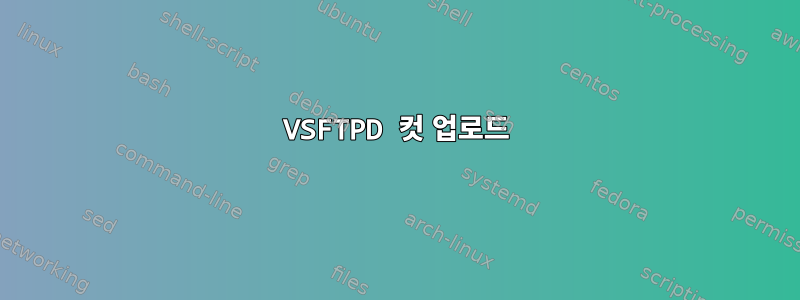
Wheezy에 VSFTPD v2.3.2를 설치했습니다. FTP 클라이언트(filezilla v3.5.3)에 무엇이든 넣으려고 하면 업로드가 끝날 때까지 연결 해제/재연결 중단을 통해 파일의 229376바이트 부분을 보냅니다. 너무 지루해...
이것은 vsftpd.conf입니다:
listen=YES
use_localtime=YES
nopriv_user=ftpsecure
connect_from_port_20=YES
ssl_enable=YES
ssl_tlsv1=YES
ssl_sslv2=NO
ssl_sslv3=NO
ssl_ciphers=HIGH
rsa_cert_file=/etc/vsftpd/ssl/vsftpd.pem
require_ssl_reuse=NO
debug_ssl=YES
vsftpd_log_file=/var/log/vsftpd.log
syslog_enable=NO
xferlog_enable=YES
log_ftp_protocol=YES
anonymous_enable=NO
anon_world_readable_only=NO
local_enable=YES
local_umask=022
local_root=/var/www
user_config_dir=/etc/vsftpd/users
guest_enable=YES
guest_username=virtual
chroot_local_user=YES
chroot_list_enable=YES
chroot_list_file=/etc/vsftpd.chroot_list
ftpd_banner=welcome to our ftp service.
dirmessage_enable=YES
message_file=.message
dirlist_enable=YES
ls_recurse_enable=YES
secure_chroot_dir=/var/run/vsftpd
pam_service_name=vsftpd
tcp_wrappers=NO
다음은 vsftpd 로그(1주기)입니다:
Status: Connecting to ***.***.***.***:21...
Status: Connection established, waiting for welcome message...
Response: 220 welcome to our ftp service.
Command: AUTH TLS
Response: 234 Proceed with negotiation.
Status: Initializing TLS...
Status: Verifying certificate...
Command: USER MyFTPLogin
Status: TLS/SSL connection established.
Response: 331 Please specify the password.
Command: PASS ***********
Response: 230 Login successful.
Command: OPTS UTF8 ON
Response: 200 Always in UTF8 mode.
Command: PBSZ 0
Response: 200 PBSZ set to 0.
Command: PROT P
Response: 200 PROT now Private.
Status: Connected
Status: Starting upload of /home/me/my_file.zip
Command: CWD /MyServerFolder
Response: 250 Directory successfully changed.
Status: Retrieving directory listing...
Command: TYPE I
Response: 200 Switching to Binary mode.
Command: PASV
Response: 227 Entering Passive Mode (***,***,***,***,84,146).
Command: LIST
Response: 150 Here comes the directory listing.
Response: 226 Directory send OK.
Command: PASV
Response: 227 Entering Passive Mode (***,***,***,***,44,227).
Command: REST 117440512
Response: 350 Restart position accepted (117440512).
Command: STOR my_file.zip
Response: 150 Ok to send data.
Error: Connection timed out
Error: File transfer failed after transferring 229376 bytes in 20 seconds
및 filezilla 로그(또한 1주기):
Status: Connecting to ***.***.***.***:21...
Status: Connection established, waiting for welcome message...
Response: 220 welcome to our ftp service.
Command: AUTH TLS
Response: 234 Proceed with negotiation.
Status: Initializing TLS...
Status: Verifying certificate...
Command: USER MyFTPLogin
Status: TLS/SSL connection established.
Response: 331 Please specify the password.
Command: PASS ***********
Response: 230 Login successful.
Command: OPTS UTF8 ON
Response: 200 Always in UTF8 mode.
Command: PBSZ 0
Response: 200 PBSZ set to 0.
Command: PROT P
Response: 200 PROT now Private.
Status: Connected
Status: Starting upload of /home/me/my_file.zip
Command: CWD /MyServerFolder
Response: 250 Directory successfully changed.
Status: Retrieving directory listing...
Command: TYPE I
Response: 200 Switching to Binary mode.
Command: PASV
Response: 227 Entering Passive Mode (***,***,***,***,84,146).
Command: LIST
Response: 150 Here comes the directory listing.
Response: 226 Directory send OK.
Command: PASV
Response: 227 Entering Passive Mode (***,***,***,***,44,227).
Command: REST 117440512
Response: 350 Restart position accepted (117440512).
Command: STOR my_file.zip
Response: 150 Ok to send data.
Error: Connection timed out
Error: File transfer failed after transferring 229376 bytes in 20 seconds
안전하지 않은 연결(force_local_data_ssl=NO 및 force_local_logins_ssl=NO)을 사용할 수 있도록 conf를 설정하면 모든 것이 잘 작동합니다.
보안 연결을 올바르게 사용하기 위한 설명/해결책이 있습니까? 감사합니다.
아르 자형.


