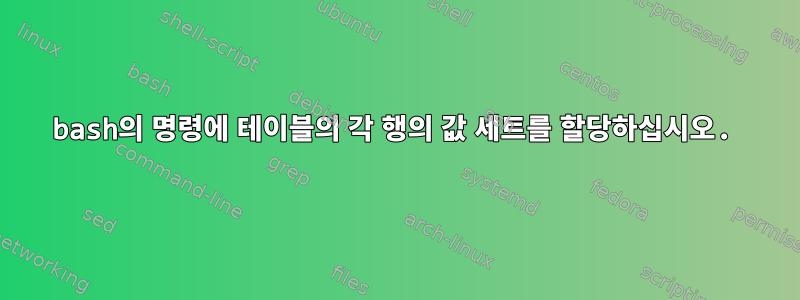
\t로 구분된 3개의 열이 있는 txt 파일(input.txt)이 있습니다.
62M__29_length_73210_cov_19.6684 28981-31993 minus
61M__32_length_66572_cov_22.1672 22311-25323 minus
60M__65_length_73281_cov_15.6315 28978-31990 minus
59M__78_length_80030_cov_19.1814 28973-31985 minus
58M__28_length_80029_cov_24.2362 28972-31984 minus
57M__31_length_73253_cov_24.4297 41300-44312 plus
56M__32_length_73450_cov_26.6071 28975-31987 minus
55M__29_length_73232_cov_26.5615 41244-44256 plus
54M__38_length_66570_cov_23.8255 41307-44319 plus
다음과 같이 각 행의 값을 사용하여 명령을 실행해야 합니다.
blastdbcmd -db mydatabase -entry "row_1_column_1" -range "row_1_column_2" -strand "row_1_column_3" -out out.fa
예를 들어 행 1의 경우 다음과 같습니다.
blastdbcmd -db mydatabase -entry 62M__29_length_73210_cov_19.6684 -range 28981-31993 -strand minus -out out.fa
답변1
그리고 bash:
while IFS=$'\t' read -r entry range strand; do
blastdbcmd -db mydatabase -entry "$entry" -range "$range" -strand "$strand" -out out.fa
done <input.txt
입력 파일을 한 줄씩 읽고 각 줄을 세 개의 탭으로 구분된 변수로 나눕니다. 그런 다음 이 변수를 사용하여 명령을 실행합니다.
답변2
cat은 xargs에 입력 파일을 추가하고 원하는 명령줄로 다시 형식화합니다. 그런 다음 bash에 명령줄을 입력하고 표준 출력을 out.fa 로그 파일에 저장합니다.
cat input.txt | xargs -r -l printf \
'blastdbcmd -db mydatabase -entry %s -range %s -strand %s\n' | bash > out.fa


