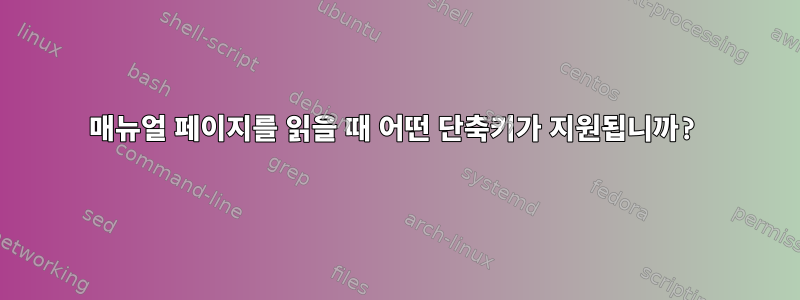
사람들은 일반적으로 달리기 후에 다음 man fdisk을 사용하여 검색할 수 있다는 것을 알고 있습니다.
/foo
( foo검색할 문자열은 어디에 있습니까?) 또한 Up/ Down및 PgUp/를 사용하여 PgDown위아래로 스크롤할 수도 있습니다. 다른 어떤 단축키가 지원되나요 man? 그 목록이 있나요?
답변1
사용할 수 있는 명령 목록을 보려면 매뉴얼 페이지에서 "h"를 누르십시오.
답변2
그것은 사람에 관한 것이 아니라 당신의 호출기에 관한 것입니다. 다음과 같이 호출기를 설정할 수 있습니다.
alias man="man -P most"
이제 명령을 통해 페이지가 호출기 형식으로 표시됩니다 most. 이제 명령 옵션을 사용해야 합니다 most.
호출기를 사용하는 경우 less다음 키가 유용합니다.
g < ESC-< * Go to first line in file (or line N).
G > ESC-> * Go to last line in file (or line N).
F Forward forever; like "tail -f".
h H Display this help.
F Forward forever; like "tail -f".
/pattern * Search forward for (N-th) matching line.
?pattern * Search backward for (N-th) matching line.
n * Repeat previous search (for N-th occurrence).
N * Repeat previous search in reverse direction.
&pattern * Display only matching lines
g < ESC-< * Go to first line in file (or line N).
G > ESC-> * Go to last line in file (or line N
호출기를 사용하는 경우 most다음 키가 유용합니다.
SPACE, D *Scroll down one Screen.
U, DELETE *Scroll Up one screen.
RETURN, DOWN *Move Down one line.
UP *Move Up one line.
T Goto Top of File.
B Goto Bottom of file.
S, f, / *Search forward
? *Search Backward
N *Find next in current search direction
노트:호출기 man페이지나 옵션을 읽을 수 있으며 호출기를 사용하는 동안 을 눌러 도움말을 볼 수 있습니다.--helph


