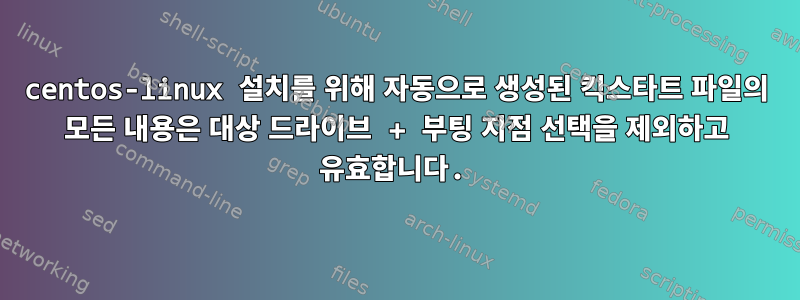
CentOS Linux에서 자동으로 생성된 kickstart 파일을 복사하면 내용 등을 입력하지 않고도 CentOS Linux를 다시 설치할 수 있는 것을 발견했습니다.
centos는 자동으로 생성된 kickstart 파일을 다음 위치에 저장하는 것 같습니다./root/anaconda-ks.cfg
그것이 어떻게 보이는지 봅시다:
# Kickstart file automatically generated by anaconda.
#version=DEVEL
install
harddrive --partition=UUID=94A9-D1AE --dir=/
lang en_US.UTF-8
keyboard us
network --onboot no --device eth0 --bootproto dhcp --noipv6
network --onboot no --device wlan0 --bootproto dhcp --noipv6
rootpw --iscrypted $6$wWTsHJyQ8Fe88fWk$v6u7X.WanDxPm26FJCi9gCwWXlwRg9tQze25uGk150W4BHLKcGRkcgFn4lRGowrXl1C0LlBQCOLxR9sx3Rjw20
firewall --service=ssh
authconfig --enableshadow --passalgo=sha512
selinux --enforcing
timezone --utc America/New_York
bootloader --location=mbr --driveorder=sda,sdb --append="crashkernel=auto rhgb quiet"
# The following is the partition information you requested
# Note that any partitions you deleted are not expressed
# here so unless you clear all partitions first, this is
# not guaranteed to work
#clearpart --all --drives=sda
#volgroup VolGroup --pesize=4096 pv.008002
#logvol / --fstype=ext4 --name=lv_root --vgname=VolGroup --grow --size=1024 --maxsize=51200
#logvol swap --name=lv_swap --vgname=VolGroup --grow --size=7840 --maxsize=7840
#part /boot --fstype=ext4 --size=500
#part pv.008002 --grow --size=1
#part None --fstype=efi --label="LIVE" --onpart=sdb1 --noformat
repo --name="CentOS" --baseurl=hd:UUID=94A9-D1AE:/ --cost=100
%packages --nobase
@core
%end
이 작업을 더 좋게 만들기 위해 간단히 추가했습니다.
interactive
install맨 윗줄 바로 위에 있습니다. 이런 식으로 나는 그것이 무엇을 하고 있는지 볼 수 있다.
루트 비밀번호가 자동 완성되지 않는 것 같습니다. 그럼 암호화된 비밀번호를 제거하고 일반 텍스트 비밀번호를 추가한 후 다시 테스트해 보겠습니다.
"모든 공간 사용"이 선택되어 있지 않은 것 같습니다.
그럼 맨 아래에 있는 주석 줄의 주석 처리를 해제해 보겠습니다.
오류가 발생하여 강제로 설치를 종료하고 다시 시작해야 했던 것 같습니다.
이것은 잘 작동하는 최종 버전입니다. 특정 줄의 주석 처리를 해제하고 루트 비밀번호를 일반 텍스트로 변경하세요. 지금이야
Use All Space
설치 과정에서.
나는 또한 interactive그것에 줄을 추가했습니다.
# Kickstart file automatically generated by anaconda.
#version=DEVEL
interactive
install
harddrive --partition=UUID=94A9-D1AE --dir=/
lang en_US.UTF-8
keyboard us
network --onboot no --device eth0 --bootproto dhcp --noipv6
network --onboot no --device wlan0 --bootproto dhcp --noipv6
rootpw aaaaaa
firewall --service=ssh
authconfig --enableshadow --passalgo=sha512
selinux --disabled
timezone --utc America/Los_Angeles
bootloader --location=mbr --driveorder=sda,sdb --append="crashkernel=auto rhgb quiet"
# The following is the partition information you requested
# Note that any partitions you deleted are not expressed
# here so unless you clear all partitions first, this is
# not guaranteed to work
clearpart --all --initlabel
part /boot --fstype=ext4 --size=500
part None --fstype=efi --label="LIVE" --onpart=sdb1 --noformat
repo --name="CentOS" --baseurl=hd:UUID=94A9-D1AE:/ --cost=100
%packages --nobase
@core
%end
모든 것이 괜찮지만 대상 하드 드라이브를 선택하지 않고 시작 항목에 점을 찍습니다.
즉, 마지막 단계는 수동으로 수행해야 합니다.
대상 드라이브를 선택하고 부팅 드라이브로 선택되었는지 확인하려면 어떻게 해야 합니까?
답변1
part당신의 주장은 효과가 없는 것 같습니다 .
lvm 구성을 삭제했을 뿐만 아니라 /루트 파일 시스템 구성(스왑 파티션 구성도 포함)도 삭제했습니다.
루트 파일 시스템이 없으면 설치가 작동하지 않습니다. 대부분의 경우 교체도 권장됩니다.
두 개의 디스크 설정에 대해 잘 모르겠습니다. 킥스타트 옵션에 대한 자세한 정보를 찾을 수 있습니다.여기


