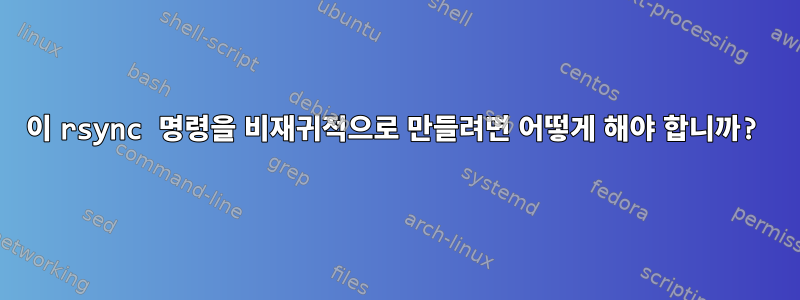
rsync -avi --delete --modify-window=1 --no-perms --no-o --no-g
~/Documents/Stuff/ /media/user/PC/Stuff;;
즉, 소스 디렉토리에서 하위 디렉토리를 복사하지 않고?
답변1
--exclude='*/'디렉터리 동기화를 방지하기 위해 rsync 옵션에 옵션을 추가 할 수 있습니다 .
답변2
에서 발췌man rsync
-a, --archive archive mode; equals -rlptgoD (no -H,-A,-X)
-a 다음을 수행할 수 있음을 의미합니다 -r .
remove `-a --no-perms --no-o --no-g ` and replace by `-ltD`
또는
add `--no-recursive`
--delete더 많은 복잡성을 추가하십시오.man rsync
--삭제`
Prior to rsync 2.6.7, this option would have no effect unless --recursive was enabled.
Beginning with 2.6.7, deletions will also occur when --dirs (-d) is enabled, but only for directories whose contents are being copied.
그래서 당신은 사용해야합니다--dirs


