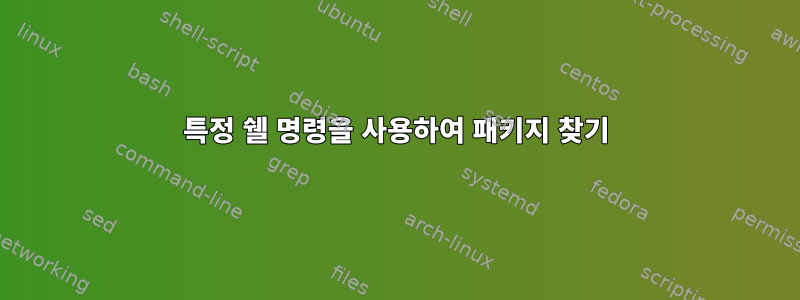
동일한 쉘 명령으로 실행되는 여러 패키지가 설치되어 있다고 생각합니다. 하나는 알고 있지만 다른 하나는 설치한 기억이 어렴풋이 있어서 제거할 수 없습니다. 서로에게 문제를 일으키는 것 같아 기억이 나지 않는 것을 제거해야 합니다. 특정 쉘 명령을 사용하여 어떤 패키지가 호출되었는지 쉽게 찾을 수 있는 방법이 있습니까? 이것은 RHEL 6.5에 있습니다.
답변1
노력하다:
yum whatprovides <command>
에서 man yum:
provides or whatprovides
Is used to find out which package provides some feature or file.
Just use a specific name or a file-glob-syntax wildcards to list
the packages available or installed that provide that feature or
file.
예:
yum whatprovides /bin/ls
coreutils-5.97-34.el5_8.1.x86_64 : The GNU core utilities: a set of tools
: commonly used in shell scripts
Repo : base
Matched from:
Filename : /bin/ls
coreutils-5.97-34.el5_8.1.x86_64 : The GNU core utilities: a set of tools
: commonly used in shell scripts
Repo : installed
Matched from:
Other : Provides-match: /bin/ls


