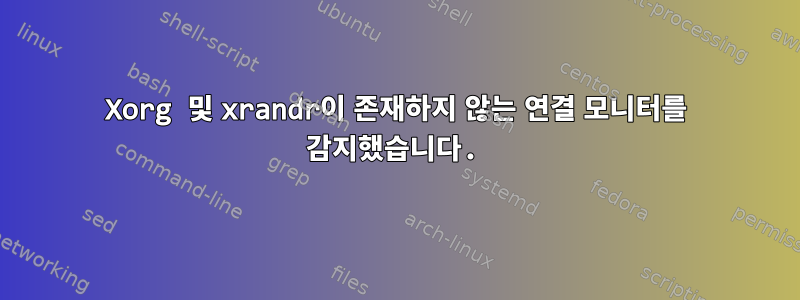
다른 모니터가 연결되지 않은 랩톱을 사용하고 있는데 이 명령을 실행하면 xrandr -q출력에 두 개의 연결된 장치가 나열됩니다. Xfce의 디스플레이 설정 대화 상자에는 Xorg.0.log와 마찬가지로 두 개의 모니터도 표시됩니다.
xrandr -q출력 은 다음 과 같습니다 .
eDP-1 connected 1920x1080+0+0 (normal left inverted right x axis y axis) 344mm x 194mm
1920x1080 60.00*+ 59.97 59.96 59.93 48.00
1680x1050 59.95 59.88
1600x1024 60.17
(omitting many more resolutions)
DP-1 connected 1024x768+0+0 (normal left inverted right x axis y axis) 0mm x 0mm
1024x768 60.00*
800x600 60.32 56.25
848x480 60.00
640x480 59.94
DP-2 disconnected (normal left inverted right x axis y axis)
DP-3 disconnected (normal left inverted right x axis y axis)
이게 정상인가요? 그렇지 않은 경우 이 가상 모니터를 제거하려면 어떻게 해야 합니까? 외부 모니터를 연결하지 않고 노트북을 다시 시작해도 아무 변화가 없습니다.
(이 때문에 이상한 디스플레이 문제가 발생한 것 같습니다. 로그인 화면이 잘못된 해상도에서 시작된 다음 해상도는 수정되었지만 가상 데스크톱 크기는 잘못되었습니다.)
다음은 관련 Xorg.0.log 라인입니다. DP-1(가상 모니터)에는 EDID가 없지만 초기 모드 1024x768로 연결된 것으로 나열되어 있으며 이로 인해 어떻게든 eDP-1(실제 노트북 모니터)이 발생하는 것으로 보입니다. 1920x1080 대신 초기 모드 1024x768을 사용하고 어떤 이유로 키보드로 분류됩니다.
[ 13.093] (II) modeset(0): Output eDP-1 has no monitor section
[ 13.921] (II) modeset(0): Output DP-1 has no monitor section
[ 13.921] (II) modeset(0): Output DP-2 has no monitor section
[ 13.921] (II) modeset(0): Output DP-3 has no monitor section
[ 13.923] (II) modeset(0): EDID for output eDP-1
[ 13.923] (II) modeset(0): Manufacturer: BOE Model: 853 Serial#: 0
[ 13.923] (II) modeset(0): Year: 2018 Week: 48
[ 13.923] (II) modeset(0): EDID Version: 1.4
(skipping a bunch more EDID information for eDP-1)
[ 13.924] (II) modeset(0): Printing probed modes for output eDP-1
[ 13.924] (II) modeset(0): Modeline "1920x1080"x60.0 141.72 1920 1968 2000 2124 1080 1083 1089 1112 +hsync -vsync (66.7 kHz eP)
[ 13.924] (II) modeset(0): Modeline "1920x1080"x119.9 266.50 1920 1944 1960 2000 1080 1081 1084 1111 doublescan +hsync -vsync (133.2 kHz d)
[ 13.924] (II) modeset(0): Modeline "1920x1080"x60.0 173.00 1920 2048 2248 2576 1080 1083 1088 1120 -hsync +vsync (67.2 kHz d)
(skipping a lot more modelines for eDP-1)
[ 14.754] (II) modeset(0): EDID for output DP-1
[ 14.754] (II) modeset(0): Printing probed modes for output DP-1
[ 14.755] (II) modeset(0): Modeline "1024x768"x60.0 65.00 1024 1048 1184 1344 768 771 777 806 -hsync -vsync (48.4 kHz e)
[ 14.755] (II) modeset(0): Modeline "800x600"x60.3 40.00 800 840 968 1056 600 601 605 628 +hsync +vsync (37.9 kHz e)
[ 14.755] (II) modeset(0): Modeline "800x600"x56.2 36.00 800 824 896 1024 600 601 603 625 +hsync +vsync (35.2 kHz e)
[ 14.755] (II) modeset(0): Modeline "848x480"x60.0 33.75 848 864 976 1088 480 486 494 517 +hsync +vsync (31.0 kHz e)
[ 14.755] (II) modeset(0): Modeline "640x480"x59.9 25.18 640 656 752 800 480 490 492 525 -hsync -vsync (31.5 kHz e)
[ 14.755] (II) modeset(0): EDID for output DP-2
[ 14.755] (II) modeset(0): EDID for output DP-3
[ 14.755] (II) modeset(0): Output eDP-1 connected
[ 14.755] (II) modeset(0): Output DP-1 connected
[ 14.755] (II) modeset(0): Output DP-2 disconnected
[ 14.755] (II) modeset(0): Output DP-3 disconnected
[ 14.755] (II) modeset(0): Using fuzzy aspect match for initial modes
[ 14.755] (II) modeset(0): Output eDP-1 using initial mode 1024x768 +0+0
[ 14.755] (II) modeset(0): Output DP-1 using initial mode 1024x768 +0+0
(skipping a bunch of lines that seem unrelated - let me know if I should paste the whole thing)
[ 15.141] (II) config/udev: Adding input device DP-1 (/dev/input/event10)
[ 15.142] (**) DP-1: Applying InputClass "libinput keyboard catchall"
[ 15.142] (II) Using input driver 'libinput' for 'DP-1'
[ 15.142] (**) DP-1: always reports core events
[ 15.142] (**) Option "Device" "/dev/input/event10"
[ 15.142] (**) Option "_source" "server/udev"
[ 15.144] (II) event10 - DP-1: is tagged by udev as: Keyboard Pointingstick
[ 15.144] (II) event10 - DP-1: device is a pointer
[ 15.144] (II) event10 - DP-1: device is a keyboard
[ 15.145] (II) event10 - DP-1: device removed
[ 15.161] (II) libinput: DP-1: needs a virtual subdevice
[ 15.162] (**) Option "config_info" "udev:/sys/devices/pci0000:00/0000:00:02.0/rc/rc0/input11/event10"
[ 15.162] (II) XINPUT: Adding extended input device "DP-1" (type: MOUSE, id 9)
[ 15.162] (**) Option "AccelerationScheme" "none"
[ 15.162] (**) DP-1: (accel) selected scheme none/0
[ 15.162] (**) DP-1: (accel) acceleration factor: 2.000
[ 15.162] (**) DP-1: (accel) acceleration threshold: 4
[ 15.164] (II) event10 - DP-1: is tagged by udev as: Keyboard Pointingstick
[ 15.165] (II) event10 - DP-1: device is a pointer
[ 15.165] (II) event10 - DP-1: device is a keyboard
불행히도 내 Xorg.0.log.old는 같은 날짜에 있었고 같은 문제가 있지만 작년의 Xorg.1.log.old는 그렇지 않다는 것을 발견했습니다. 동일한 eDP-1이 나열되지만 DP-1에 대한 정보는 나열되지 않고 키보드로 분류되지 않거나 연결된 것으로 나열되지 않으며 초기 디스플레이 모드는 1920x1080입니다(그래야 함).
[ 942.577] (II) modeset(0): EDID for output DP-1
[ 942.577] (II) modeset(0): EDID for output DP-2
[ 942.577] (II) modeset(0): EDID for output DP-3
[ 942.577] (II) modeset(0): Output eDP-1 connected
[ 942.577] (II) modeset(0): Output DP-1 disconnected
[ 942.577] (II) modeset(0): Output DP-2 disconnected
[ 942.577] (II) modeset(0): Output DP-3 disconnected
[ 942.577] (II) modeset(0): Using exact sizes for initial modes
[ 942.577] (II) modeset(0): Output eDP-1 using initial mode 1920x1080 +0+0
저는 Xubuntu 20.04 및 Xfce 4.14와 함께 ThinkPad P1을 사용하고 있습니다.
답변1
몇 시간 동안 고민하고 해결 방법을 조사한 후에 문제가 저절로 해결되는 것처럼 보였지만 해결한 후에는 그렇지 않았기 때문에 이것은 좋은 답변이 아닙니다.구현새로운 솔루션이므로 도움이 될지 모르겠습니다. 그러나 비슷한 문제가 발생하는 경우를 대비하여 여전히 문제가 발생한 재부팅과 문제를 해결한 재부팅 사이에 내가 한 유일한 의미 있는 작업은 다음과 같습니다.
- grub 명령줄로 가서
videoinfo명령을 시도했습니다("오류: 보안 부팅이 모듈 로드를 금지했습니다"라고 표시됨). - BIOS 설정 유틸리티에 들어가서 디스플레이 설정을 살펴봤습니다. 시작했을 때와 동일한 설정("노트북 LCD")으로 두었는데, 해당 메뉴로 이동하면 뭔가가 다시 확인될 수도 있습니다.
따라서 이러한 방법 중 하나로 문제가 해결되었을 수 있습니다. 어쨌든 동일한 문제가 발생하면 시도해 볼 가치가 있을 수 있습니다. 아니면 제가 하는 일과 전혀 관련이 없을 수도 있습니다.
어쨌든, 내 Xorg.0.log와 xrandr -q는 이제 연결된 단일 모니터만 표시하는 상태로 돌아갔고 모든 것이 정상적으로 보이며 이상한 디스플레이 문제가 사라졌습니다.
[ 7.927] (II) modeset(0): Output eDP-1 connected
[ 7.927] (II) modeset(0): Output DP-1 disconnected
[ 7.927] (II) modeset(0): Output DP-2 disconnected
[ 7.927] (II) modeset(0): Output DP-3 disconnected
[ 7.927] (II) modeset(0): Using exact sizes for initial modes
[ 7.927] (II) modeset(0): Output eDP-1 using initial mode 1920x1080 +0+0
또한: 이 문제가 두 번째로 발생했을 때 노트북 배터리가 방전되어 문제가 해결되었습니다. (일반적인 재부팅으로도 이 문제가 해결되는지는 모르겠습니다. 이 문제가 처음 발생했고 재부팅하면 상황이 더 악화될 뿐이므로 시도하지 않았습니다.)
답변2
~에서ArchWiki:xrandr:
어떤 경우에는 시스템이 존재하지 않는 모니터를 감지할 수도 있습니다. 이를 비활성화하려면 팬텀 출력의 이름(예: VGA1)을 찾아 다음을 사용하십시오.
$ xrandr --output VGA1 --off영구적으로 만들려면 /etc/X11/xorg.conf.d/의 항목에 다음을 추가하십시오:
/etc/X11/xorg.conf.d/10-monitor.conf Section "Monitor" Identifier "VGA1" Option "Ignore" "true" EndSection


