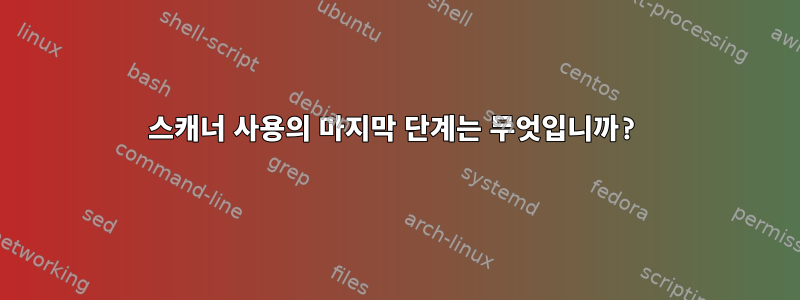
Canon DR-1210C USB 스캐너가 있습니다.
삽입되면 커널이 이를 인식합니다.
[5365651.911506] usb 2-2.1: USB disconnect, address 3
[5365661.952066] usb 2-2: USB disconnect, address 2
[5365683.268060] usb 2-2: new full speed USB device using uhci_hcd and address 4
[5365683.441019] usb 2-2: New USB device found, idVendor=1083, idProduct=160f
[5365683.441027] usb 2-2: New USB device strings: Mfr=1, Product=2, SerialNumber=0
[5365683.441033] usb 2-2: Product: CANON DR-1210C
[5365683.441037] usb 2-2: Manufacturer: CANON
[5365683.441248] usb 2-2: configuration #1 chosen from 1 choice
sane-find-scanner당신은 그것을 볼 수 있습니다 :
# sane-find-scanner will now attempt to detect your scanner. If the
# result is different from what you expected, first make sure your
# scanner is powered up and properly connected to your computer.
# No SCSI scanners found. If you expected something different, make sure that
# you have loaded a kernel SCSI driver for your SCSI adapter.
found USB scanner (vendor=0x1083 [CANON ], product=0x160f [CANON DR-1210C ], chip=GL845) at libusb:002:004
# Your USB scanner was (probably) detected. It may or may not be supported by
# SANE. Try scanimage -L and read the backend's manpage.
# Not checking for parallel port scanners.
# Most Scanners connected to the parallel port or other proprietary ports
# can't be detected by this program.
# sane-find-scanner will now attempt to detect your scanner. If the
# result is different from what you expected, first make sure your
# scanner is powered up and properly connected to your computer.
# No SCSI scanners found. If you expected something different, make sure that
# you have loaded a kernel SCSI driver for your SCSI adapter.
found USB scanner (vendor=0x1083 [CANON ], product=0x160f [CANON DR-1210C ], chip=GL845) at libusb:002:004
# Your USB scanner was (probably) detected. It may or may not be supported by
# SANE. Try scanimage -L and read the backend's manpage.
# Not checking for parallel port scanners.
# Most Scanners connected to the parallel port or other proprietary ports
# can't be detected by this program.
그런데 scanimage -L스캐너가 없다고 나오네요.
No scanners were identified. If you were expecting something different,
check that the scanner is plugged in, turned on and detected by the
sane-find-scanner tool (if appropriate). Please read the documentation
which came with this software (README, FAQ, manpages).
그렇다면 내가 무엇을 놓치고 있는 걸까요? HOWTO를 따라해 보았지만 문제 해결 제안에 따른 통찰력을 얻지 못했습니다.
답변1
이는 실행 중인 사용자가 장치에 액세스할 수 없는 경우 scanimage일반적입니다 . 다음을 사용하여 장치가 속한 그룹을 확인할 수 있습니다.
ls -la /dev/bus/usb/002/004
(이 002/004부분은 출력에서 가져옴 ) 사용자가 장치를 소유한 그룹의 구성원인지 sane-find-scanner확인하세요 . 변경 후에는 데몬을 다시 시작 saned해야 합니다 .saned


