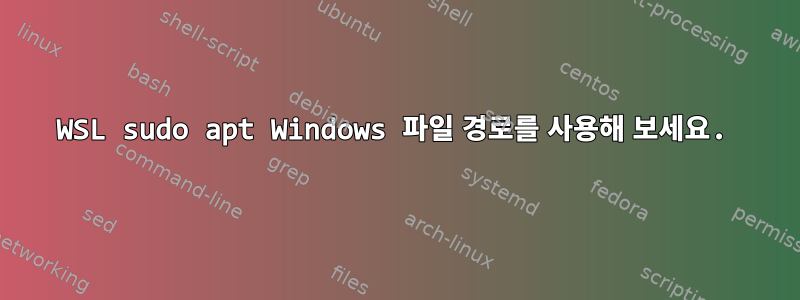
며칠 전에 Ubuntu 20.04.4 LTS(Focal Fossa)를 사용하여 WSL을 설치했습니다. 내가 겪고 있는 일부 패키지 문제(구체적으로 gradle)를 해결하려고 하는데 sudo apt --fix-broken installunix 파일 경로와 혼합된 Windows 파일 경로를 사용하려고 한다고 생각하기 때문에 문제가 발생하는 것을 볼 수 없습니다.
python3: can't open file 'C:\\usr\\bin\\py3clean': [Errno 2] No such file or directory백슬래시 사용 과 결합하여 이 문제를 일으키는 버그로 인해 C:탐색에 문제가 있다고 생각하게 되지만 경로는 /usr/bin/py3clean합법적인 기존 경로입니다.
$ sudo apt --fix-broken install
Reading package lists... Done
Building dependency tree
Reading state information... Done
Correcting dependencies... Done
The following package was automatically installed and is no longer required:
libsasl2-modules
Use 'sudo apt autoremove' to remove it.
The following additional packages will be installed:
python3-apport
The following packages will be upgraded:
python3-apport
1 upgraded, 0 newly installed, 0 to remove and 156 not upgraded.
5 not fully installed or removed.
Need to get 0 B/249 kB of archives.
After this operation, 12.3 kB of additional disk space will be used.
Do you want to continue? [Y/n] y
(Reading database ... 31852 files and directories currently installed.)
Preparing to unpack .../python3-apport_2.20.11-0ubuntu27.21_all.deb ...
python3: can't open file 'C:\\usr\\bin\\py3clean': [Errno 2] No such file or directory
dpkg: warning: old python3-apport package pre-removal script subprocess returned error exit status 2
dpkg: trying script from the new package instead ...
python3: can't open file 'C:\\usr\\bin\\py3clean': [Errno 2] No such file or directory
dpkg: error processing archive /var/cache/apt/archives/python3-apport_2.20.11-0ubuntu27.21_all.deb (--unpack):
new python3-apport package pre-removal script subprocess returned error exit status 2
python3: can't open file 'C:\\usr\\bin\\py3compile': [Errno 2] No such file or directory
dpkg: error while cleaning up:
installed python3-apport package post-installation script subprocess returned error exit status 2
Errors were encountered while processing:
/var/cache/apt/archives/python3-apport_2.20.11-0ubuntu27.21_all.deb
E: Sub-process /usr/bin/dpkg returned an error code (1)
py3clean 파일하다존재하다:
$ ll /usr/bin/ | grep py3
-rwxr-xr-x 1 root root 7813 Mar 13 2020 py3clean*
-rwxr-xr-x 1 root root 12120 Mar 13 2020 py3compile*
lrwxrwxrwx 1 root root 31 Mar 13 2020 py3versions -> ../share/python3/py3versions.py*


