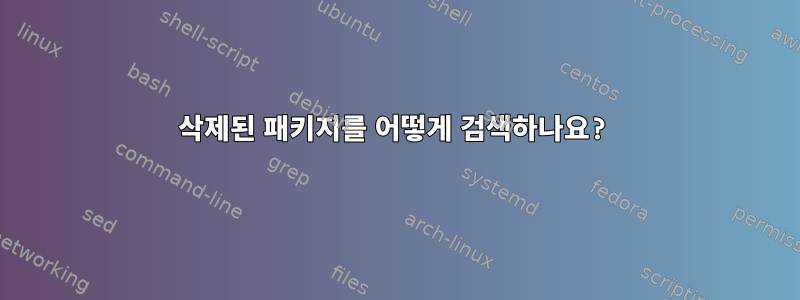
누군가 나에게 물었습니다.내가 Github에 보고한 문제, 몇 가지 패키지를 제거하고 패키지 없이 테스트하세요. 나는 이 일을 안전하게 수행해야 한다는 암묵적인 요구 사항이 있다고 확신합니다!
어쨌든 패키지(이 경우 libicu52및 libssl1.0.0)를 삭제하고 나중에 다시 가져올 계획이었습니다. 이 두 패키지는 각각 및 의 종속성이었고 이 패키지 libpsl0도 spotify-client제거된 것으로 나타났습니다 . 예상한 대로 각각의 재설치가 계획대로 진행되지 않았습니다.
$ sudo apt install libicu52
Reading package lists... Done
Building dependency tree
Reading state information... Done
Package libicu52 is not available, but is referred to by another package.
This may mean that the package is missing, has been obsoleted, or
is only available from another source
E: Package 'libicu52' has no installation candidate
libssl1.0.0종속 패키지에도 마찬가지입니다 libpsl0.
종속 패키지를 설치하려고 하면 spotify-client다음이 표시됩니다.
$ sudo apt install spotify-client
Reading package lists... Done
Building dependency tree
Reading state information... Done
Some packages could not be installed. This may mean that you have
requested an impossible situation or if you are using the unstable
distribution that some required packages have not yet been created
or been moved out of Incoming.
The following information may help to resolve the situation:
The following packages have unmet dependencies:
spotify-client : Depends: libssl1.0.0 but it is not installable
Recommends: libavcodec54 but it is not installable or
libavcodec-extra-54 but it is not installable
Recommends: libavformat54 but it is not installable
E: Unable to correct problems, you have held broken packages.
내 게시물 끝에서 결과를 볼 수 있습니다 dpkg.log.
2017-12-05 23:30:49 startup packages remove
2017-12-05 23:30:49 status installed libpsl0:amd64 0.5.1-1
2017-12-05 23:30:49 remove libpsl0:amd64 0.5.1-1 <none>
2017-12-05 23:30:49 status half-configured libpsl0:amd64 0.5.1-1
2017-12-05 23:30:49 status half-installed libpsl0:amd64 0.5.1-1
2017-12-05 23:30:49 status config-files libpsl0:amd64 0.5.1-1
2017-12-05 23:30:49 status config-files libpsl0:amd64 0.5.1-1
2017-12-05 23:30:49 status installed libicu52:amd64 52.1-8+deb8u5
2017-12-05 23:30:49 remove libicu52:amd64 52.1-8+deb8u5 <none>
2017-12-05 23:30:49 status half-configured libicu52:amd64 52.1-8+deb8u5
2017-12-05 23:30:49 status half-installed libicu52:amd64 52.1-8+deb8u5
2017-12-05 23:30:49 status config-files libicu52:amd64 52.1-8+deb8u5
2017-12-05 23:30:49 status config-files libicu52:amd64 52.1-8+deb8u5
2017-12-05 23:30:49 startup packages configure
2017-12-05 23:31:01 startup packages remove
2017-12-05 23:31:01 status installed spotify-client:amd64 1:1.0.64.407.g9bd02c2d-26
2017-12-05 23:31:01 remove spotify-client:amd64 1:1.0.64.407.g9bd02c2d-26 <none>
2017-12-05 23:31:01 status half-configured spotify-client:amd64 1:1.0.64.407.g9bd02c2d-26
2017-12-05 23:31:01 status half-installed spotify-client:amd64 1:1.0.64.407.g9bd02c2d-26
2017-12-05 23:31:01 status config-files spotify-client:amd64 1:1.0.64.407.g9bd02c2d-26
2017-12-05 23:31:01 status config-files spotify-client:amd64 1:1.0.64.407.g9bd02c2d-26
2017-12-05 23:31:01 status config-files spotify-client:amd64 1:1.0.64.407.g9bd02c2d-26
2017-12-05 23:31:01 status not-installed spotify-client:amd64 <none>
2017-12-05 23:31:01 status installed libssl1.0.0:amd64 1.0.1t-1+deb8u7
2017-12-05 23:31:01 remove libssl1.0.0:amd64 1.0.1t-1+deb8u7 <none>
2017-12-05 23:31:01 status half-configured libssl1.0.0:amd64 1.0.1t-1+deb8u7
2017-12-05 23:31:01 status half-installed libssl1.0.0:amd64 1.0.1t-1+deb8u7
2017-12-05 23:31:01 status config-files libssl1.0.0:amd64 1.0.1t-1+deb8u7
2017-12-05 23:31:01 status config-files libssl1.0.0:amd64 1.0.1t-1+deb8u7
2017-12-05 23:31:02 startup packages configure
걱정해야 할까요? 내 패키지를 검색해야 합니까? 어떻게 해야 하나요?


