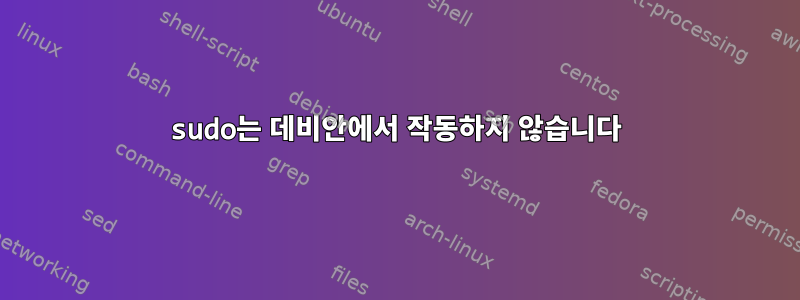
새로운 Debian 설치에서 sudo 명령이 작동하지 않는 이유는 무엇입니까? 루트 비밀번호를 입력하면 다음 오류가 발생합니다.
죄송합니다. 다시 시도해 주세요.
또는/및
비밀번호 시도 오류
편집: 내 /etc/sudoers에는 기본 콘텐츠가 있습니다.
#
# This file MUST be edited with the 'visudo' command as root.
#
# Please consider adding local content in /etc/sudoers.d/ instead of
# directly modifying this file.
#
# See the man page for details on how to write a sudoers file.
#
Defaults env_reset
Defaults mail_badpass
Defaults secure_path="/usr/local/sbin:/usr/local/bin:/usr/sbin:/usr/bin:/sbin:/bin"
# Host alias specification
# User alias specification
# Cmnd alias specification
# User privilege specification
root ALL=(ALL:ALL) ALL
myuser ALL=(ALL:ALL) ALL
# Allow members of group sudo to execute any command
%sudo ALL=(ALL:ALL) ALL
# See sudoers(5) for more information on "#include" directives:
#includedir /etc/sudoers.d
나는 올바른 비밀번호를 입력했다고 확신합니다.
고쳐 쓰다:
시스템이 화면을 잠그면 로그인할 수 없습니다. 인증 로그는 다음과 같습니다.
polkitd(authority=local): Unregistered Authentication Agent for unix-session:/org/freedesktop/ConsoleKit/Session8 (system bus name :1.124, object path /org/gnome/PolicyKit1/AuthenticationAgent, locale en_US.UTF-8) (disconnected from bus)
답변1
sudoroot이 명령에는 사용자의 비밀번호 가 아닌 현재 사용자의 비밀번호가 필요합니다 . 루트 비밀번호를 통해 인증하려면 를 사용할 수 있습니다 su -.


