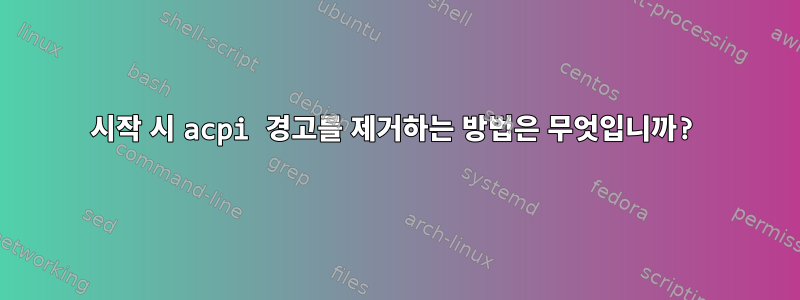
dmesgLinux 3.11.6-1(2013-10-27)(debian 버전)의 로그에 이 메시지가 표시됩니다.
수정/제거 방법을 알고 싶습니다.
[ 5.098132] ACPI Warning: 0x0000000000000428-0x000000000000042f SystemIO conflicts with Region \PMIO 1 (20130517/utaddress-251)
[ 5.098147] ACPI: If an ACPI driver is available for this device, you should use it instead of the native driver
[ 5.098156] ACPI Warning: 0x0000000000000530-0x000000000000053f SystemIO conflicts with Region \GPIO 1 (20130517/utaddress-251)
[ 5.098167] ACPI: If an ACPI driver is available for this device, you should use it instead of the native driver
[ 5.098171] ACPI Warning: 0x0000000000000500-0x000000000000052f SystemIO conflicts with Region \GPIO 1 (20130517/utaddress-251)
[ 5.098180] ACPI: If an ACPI driver is available for this device, you should use it instead of the native driver
[ 5.098186] lpc_ich: Resource conflict(s) found affecting gpio_ich
[ 5.099072] ACPI Warning: 0x000000000000f040-0x000000000000f05f SystemIO conflicts with Region \_SB_.PCI0.SBUS.SMBI 1 (20130517/utaddress-251)
[ 5.099085] ACPI: If an ACPI driver is available for this device, you should use it instead of the native driver
lspci:
$ lspci
00:00.0 Host bridge: Intel Corporation 3rd Gen Core processor DRAM Controller (rev 09)
00:02.0 VGA compatible controller: Intel Corporation 3rd Gen Core processor Graphics Controller (rev 09)
00:14.0 USB controller: Intel Corporation 7 Series/C210 Series Chipset Family USB xHCI Host Controller (rev 04)
00:16.0 Communication controller: Intel Corporation 7 Series/C210 Series Chipset Family MEI Controller #1 (rev 04)
00:19.0 Ethernet controller: Intel Corporation 82579LM Gigabit Network Connection (rev 04)
00:1a.0 USB controller: Intel Corporation 7 Series/C210 Series Chipset Family USB Enhanced Host Controller #2 (rev 04)
00:1b.0 Audio device: Intel Corporation 7 Series/C210 Series Chipset Family High Definition Audio Controller (rev 04)
00:1c.0 PCI bridge: Intel Corporation 7 Series/C210 Series Chipset Family PCI Express Root Port 1 (rev c4)
00:1c.1 PCI bridge: Intel Corporation 7 Series/C210 Series Chipset Family PCI Express Root Port 2 (rev c4)
00:1c.5 PCI bridge: Intel Corporation 7 Series/C210 Series Chipset Family PCI Express Root Port 6 (rev c4)
00:1d.0 USB controller: Intel Corporation 7 Series/C210 Series Chipset Family USB Enhanced Host Controller #1 (rev 04)
00:1f.0 ISA bridge: Intel Corporation QM77 Express Chipset LPC Controller (rev 04)
00:1f.2 SATA controller: Intel Corporation 7 Series Chipset Family 6-port SATA Controller [AHCI mode] (rev 04)
00:1f.3 SMBus: Intel Corporation 7 Series/C210 Series Chipset Family SMBus Controller (rev 04)
02:00.0 Network controller: Intel Corporation Centrino Ultimate-N 6300 (rev 35)
03:00.0 SD Host controller: O2 Micro, Inc. Device 8221 (rev 05)
답변1
이 메시지는 일부 드라이버의 접근이 거부되었다는 메시지입니다.ACPI.
전반적으로 내 경험에 따르면 무시해도 안전합니다. 그러나 정말로 경고 제거를 고집한다면 acpi=off 옵션으로 부팅을 시도하지 않거나 한 번 시도해 보고 어떤 일이 일어나는지 확인하는 것이 좋습니다. 하지만 Wi-Fi, 블루투스 등을 사용하는 데 어려움을 겪을까봐 걱정됩니다...여기대부분 무해하니 한번 시도해봐도 문제가 없다고 합니다.
이 문제를 해결하는 한 가지 가능한 방법은 옵션을 사용하여 실행하는 것입니다.
processor.nocst=1
일부 이전 ACPI 소프트웨어와의 호환성이 설명되어 있습니다.여기. 또 다른 방법은 옵션을 사용하는 것입니다.
acpi_enforce_resources=lax
이렇게 하면 분명히 드라이버를 로드할 수 있습니다. 이는 ACPI 작동을 방해할 수도 있고 방해하지 않을 수도 있습니다.
완전성을 위해(이미 알고 계셨다면 죄송합니다.) 이러한 수정 사항을 도입하려면 /etc/default/grub을 편집하고 교체하세요.
GRUB_CMDLINE_LINUX_DEFAULT="quiet splash"
그리고
GRUB_CMDLINE_LINUX_DEFAULT="quiet splash acpi=off"
또는 시도하기로 결정한 옵션. grub을 업데이트하고 다시 시작하세요.


