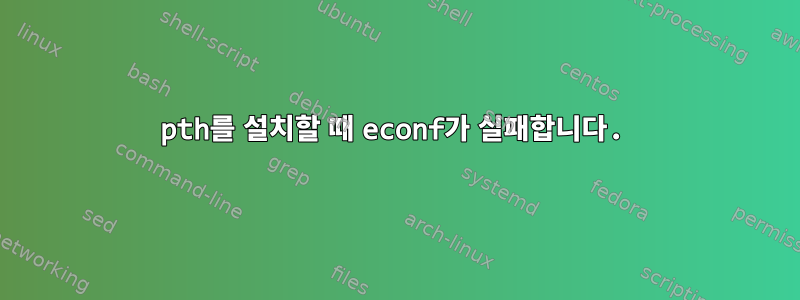
저는 젠투를 막 사용하기 시작했는데 포티지 설치 프로그램을 사용하는데 약간의 어려움을 겪고 있습니다. 그렇지 않은 경우를 제외하면 그것은 훌륭하고 자동적입니다.
내가 설치하려고 하는 많은 프로그램(git, gedit, chrome, nautilus)은 그것이 무엇이든 pth에 의존하게 됩니다. 그러나 econf 오류로 인해 실패합니다.
ERROR: dev-libs/pth-2.0.7-r3::gentoo failed (configure phase):
econf failed
Call stack:
ebuild.sh, line 93: Called src_configure
environment, line 2881: Called econf '--disable-static'
phase-helpers.sh, line 577: Called die
The specific snippet of code:
die "econf failed"
If you need support, post the output of `emerge --info '=dev-libs/pth-2.0.7-r3::gentoo'`,
the complete build log and the output of `emerge -pqv '=dev-libs/pth-2.0.7-r3::gentoo'`.
The complete build log is located at '/var/tmp/portage/dev-libs/pth-2.0.7-r3/temp/build.log'.
The ebuild environment file is located at '/var/tmp/portage/dev-libs/pth-2.0.7-r3/temp/environment'.
Working directory: '/var/tmp/portage/dev-libs/pth-2.0.7-r3/work/pth-2.0.7'
이것이 이빌드 라인이다
[ebuild N ] dev-libs/pth-2.0.7-r3 USE="-debug -static-libs"
그리고메시지가 나타납니다길이가 길어서 페이스트빈을 입었어요.
빌드 로그:
* Package: dev-libs/pth-2.0.7-r3
* Repository: gentoo
* Maintainer: [email protected]
* USE: abi_x86_64 amd64 elibc_glibc kernel_linux multilib userland_GNU
* FEATURES: preserve-libs sandbox userpriv usersandbox
>>> Unpacking source...
>>> Unpacking pth-2.0.7.tar.gz to /var/tmp/portage/dev-libs/pth-2.0.7-r3/work
>>> Source unpacked in /var/tmp/portage/dev-libs/pth-2.0.7-r3/work
>>> Preparing source in /var/tmp/portage/dev-libs/pth-2.0.7-r3/work/pth-2.0.7 ...
* Applying pth-2.0.5-parallelfix.patch ... [ ok ]
* Applying pth-2.0.6-ldflags.patch ... [ ok ]
* Applying pth-2.0.6-sigstack.patch ... [ ok ]
* Applying pth-2.0.7-parallel-install.patch ... [ ok ]
* Applying pth-2.0.7-ia64.patch ... [ ok ]
* Applying pth-2.0.7-kernel-3.patch ... [ ok ]
* Replacing obsolete head/tail with POSIX compliant ones
* - fixed aclocal.m4
* - fixed configure
* Running elibtoolize in: pth-2.0.7/
* Applying portage/1.5.10 patch ...
* Applying max_cmd_len/1.5.20 patch ...
* Applying sed/1.5.6 patch ...
* Applying as-needed/1.5 patch ...
* Applying target-nm/2.4.2 patch ...
>>> Source prepared.
>>> Configuring source in /var/tmp/portage/dev-libs/pth-2.0.7-r3/work/pth-2.0.7 ...
* econf: updating pth-2.0.7/config.sub with /usr/share/gnuconfig/config.sub
* econf: updating pth-2.0.7/config.guess with /usr/share/gnuconfig/config.guess
./configure --prefix=/usr --build=x86_64-pc-linux-gnu --host=x86_64-pc-linux-gnu --mandir=/usr/share/man --infodir=/usr/share/info --datadir=/usr/share --sysconfdir=/etc --localstatedir=/var/lib --libdir=/usr/lib64 --disable-static
./configure: line 286: /tmp/autoconf.25970: Permission denied
./configure: line 297: /tmp/autoconf.25970: Permission denied
./configure: line 310: /tmp/autoconf.25970: No such file or directory
* ERROR: dev-libs/pth-2.0.7-r3::gentoo failed (configure phase):
* econf failed
*
* Call stack:
* ebuild.sh, line 93: Called src_configure
* environment, line 2887: Called econf '--disable-static'
* phase-helpers.sh, line 577: Called die
* The specific snippet of code:
* die "econf failed"
*
* If you need support, post the output of `emerge --info '=dev-libs/pth-2.0.7-r3::gentoo'`,
* the complete build log and the output of `emerge -pqv '=dev-libs/pth-2.0.7-r3::gentoo'`.
* The complete build log is located at '/var/tmp/portage/dev-libs/pth-2.0.7-r3/temp/build.log'.
* The ebuild environment file is located at '/var/tmp/portage/dev-libs/pth-2.0.7-r3/temp/environment'.
* Working directory: '/var/tmp/portage/dev-libs/pth-2.0.7-r3/work/pth-2.0.7'
* S: '/var/tmp/portage/dev-libs/pth-2.0.7-r3/work/pth-2.0.7'
여기서 무엇이 잘못되었으며 어떻게 해결합니까?
답변1
/tmp어떤 이유로 루트를 제외하고는 쓸 수 없는 것으로 나타났습니다 . 이 문제를 해결했습니다.
chmod a+w /tmp
어떻게 이런 일이 발생했는지 전혀 모르겠습니다. 새로 설치한 것이므로 의도적으로 권한을 drwxr-xr-.


