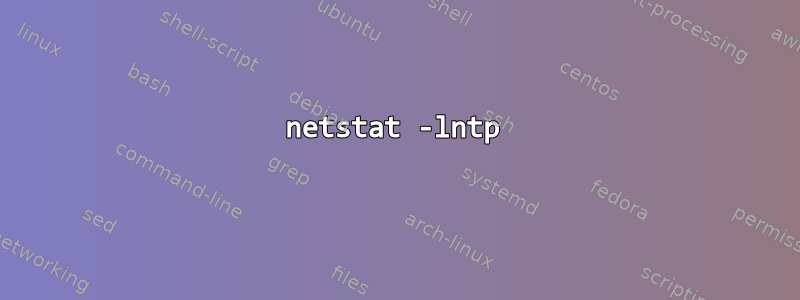
내 Firefox가 vps 서버에서 전달된 localhost:9099 프록시를 사용하도록 하려고 하는데 왜 이렇게 작동하지 않습니까? 나는 항상 얻는다bind: Address already in use
$ ssh -vfND 127.0.0.2:9099 vpn
OpenSSH_5.9p1, OpenSSL 1.0.0j-fips 10 May 2012
debug1: Connection established.
debug1: Host is known and matches the RSA host key.
debug1: Next authentication method: publickey
debug1: Authentication succeeded (publickey).
debug1: Local connections to 127.0.0.2:9099 forwarded to remote address socks:0
debug1: Local forwarding listening on 127.0.0.2 port 9099.
bind: Address already in use
channel_setup_fwd_listener: cannot listen to port: 9099
debug1: Local connections to 127.1:8080 forwarded to remote address socks:0
debug1: Local forwarding listening on 127.0.0.1 port 8080.
debug1: channel 0: new [port listener]
debug1: Requesting [email protected]
debug1: forking to background
문제 해결의 다음 단계를 추가했습니다. 중복 바인딩이 해결되었습니다. 로컬 컴퓨터의 방화벽 문제였으므로 이제 vps 서버에 연결할 수 있습니다. 하지만 브라우저에서 http를 열면 브라우저의 프록시가 여전히 작동하지 않습니다.
The connection was reset The connection to the server was reset while the page was loading. If your computer or network is protected by a firewall or proxy, make sure that Firefox is permitted to access the Web.
원격 머신(VPS)에서 다음을 얻습니다.
debug1: Connection to port 9099 forwarding to socks port 0 requested.
debug2: fd 6 setting TCP_NODELAY
debug2: fd 6 setting O_NONBLOCK
debug1: channel 2: new [dynamic-tcpip]
debug2: channel 2: pre_dynamic: have 0
debug2: channel 2: pre_dynamic: have 837
debug2: channel 2: zombie
debug2: channel 2: garbage collecting
debug1: channel 2: free: dynamic-tcpip, nchannels 3
원격 컴퓨터에서
# iptables -L -n -v
state NEW tcp dpt:9099
0 0 ACCEPT tcp -- * * 0.0.0.0/0 0.0.0.0/0 122 19030 REJECT all -- * * 0.0.0.0/0 0.0.0.0/0 reject-with icmp-host-prohibited
Chain FORWARD (policy ACCEPT 0 packets, 0 bytes)
pkts bytes target prot opt in out source destination
0 0 REJECT all -- * * 0.0.0.0/0 0.0.0.0/0 reject-with icmp-host-prohibited
netstat -lntp
Active Internet connections (only servers)
Proto Recv-Q Send-Q Local Address Foreign Address State PID/Program name
tcp 0 0 0.0.0.0:17500 0.0.0.0:* LISTEN 1283/dropbox
tcp 0 0 0.0.0.0:55964 0.0.0.0:* LISTEN 848/rpc.statd
tcp 0 0 0.0.0.0:111 0.0.0.0:* LISTEN 837/rpcbind
tcp 0 0 127.0.0.1:8080 0.0.0.0:* LISTEN 5750/ssh
tcp 0 0 127.0.0.1:9099 0.0.0.0:* LISTEN 5750/ssh
tcp 0 0 0.0.0.0:46165 0.0.0.0:* LISTEN 1568/skype
tcp 0 0 127.0.0.1:631 0.0.0.0:* LISTEN 853/cupsd
tcp6 0 0 :::445 :::* LISTEN


