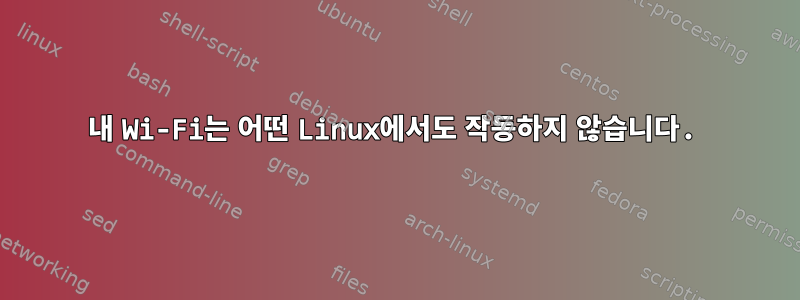
내 라우터가 작동하지 않아서(다른 라우터를 주문했지만 도착하는 데 몇 주가 걸릴 것임) 일시적으로 작업을 수행하기 위해 오래된 넷북을 준비해야 했습니다. Windows 10(Linux에서는 핫스팟을 실행할 수 없습니다) 기본 핫스팟 프로그램을 실행하고 있습니다. 콘솔, 휴대폰, 컴퓨터를 연결할 수 있지만(최대 100개의 장치인 것 같고 한 번에 5개를 연결했습니다) 이 노트북은 연결할 수 없습니다. Android의 핫스팟 ATM을 사용하고 있기 때문에 네트워크가 작동하고 있다는 것을 알고 있습니다.
이제 랩탑은 Arch를 실행하고 있으며 Netctl, Wicd 및 NetworkManager를 시도했습니다. 처음 두 개는 핫스팟에 연결되었지만 IP 주소를 얻을 수 없었습니다. 그런 다음 보유하고 있는 라이브 디스크(Kali 및 Mint)를 사용해 보았지만 둘 다 Arch와 동일한 문제가 있었습니다.
$ lspci -knn | grep Net -A2
00:19.0 Ethernet controller [0200]: Intel Corporation 82567LM Gigabit Network Connection [8086:10f5] (rev 03)
Subsystem: Fujitsu Limited. Device [10cf:14ad]
Kernel driver in use: e1000e
--
20:00.0 Network controller [0280]: Intel Corporation Ultimate N WiFi Link 5300 [8086:4235]
Subsystem: Intel Corporation Device [8086:1101]
Kernel driver in use: iwlwifi
$ ifconfig
wlp32s0: flags=4163<UP,BROADCAST,RUNNING,MULTICAST> mtu 1500
inet 192.168.43.64 netmask 255.255.255.0 broadcast 192.168.43.255
inet6 fe80::221:6aff:fe25:7a60 prefixlen 64 scopeid 0x20<link>
ether 00:21:6a:25:7a:60 txqueuelen 1000 (Ethernet)
RX packets 2663 bytes 2035423 (1.9 MiB)
RX errors 0 dropped 0 overruns 0 frame 0
TX packets 2601 bytes 427106 (417.0 KiB)
TX errors 0 dropped 0 overruns 0 carrier 0 collisions 0
(이제 다른 핫스팟에 연결되었습니다)
$ iptables -S
-P INPUT ACCEPT
-P FORWARD ACCEPT
-P OUTPUT ACCEPT
ifconfig up/down, iwconfig 전원 끄기, modprobe를 사용한 구성 시도(현재 삭제됨)...
핫스팟 설정은 매우 표준적인 것처럼 보이며 Linux에는 아무런 문제가 없습니다(Android와 PS4 모두 마찬가지입니다).
이 상황에서 어떤 로그나 출력이 도움이 될지 잘 모르겠습니다...
감사해요!
답변1
당신은 설치해야합니다linux-firmware팩
모듈 로드 iwlwifi:
modprobe iwlwifi 11n_disable=1 swcrypto=1
/etc/modprobe.d/iwlwifi.conf그런 다음 다음 내용으로 파일을 만듭니다 .
options iwlwifi 11n_disable=1
options iwlwifi swcrypto=1


