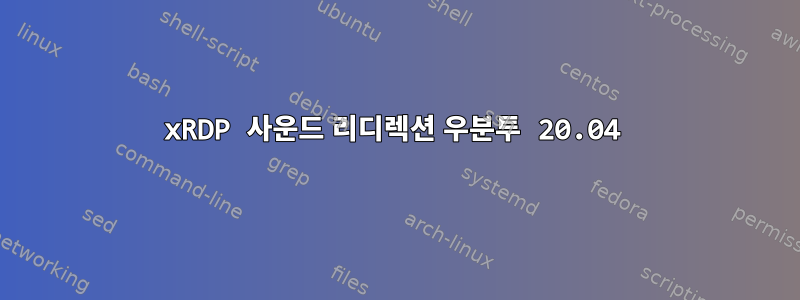
나는 이것에 게시 된 지침을 따랐습니다.지도 시간설정 애플릿으로 이동하여 사운드를 선택하면 사운드 카드 아래 pulseaudio-module-xrdp에 xrdp-sink 개체가 표시됩니다. 그리고 Microsoft mstsc.exe 클라이언트에서 클라이언트와 원격 컴퓨터에 대한 사운드 리디렉션을 모두 활성화했습니다. 둘 다 소리가 나지 않는 동일한 결과를 얻었습니다. 내가 원하는 것은 원격 컴퓨터에서 오디오 드라이버를 헤드폰으로 변경할 수 있습니까?
$ sudo aplay -l
**** List of PLAYBACK Hardware Devices ****
card 0: PCH [HDA Intel PCH], device 0: ALC887-VD Analog [ALC887-VD Analog]
Subdevices: 1/1
Subdevice #0: subdevice #0
card 0: PCH [HDA Intel PCH], device 1: ALC887-VD Digital [ALC887-VD Digital]
Subdevices: 1/1
Subdevice #0: subdevice #0
card 0: PCH [HDA Intel PCH], device 3: HDMI 0 [HDMI 0]
Subdevices: 1/1
Subdevice #0: subdevice #0
$ aplay -l
aplay: device_list:274: no soundcards found...
$ lspci -v | grep -A7 -i "audio"
00:1b.0 Audio device: Intel Corporation 7 Series/C216 Chipset Family High Definition Audio Controller (rev 04)
Subsystem: Gigabyte Technology Co., Ltd 7 Series/C216 Chipset Family High Definition Audio Controller
Flags: bus master, fast devsel, latency 0, IRQ 31
Memory at f7d10000 (64-bit, non-prefetchable) [size=16K]
Capabilities: <access denied>
Kernel driver in use: snd_hda_intel
Kernel modules: snd_hda_intel
00:1c.0 PCI bridge: Intel Corporation 7 Series/C216 Chipset Family PCI Express Root Port 1 (rev c4) (prog-if 00 [Normal decode])
$ pulseaudio --version
pulseaudio 13.99.1
sudo에서 테스트 사운드가 작동 중입니다.
$ sudo aplay /usr/share/sounds/alsa/Front_Center.wav
Playing WAVE '/usr/share/sounds/alsa/Front_Center.wav' : Signed 16 bit Little Endian, Rate 48000 Hz, Mono
사용자를 오디오 그룹에 추가한 후에도 사운드 테스트가 실패합니다.
$ sudo adduser user-name pulse-access
The user `user-name' is already a member of `pulse-access'.
$ sudo addgroup user-name audio
[sudo] password for user-name:
Adding user `user-name' to group `audio' ...
Adding user user-name to group audio
Done.
$ aplay /usr/share/sounds/alsa/Front_Center.wav
Playing WAVE '/usr/share/sounds/alsa/Front_Center.wav' : Signed 16 bit Little Endian, Rate 48000 Hz, Mono
Firefox에서 YouTube 비디오를 실행 pavumeter하고 재생하면 "xrdp 싱크의 신호 레벨 표시"가 표시되고 볼륨 미터가 움직입니다.
$ pavumeter
Gtk-Message: 13:08:58.502: Failed to load module "overlay-scrollbar"
** Message: 13:08:58.744: Starting in playback mode.
** Message: 13:08:58.747: Using sample format: float32le 2ch 44100Hz
** Message: 13:08:58.747: Using channel map: front-left,front-right
답변1
업데이트된 스크립트와 지침이 있습니다.블로그 게시물. 아마도 수동으로 실행해야 할 수도 있습니다 pulseaudio -k.


