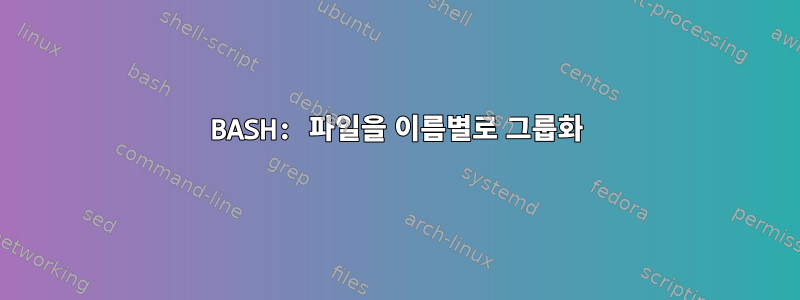
백만 개가 넘는 파일이 있습니다. 계속해서 작업해야 해요.
내 파일의 디렉토리 계층 구조는 다음과 같습니다
source=/opt/output/renamed/
target=/opt/output/combine
send=/opt/output/send/combined
먼저 소스(/opt/output/renamed) 디렉터리에서 1000개의 파일을 반복하여 파일 이름별로 그룹화해야 합니다.
파일 이름 ==> ORACLE_gprtcp_201209221454_312312.log.gz
첫 번째와 두 번째 열은 그다지 중요하지 않습니다. 하지만 세 번째 필드(타임스탬프)를 기준으로 그룹화해야 합니다.
그리고 30분 단위로 나누어야 합니다. 예를 들어 다음과 같은 두 개의 파일이 있습니다.
1.ORACLE_gprtcp_201209231632_987546.log.gz
2.ORACLE_gprtcp_201209231612_123876.log.gz
3.ORACLE_gprtcp_201209231602_987546.log.gz
4.ORACLE_gprtcp_201209231644_987546.log.gz
5.ORACLE_gprtcp_201209231647_987546.log.gz
6.ORACLE_gprtcp_201209231601_987546.log.gz
첫 번째 시간 간격 세트는 30분 이내여야 합니다.
예를 들어 첫 번째 그룹화된 파일은 다음과 같습니다.
레벨 2, 3, 6(처음 30분) 레벨 1, 4, 5(최후 30분)
이런 대본을 쓰려고 노력 중이야
#!/bin/bash
sourceFolder="/opt/rename/"
limitCount=10 # Limit for send file count for per process
renamed="/opt/combine"
target="/opt/send/combined/"
for sf in ${sourceFolder}; do
fileList=$(find ${sf} -type f -name "*.gz" | sort -t '_' -k3 | head -${limitCount} )
for filePath in $(echo "${fileList}"); do
fileName=$(basename ${filePath}) # source file name
dirName=$(dirname ${filePath}) # source dir name
#timeRef=$(echo ${fileName} | cut -d '_' -f 3 | sed 's/\(.\{11\}\).*/\1/')
timeRef=$(echo ${fileName} | cut -d '_' -f 3 | cut -c-11)
#time ref : ORACLE_gprtcp_20120923012703_3431593.log.gz
if [ "${sf}" == "/opt/rename/" ]; then ##### combine
#Move files to under /opt/combine/ to process files in the fastest way
mv ${filePath} ${renamed}
timeRef30="${group} | cut -d '_' -f 3 | sed 's/\(.\{10\}\).*/\1/')"
echo $timeRef30
for files in $(find ${renamed} -name "*${timeRef}*" | uniq)
do
fileGroup=$(echo $files | sort -t '_' -k 3 )
first=$(echo ${fileGroup} | head -1 | cut -d '_' -f 4 | cut -d '.' -f 1)
last=$(echo ${fileGroup} | tail -1 | cut -d '_' -f 4 | cut -d '.' -f 1)
for group in ${fileGroup}
do
timeInt=$(echo ${group} | cut -d '_' -f 3 | sed 's/\(.\{10\}\).*/\1/')
zcatBaseName=$(dirname ${group}) #/opt/rename/
zcatName=$(basename ${group})
zcatUniq=$(echo ${group}| cut -d '_' -f 4 | cut -d '.' -f 1)
newName=$(echo ${targetNAT}/ORACLE_gprtcp_${timeInt}000_${first}${last}.log)
sleep 1
echo "starting to zcat all files ${fileGroup}"
zcat -f $(echo ${fileGroup}) >> "/opt/combine/ORACLE_gprtcp_${timeInt}000_${first}${last}.log"
gzip "/opt/infolog/output/iotest/24/combine/ORACLE_gprtcp_${timeInt}000_${first}${last}.log"
rm -f $(echo ${fileGroup})
sleep 4
done
done
fi
done
done
30분 안에 파일을 성공적으로 그룹화하고 zcat하여 새 파일로 만드는 방법에 대한 제안을 줄 수 있는 사람이 있습니까?
미리 감사드립니다
답변1
안타깝게도 완전한 답변을 드릴 시간이 없으며 도움이 될 수 있는 몇 가지 팁만 말씀드리겠습니다.
방금 관련 파일을 인쇄하고 Unix 시간을 기준으로 정렬했습니다(일반/사람이 읽을 수 있는 시간보다 더 나은 것으로 나타났습니다).
find $PWD -type f -printf '%T@ %p\n' | sort -nb
그런 다음 30분 시작 시간에 대한 참조 지점으로 30분 그룹의 첫 번째 구성원의 Unix 시간을 저장하고 현재 파일의 Unix 타임스탬프(1800보다 큰 경우)와의 차이를 계산한 다음 새 그룹을 생성하고, 그렇지 않으면 추가할 수 있습니다. 현재 그룹에 . 다음과 같이 :
#!/bin/bash
#1800 s = 30 min
#unix time 86400s = 1 day
fileList=$(find $PWD -type f -printf '%T@ %p\n' | sort -nb)
## for debugging:
# fileList=$(find $PWD -type f -printf '%T@ %t %p\n' | sort -nb)
org_IFS=$IFS
IFS=$'\n'
group_start_time=0
for line in $fileList; do
current_time=$(echo $line | awk '{print $1}')
if [ $group_start_time -eq 0 ] ; then
group_start_time=$current_time
else
delta=$(($current_time - $group_start_time))
#echo $delta
if [ $delta -lt 1801 ] ; then
echo $line
else
echo -e "\nnew group:\n$line"
group_start_time=$current_time
fi
fi
done
IFS=$org_IFS
거기에서 파일 경로를 원하는 파일로 리디렉션할 수 있습니다(>>사용). 그런 다음 mv해당 파일 목록을 해당 디렉토리에서 실행하십시오.
이게 도움이 되길 바란다. :)
편집: log.gz 파일 그룹을 대상 디렉터리 의 소스(귀하의) 파일 에 기록하도록 스크립트를 수정했습니다 /opt/rename/(귀하의 것으로 가정합니다 ). /opt/send/combined/수정된 코드는 다음과 같습니다.
#!/bin/bash
#1800 s = 30 min
#unix time 86400s = 1 day
sourceFolder="/opt/rename/"
target="/opt/send/combined/"
path_to_file=$target
current_file="ORACLE_gprtcp_000.log.gz"
fileList=$(find $sourceFolder -type f -name '*.log.gz' -printf '%T@ %p\n' | sort -nb)
## for debugging:
# fileList=$(find $PWD -type f -printf '%T@ %t %p\n' | sort -nb)
echo ${fileList[0]}
org_IFS=$IFS
IFS=$'\n'
group_start_time=0
for line in $fileList; do
current_time=$(echo $line | awk '{print $1}')
if [ $group_start_time -eq 0 ] ; then
group_start_time=$current_time
hr_time=$( date -d @$current_time +%F_%0k%0M )
current_file="ORACLE_gprtcp_"$hr_time".log.gz"
else
delta=$(($current_time - $group_start_time))
#echo $delta
if [ $delta -lt 1801 ] ; then
# just append file path to current_file
echo $line | awk '{print $2}' >> $path_to_file"/"$current_file
echo $line
else
# construct new filename based on time of the first member of the group
hr_time=$( date -d @$current_time +%F_%0k%0M )
current_file="ORACLE_gprtcp_"$hr_time".log.gz"
# create file, append file path to current_file
echo $line | awk '{print $2}' >> $path_to_file"/"$current_file
echo -e "\nnew group:\n$line"
group_start_time=$current_time
fi
fi
done
IFS=$org_IFS
답변2
파일 이름에 "\n" 문자가 없다고 가정합니다.
find . -name '*_*_[0-9][0-9][0-9][0-9][0-9][0-9][0-9][0-9][0-9][0-9][0-9][0-9]_*.gz' | perl -le '
use strict;
use warnings;
my %hash;
while(<>) {
chomp;
my($group)=/^([^_]+_[^_]+_[0-9]{11})/;
$group=~s/[0-2]$/00/;
$group=~s/[3-5]$/30/;
push @{$hash{$group}},$_;
}
while(my($group,$files_arr_ref)=each%hash) {
print "processing group $group";
for my$file (sort @{$files_arr_ref}) {
print "processing file $file";
# do system command calls here; for example
# system "gzip -cd \"$file\" >> $group.txt";
}
}
'
편집: Craig의 제안에 따라 몇 가지 사항을 변경했습니다. 첫 번째 아이디어는 배열과 해시에 Perl을 사용하는 것이었고 결국 모든 것이 더 명확해졌습니다. @ARGV는 검색을 통과할 경로 목록입니다. 예를 들어 스크립트 이름이 script.pl인 경우:
script.pl ${sourceFolder}
#!/usr/bin/perl
use strict;
use warnings;
use File::Find;
my %hash;
sub wanted {
return unless /^([^_]+_[^_]+_[0-9]{11})/;
my$group=$1;
$group=~s/[0-2]$/00/;
$group=~s/[3-5]$/30/;
push @{$hash{$group}},$_;
}
File::Find::find(\&wanted, @ARGV);
while(my($group,$files_arr_ref)=each%hash) {
print "processing group $group\n";
### do system command calls here; for example
# system "rm $group.txt";
### or just use perl
# unlink $group.'.txt';
for my$file (sort @{$files_arr_ref}) {
print "processing file $file\n";
### and other system command calls here; for example
# system "gzip -cd $file >> $group.txt";
}
### and here; for example
# system "gzip $group.txt";
}


