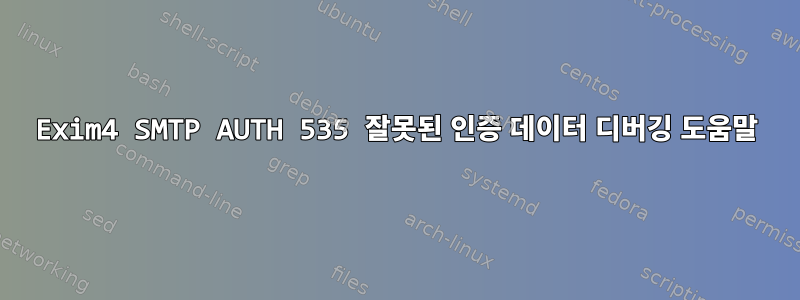
나는 팔로우한다이 가이드TLS 및 인증을 설정합니다. 사용자 이름(usr)과 비밀번호(pwd)를 설정했으며 /etc/exim4/passwd파일에 올바른 권한이 있습니다.
-rw-r----- 1 root Debian-exim 51 Oct 16 13:11 passwd
파일에서 해당 줄의 일반 텍스트 부분을 제거하고 다음을 실행하면:
htpasswd -vb passwd usr pwd
그러면 나는 좋은 것을 얻습니다
Password for user usr correct.
그러나 다음을 시도하여 openssl s_client -connect $HOST:25 -starttls smtp붙여넣으세요.
ehlo test
250-example.org Hello example.org [1.2.3.4] ← Clearly, redacted…
250-SIZE 52428800
250-8BITMIME
250-PIPELINING
250-AUTH PLAIN LOGIN
250-CHUNKING
250-PRDR
250 HELP
auth plain AHVzcgBwd2Q=
535 Incorrect authentication data
base64를 가져온 위치:
echo -ne '\0usr\0pwd' | base64
AHVzcgBwd2Q=
나는 systemctl restart exim4.service그것을 update-exim4.conf여러 번 실행했습니다.
이것을 디버깅하는 방법은 무엇입니까?
답변1
답변2
이것은 나에게 잘 작동합니다.
login_saslauthd_server:
driver = plaintext
public_name = LOGIN
server_prompts = "Username:: : Password::"
# don't send system passwords over unencrypted connections
server_condition = ${if saslauthd{{${local_part:$auth1}}{$auth2}{}{${domain:$auth1}}}{1}{0}}
server_set_id = $auth1
# .ifndef AUTH_SERVER_ALLOW_NOTLS_PASSWORDS
server_advertise_condition = ${if eq{$tls_in_cipher}{}{}{*}}
# .endif


