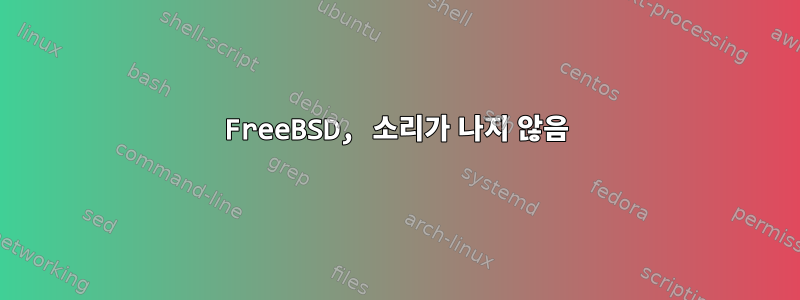
내 스피커가 FreeBSD 10.2-RELEASE에서 작동하지 않는 것 같습니다. 모든 드라이버는 다음을 사용하여 로드됩니다.kldload snd_driver. 무엇을 해야 할까요?
pciconf-lv:
hostb0@pci0:0:0:0: class=0x060000 card=0x50001458 chip=0x27708086 rev=0x02 hdr=0x00
vendor = 'Intel Corporation'
device = '82945G/GZ/P/PL Memory Controller Hub'
class = bridge
subclass = HOST-PCI
pcib1@pci0:0:1:0: class=0x060400 card=0x50001458 chip=0x27718086 rev=0x02 hdr=0x01
vendor = 'Intel Corporation'
device = '82945G/GZ/P/PL PCI Express Root Port'
class = bridge
subclass = PCI-PCI
hdac1@pci0:0:27:0: class=0x040300 card=0xa0021458 chip=0x27d88086 rev=0x01 hdr=0x00
vendor = 'Intel Corporation'
device = 'NM10/ICH7 Family High Definition Audio Controller'
class = multimedia
subclass = HDA
uhci0@pci0:0:29:0: class=0x0c0300 card=0x50041458 chip=0x27c88086 rev=0x01 hdr=0x00
vendor = 'Intel Corporation'
device = 'NM10/ICH7 Family USB UHCI Controller'
class = serial bus
subclass = USB
uhci1@pci0:0:29:1: class=0x0c0300 card=0x50041458 chip=0x27c98086 rev=0x01 hdr=0x00
vendor = 'Intel Corporation'
device = 'NM10/ICH7 Family USB UHCI Controller'
class = serial bus
subclass = USB
uhci2@pci0:0:29:2: class=0x0c0300 card=0x50041458 chip=0x27ca8086 rev=0x01 hdr=0x00
vendor = 'Intel Corporation'
device = 'NM10/ICH7 Family USB UHCI Controller'
class = serial bus
subclass = USB
uhci3@pci0:0:29:3: class=0x0c0300 card=0x50041458 chip=0x27cb8086 rev=0x01 hdr=0x00
vendor = 'Intel Corporation'
device = 'NM10/ICH7 Family USB UHCI Controller'
class = serial bus
subclass = USB
ehci0@pci0:0:29:7: class=0x0c0320 card=0x50061458 chip=0x27cc8086 rev=0x01 hdr=0x00
vendor = 'Intel Corporation'
device = 'NM10/ICH7 Family USB2 EHCI Controller'
class = serial bus
subclass = USB
pcib2@pci0:0:30:0: class=0x060401 card=0x50001458 chip=0x244e8086 rev=0xe1 hdr=0x01
vendor = 'Intel Corporation'
device = '82801 PCI Bridge'
class = bridge
subclass = PCI-PCI
isab0@pci0:0:31:0: class=0x060100 card=0x50011458 chip=0x27b88086 rev=0x01 hdr=0x00
vendor = 'Intel Corporation'
device = '82801GB/GR (ICH7 Family) LPC Interface Bridge'
class = bridge
subclass = PCI-ISA
atapci0@pci0:0:31:2: class=0x010180 card=0xb0021458 chip=0x27c08086 rev=0x01 hdr=0x00
vendor = 'Intel Corporation'
device = 'NM10/ICH7 Family SATA Controller [IDE mode]'
class = mass storage
subclass = ATA
none0@pci0:0:31:3: class=0x0c0500 card=0x50011458 chip=0x27da8086 rev=0x01 hdr=0x00
vendor = 'Intel Corporation'
device = 'NM10/ICH7 Family SMBus Controller'
class = serial bus
subclass = SMBus
vgapci0@pci0:1:0:0: class=0x030000 card=0x35251458 chip=0x0a6510de rev=0xa2 hdr=0x00
vendor = 'NVIDIA Corporation'
device = 'GT218 [GeForce 210]'
class = display
subclass = VGA
hdac0@pci0:1:0:1: class=0x040300 card=0x35251458 chip=0x0be310de rev=0xa1 hdr=0x00
vendor = 'NVIDIA Corporation'
device = 'High Definition Audio Controller'
class = multimedia
subclass = HDA
re0@pci0:2:5:0: class=0x020000 card=0xe0001458 chip=0x816710ec rev=0x10 hdr=0x00
vendor = 'Realtek Semiconductor Co., Ltd.'
device = 'RTL-8110SC/8169SC Gigabit Ethernet'
class = network
subclass = ethernet
그리고dmesg | grep PCM:
pcm0: <NVIDIA GT21x (HDMI/DP 8ch)> at nid 5 on hdaa0
pcm1: <NVIDIA GT21x (HDMI/DP 8ch)> at nid 5 on hdaa1
pcm2: <NVIDIA GT21x (HDMI/DP 8ch)> at nid 5 on hdaa2
pcm3: <NVIDIA GT21x (HDMI/DP 8ch)> at nid 5 on hdaa3
pcm4: <Realtek ALC888 (Rear Analog 7.1/2.0)> at nid 20,22,21,23 and 24,26 on hdaa4
pcm5: <Realtek ALC888 (Front Analog)> at nid 27 and 25 on hdaa4
pcm6: <Realtek ALC888 (Rear Digital)> at nid 30 and 31 on hdaa4
pcm7: <USB audio> on uaudio0
도와주세요! :)
답변1
시스템은 기본적으로 nVidia 카드의 사운드를 사용하도록 설정될 수 있습니다.
표시된 목록을 확인하여 기본 장치를 변경하세요. 전면 패널의 잭으로 출력을 원한다고 가정해 보겠습니다 pcm5.
다음 줄을 추가하세요 /etc/sysctl.conf.
hw.snd.default_unit=5
(5는 pcm5숫자 부분입니다). 그런 다음 다음을 수행하십시오.
service sysctl restart


