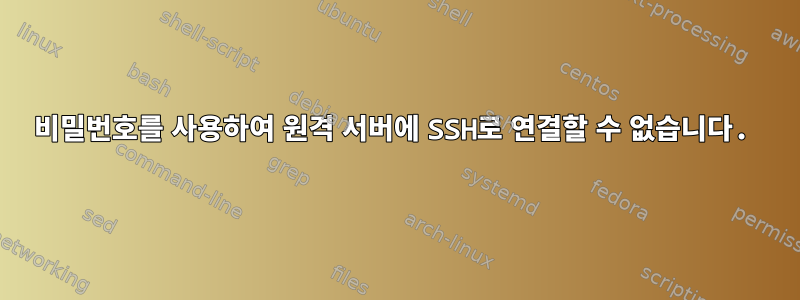
Fedora 17 Linux 터미널에서 VPN을 통해 대학 서버에 성공적으로 연결했습니다.
$ sudo openconnect -u UNIVERSITY_USERNAMEID sslvpn.nameofuniversity.edu
[sudo] password for PCUSERNAME:
Attempting to connect to xxx.xxx.xxx.xxx:xxx
SSL negotiation with sslvpn.nameofuniversity.edu
Connected to HTTPS on sslvpn.nameofuniversity.edu
GET https://sslvpn.nameofuniversity.edu/
Got HTTP response: HTTP/1.0 302 Object Moved
SSL negotiation with sslvpn.nameofuniversity.edu
Connected to HTTPS on sslvpn.nameofuniversity.edu
GET https://sslvpn.nameofuniversity.edu/+webvpn+/index.html
Please enter your username and password.
Password:
POST https://sslvpn.nameofuniversity.edu/+webvpn+/index.html
Got CONNECT response: HTTP/1.1 200 OK
CSTP connected. DPD 30, Keepalive 0
Connected tun0 as xxx.xx.xx.xx, using SSL
그 후, 새 터미널을 열고 ssh캠퍼스에 있을 때 일반적으로 작동하는 명령을 실행했습니다. 터미널에 다음과 같은 출력이 표시됩니다.
# ssh -vvv -Y UNIVERSITY_USERNAMEID@server
OpenSSH_5.9p1, OpenSSL 1.0.0j-fips 10 May 2012
debug1: Reading configuration data /etc/ssh/ssh_config
debug1: /etc/ssh/ssh_config line 50: Applying options for *
debug2: ssh_connect: needpriv 0
debug1: Connecting to server [xxx.xxx.xx.xx] port 22.
debug1: Connection established.
debug1: permanently_set_uid: 0/0
debug1: identity file /root/.ssh/id_rsa type -1
debug1: identity file /root/.ssh/id_rsa-cert type -1
debug1: identity file /root/.ssh/id_dsa type -1
debug1: identity file /root/.ssh/id_dsa-cert type -1
ssh_exchange_identification: Connection closed by remote host
소용이 없어서 파일에 다음을 추가했습니다./etc/hosts.allow
SSHD: ALL
SSHD: .nameofuniversity.edu : all
SSHD: ipaddress : all
여기서 무엇이 잘못될 수 있나요?
답변1
두 가지 가능성은 다음과 같습니다.
SSH를 통해 연결하려는 호스트는 특정 IP 주소(예: 하나 이상의 대학 VLAN에 있는 주소)에서만 연결을 허용합니다. VPN 주소를 "로컬"로 인식하도록 구성하지 않았을 수 있습니다.
호스트는 특정 주소에서 비밀번호 기반 인증을 허용하도록 구성되어 있지만 다른 모든 주소에서는 SSH 키가 필요합니다. 이 경우 공개 키와 개인 키 쌍을 생성하고 다음에 대학 내에서 로그인할 때 ~/.ssh/authorized_keys 파일에 공개 키를 삽입하세요.
나는 내가 일하는 대학의 여러 컴퓨터(집의 컴퓨터 및 기타 몇 대)에 후자를 구성했습니다. 이는 호스트를 스크립트 지속성에 취약하게 두지 않고 사용자에게 원격 SSH 액세스를 허용하는 편리한 방법입니다. SSH 포트를 공격하세요. 사용자는 캠퍼스에서 공개 키 액세스를 설정하고 이를 사용하여 집(또는 회의 등)에서 연결할 수 있습니다.
답변2
그래서 그것은 공식적인 것입니다. Linux 관리자는 제가 휴학을 신청했기 때문에 학생의 Border VPN 액세스가 취소되었다고 밝혔습니다. 내 특권이 바뀐 것 같아요.뒤쪽에VPN게시하기 전에는 할 수 있었지만 할 수 없었기 때문에 이 질문을 게시합니다 SSH.


