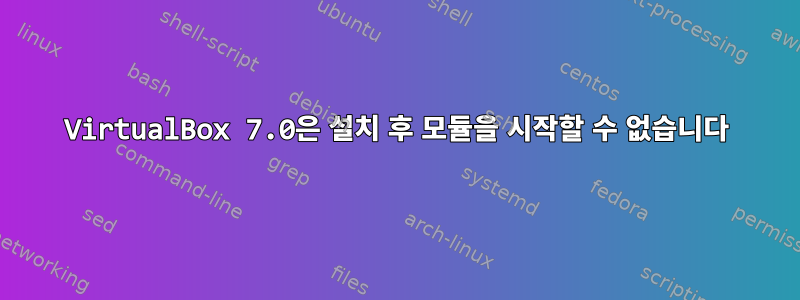
이게 다 무슨 뜻인가요? 어떻게 작동하게 할 수 있나요?
Running transaction
Preparing : 1/1
Installing : qt5-qttools-libs-help-5.15.8-1.fc36.x86_64 1/2
Running scriptlet: VirtualBox-7.0-7.0.6_155176_fedora36-1.x86_64 2/2
Installing : VirtualBox-7.0-7.0.6_155176_fedora36-1.x86_64 2/2
Running scriptlet: VirtualBox-7.0-7.0.6_155176_fedora36-1.x86_64 2/2
Creating group 'vboxusers'. VM users must be member of that group!
vboxdrv.sh: failed: modprobe vboxdrv failed. Please use 'dmesg' to find out why.
There were problems setting up VirtualBox. To re-start the set-up process, run
/sbin/vboxconfig
as root. If your system is using EFI Secure Boot you may need to sign the
kernel modules (vboxdrv, vboxnetflt, vboxnetadp, vboxpci) before you can load
them. Please see your Linux system's documentation for more information.
Verifying : qt5-qttools-libs-help-5.15.8-1.fc36.x86_64 1/2
Verifying : VirtualBox-7.0-7.0.6_155176_fedora36-1.x86_64 2/2
Installed:
VirtualBox-7.0-7.0.6_155176_fedora36-1.x86_64 qt5-qttools-libs-help-5.15.8-1.fc36.x86_64
Complete!
[root@fedora Downloads]# modprobe -v vboxdrv
insmod /lib/modules/6.2.14-100.fc36.x86_64/misc/vboxdrv.ko
modprobe: ERROR: could not insert 'vboxdrv': Exec format error


