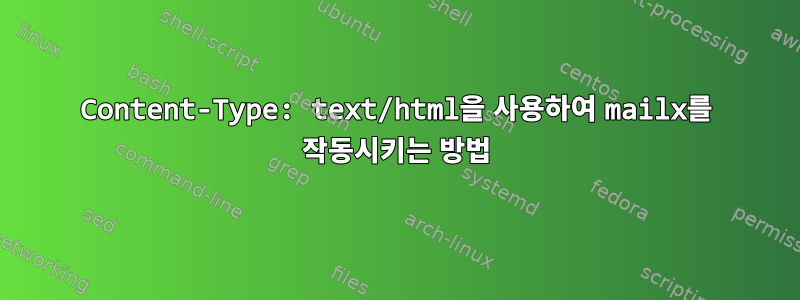
mailx 명령을 사용하여 HTML 파일을 보내야 하는데 마크업 코드가 포함된 이메일을 받으면 다음과 같이 표시됩니다.
<HTML><HEAD><TITLE>Title One /TITLE> <STYLE> body { width:900px; font-size: 10pt; font-family:verdana;
.../...
나는 다음 명령을 사용했습니다.
cat file.html | mailx -r [email protected] -s "Suject" -S content_type=text/html -S smtp=smtp.acme.com [email protected]
나는 또한 이것을 시도했다
cat file.html | mailx -a 'Content-Type: text/html' -r [email protected] -s "Suject" -S content_type=text/html -S smtp=smtp.acme.com [email protected]
위의 마지막 오류 메시지가 표시됩니다.
Content-Type: text/html: No such file or directory
-a 옵션에 무엇이 빠졌나요?
답변1
내 mailx 버전은 다음과 같습니다: Heirloom mailx 12.5
이 명령은 내 문제를 해결했습니다.
(echo "Content-Type: text/html"; cat file.html ) | mailx -r [email protected] -s "Suject" -S content_type=text/html -S smtp=smtp.acme.com [email protected]


