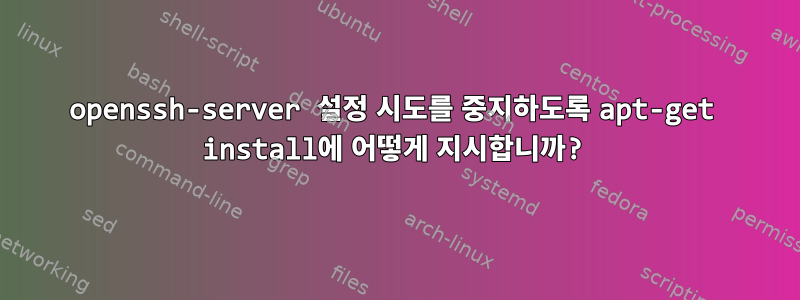
apt-get install을 통해 openssh-server를 설치했지만 /usr/bin/ufc의 잘못된 파일 설명자 오류로 인해 설정 단계에서 실패합니다.
어쨌든, openssh(ssh.service)의 설정(구성)을 수동으로 수행했고 모두 작동했습니다.
그러나 apt-get에 작업을 수행하라는 요청이 있을 때마다 openssh-server 설정을 계속 시도합니다. 예를 들면 다음과 같습니다.
adf@locutus$ sudo apt-get -y install fancontrol
Reading package lists... Done
Building dependency tree
Reading state information... Done
fancontrol is already the newest version (1:3.6.0-7).
0 upgraded, 0 newly installed, 0 to remove and 324 not upgraded.
1 not fully installed or removed.
After this operation, 0 B of additional disk space will be used.
Setting up openssh-server (1:8.4p1-4) ...
/usr/bin/ucf[734]: >&3 : bad file descriptor
dpkg: error processing package openssh-server (--configure):
installed openssh-server package post-installation script subprocess returned error exit status 1
Errors were encountered while processing:
openssh-server
E: Sub-process /usr/bin/dpkg returned an error code (1)
openssh-server를 다시 설정하려고 시도하지 않도록 apt-get(또는 dpkg?)에 어떻게 지시합니까?
답변1
설치 후 스크립트를 제거할 수 있습니다.
sudo rm /var/lib/dpkg/info/openssh-server.postinst
그런 다음 보류 중인 패키지 구성을 완료합니다(상태가 업데이트되도록 - 여기에는 openssh-server구성할 수 없는 모든 패키지가 포함됩니다).
sudo dpkg --configure --pending
하지만 이것은 아마도 버그일 가능성이 높습니다. 데비안의 다음 버전을 테스트하는 데 도움을 주고 계시기 때문에(고마워요!) 버그도 제출할 수 있다면 좋을 것 같습니다:
reportbug ucf
(내 생각에는 오류가 ucf가 아닌 에 있는 것 같습니다 openssh-server.)
답변2
다음과 같이 문제를 해결했습니다(경고, 먼저 상태 파일을 백업하세요).
sudo vi /var/lib/dpkg/status
/^Package: openssh-server
/^Status: install ok half-configured
줄을 다음으로 변경하십시오.
Status: install ok installed
apt-get/ dpkg다시 설치를 완료하려고 시도하지 마세요.
참고: openssh-server를 업그레이드하면 문제가 다시 발생할 수 있습니다.


