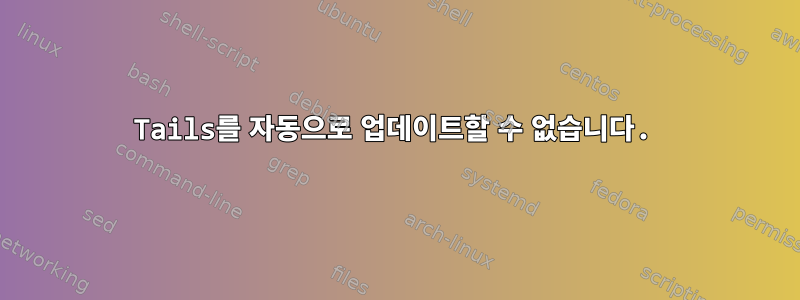
Tails 2.4를 시작했는데 다음 메시지를 받았습니다:
업그레이드를 확인하는 동안 오류가 발생했습니다.
터미널에서 수동으로 업그레이드를 실행하면 오류가 발생합니다.
amnesia@amnesia:~$ tails-upgrade-frontend-wrapper
localuser:tails-upgrade-frontend being added to access control list
Prototype mismatch: sub Tails::MirrorPool::assert ($;$) vs none at /usr/share/perl5/Tails/MirrorPool.pm line 28.
Prototype mismatch: sub Tails::IUK::Frontend::assert ($;$) vs none at /usr/share/perl5/Tails/IUK/Frontend.pm line 42.
Error while checking for upgrades
<b><b>Could not determine whether an upgrade is available from our website.</b>
Check your network connection, and restart Tails to try upgrading again.
If the problem persists, go to file:///usr/share/doc/tails/website/doc/upgrade/error/check.en.html</b>
For debugging information, execute the following command: sudo tails-debugging-info
** (zenity:7650): WARNING **: Couldn't register with accessibility bus: Did not receive a reply. Possible causes include: the remote application did not send a reply, the message bus security policy blocked the reply, the reply timeout expired, or the network connection was broken.
Gtk-Message: GtkDialog mapped without a transient parent. This is discouraged.
Error while checking for upgrades
<b><b>Could not determine whether an upgrade is available from our website.</b>
Check your network connection, and restart Tails to try upgrading again.
If the problem persists, go to file:///usr/share/doc/tails/website/doc/upgrade/error/check.en.html</b>
For debugging information, execute the following command: sudo tails-debugging-info
exit code: 2816
stdout:
stderr:
Could not download 'https://tails.boum.org/upgrade/v1/Tails/2.4/i386/stable/upgrades.yml', request failed (Peer certificate cannot be authenticated with given CA certificates): server certificate verification failed. CAfile: /usr/local/etc/ssl/certs/tails.boum.org-CA.pem CRLfile: none
at /usr/bin/tails-iuk-get-upgrade-description-file line 21.
at /usr/bin/tails-upgrade-frontend line 22.
localuser:tails-upgrade-frontend being removed from access control list
전체 수동 재설치 없이 업그레이드하려면 어떻게 해야 합니까?
답변1
문제는 인증서에 있습니다.
Could not download 'https://tails.boum.org/upgrade/v1/Tails/2.4/i386/stable/upgrades.yml',
request failed (Peer certificate cannot be authenticated with given CA certificates):
server certificate verification failed. CAfile: /usr/local/etc/ssl/certs/tails.boum.org-CA.pem
https://tails.boum.orgLet's Encrypt 인증 기관으로 전환되었으며 이러한 새 인증서가 누락되었습니다.2.7.
Let's Encrypt 인증서를 다운로드하여 문제를 해결할 수 있습니다.
- 가다https://letsencrypt.org/certificates/
- 그 중 하나를 열어보세요긍정적인중간증명서->Let's Encrypt Authority X3(IdenTrust 교차 서명)
tails.boum.org-CA.pemLet's Encrypt 인증서로 해당 내용을 열고 덮어씁니다.
sudo nano /usr/local/etc/ssl/certs/tails.boum.org-CA.pem (먼저 관리자 비밀번호를 설정해야 합니다)
그런 다음 다시 실행하십시오 tails-upgrade-frontend-wrapper.
Tails 2.7이 설치될 때까지 이를 반복합니다.
답변2
귀하(또는 다른 사람)가 최신 테일을 갖게 되면 최신 러닝 테일에서 스틱을 업그레이드할 수 있습니다. Tails 설치 프로그램을 사용하세요. 네트워크에서 tail을 다운로드하지 않지만 running tail을 사용합니다.
팁: Tails 설치 프로그램이 시작된 후에만 이전 Tail을 삽입하십시오.


