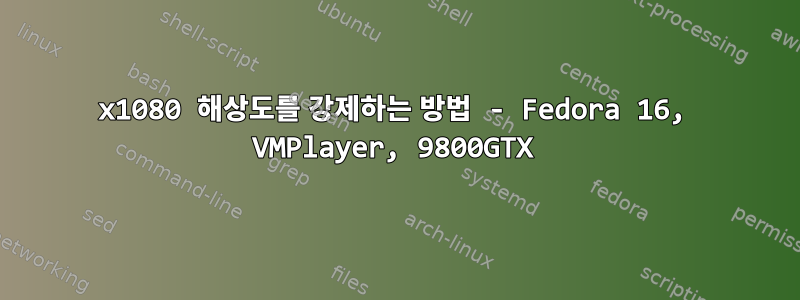
VMplayer에서 F16을 실행하고 있는데 사용 중인 드라이버가 내 NVIDIA 카드에 적합하지 않은 것 같습니다. 제가 얻을 수 있는 최대 해상도는 1280*768 입니다.
내 카드는 EVGA 9800GTX+입니다. --- xorg 구성을 변경하는 방법에 대한 지침이 필요합니다(그게 문제라고 가정합니다).
그놈 디스플레이 설정에서 이제 해상도를 1920x1080으로 설정할 수 있습니다.
vmwarexorg.conf에서 드라이버를 강제 실행한 후 내 xorg.conf는 다음 atm과 같습니다.
Section "Device"
Identifier "device0"
VendorName "VMware SVGA II Adapter"
BoardName "VMware SVGA II Adapter"
Driver "vmware"
Option "SWcursor"
EndSection
Section "Screen"
Identifier "screen0"
Device "device1"
Monitor "monitor1"
DefaultColorDepth 24
Subsection "Display"
Depth 8
Modes "1920x1080"
EndSubsection
Subsection "Display"
Depth 15
Modes "1920x1080"
EndSubsection
Subsection "Display"
Depth 16
Modes "1920x1080"
EndSubsection
Subsection "Display"
Depth 24
Modes "1920x1080"
EndSubsection
EndSection
로그인 후 해상도가 1920x1080으로 변경됩니다. xorg.conf에서 선택한 유일한 설정은 드라이버뿐입니다. vmware
로그인 화면에서 내 해상도는 1024x768입니다.
답변1
부분적으로 해결되었습니다. vmware 도구가 올바르게 설치되지 않았지만 vmware의 xorg 드라이버가 설치되었지만 xorg.conf가 이러한 드라이버를 가리키지 않았습니다.
드라이버를 기본값에서 vesa변경했습니다 vmware. 이제 gnome 설정에서 전체 해상도 목록을 찾을 수 있습니다.
내 현재 xorg.conf;
Section "Device"
Identifier "Display0"
Driver "vmware"
EndSection
드라이버가 설치되어 있는지 확인하세요.
yum install xorg-x11-drv-vmware
동일한 문제가 발생하는 모든 사람에게 도움이 되기를 바랍니다. GDM은 여전히 640x486에서 시작하지만 로그인한 후에는 gnome 설정이 우선 적용되어 내 해상도인 1920x1080을 표시합니다. 문제를 완전히 해결하려는 시도를 포기하고 F16을 제거하고 Ubuntu Server 11.10을 설치했습니다. 또한 Ubuntu 11.10 데스크탑 x86을 사용해 보고 아무 문제 없이 vmware-tools를 설치했습니다.
이것이 vmware-tools에 문제가 있는 모든 사람에게 도움이 되기를 바랍니다.
유용한 링크도 제공해주신 seljuq70에게 감사드립니다.
http://www.sysprobs.com/fedora-14-vmware-install-vmware-tools-fedora-14
http://www.crazyhawt.com/2010/01/25/quick-guide-installing-vmware-tools-with-fedora-12/
아직 시도하지는 않았지만 GDM 해결 문제는 grub.conf의 설정과 관련이 있을 수 있습니다. vmplayer에서 F16을 제거한 후 이에 대해 읽었습니다.
그러나 사전 로그인 구문 분석에 문제가 있는 경우 이 내용을 살펴보는 것이 좋습니다. http://pierre.baudu.in/other/grub.vga.modes.html
답변2
VMware를 설치한 후에도 동일한 문제가 발생했습니다. 내 시스템은 다음과 같습니다
root@:~#uname -a
FreeBSD 9.2-RELEASE FreeBSD 9.2-RELEASE # 0 r255898: Thu Sep 26 22:50:31 UTC 2013 [email protected]:/usr/obj/usr/src/sys/GENERIC amd64
좋아요 해결책: 다음으로 이동"/etc/X11/xorg.conf"
Section "Device"
Identifier "VMware SVGA"
Driver "vmware"
EndSection
그것을로 바꾸다
Section "Device"
Identifier "VMware SVGA"
Driver "vesa"
EndSection
다음으로 찾아보세요
Section "Screen"
Identifier "Screen 1"
Device "VMware SVGA"
Monitor "vmware"
# Don't specify DefaultColorDepth unless you know what you're
...
EndSection
다음에 추가"기본 색 농도 24"
Section "Screen"
Identifier "Screen 1"
Device "VMware SVGA"
Monitor "vmware"
DefaultColorDepth 24
# Don't specify DefaultColorDepth unless you know what you're
...
EndSection
다음으로 부품을 찾아보세요"전시하다"어디"딥 24"값을 원하는 해상도 예로 변경합니다.
Subsection "Display"
Depth 24
Modes "1920x1080"
ViewPort 0 0
EndSubsection
구하다"/etc/X11/xorg.conf" 떠나다. 다음 단계
root@:~#startx
떠나다. 다음 단계
root@:~#cat /var/log/Xorg.0.log|grep 1920x1080
다음과 같은 것을 보여줄 것입니다
(II) vmwlegacy (0): Modeline "vmware-default-1920x1080" x1.0 2.60 1920 1921 1922 2402 1080 1081 1082 1083 (1.1 kHz)
이 값이 어디에 있는지 또는 다음과 같은지 쓰십시오.
"1920x1080" 2.60 1920 1921 1922 2402 1080 1081 1082 1083
나중에 도움이 될 것입니다. 좋아요
그런 다음 다시 편집하세요"/etc/X11/xorg.conf"
Section "Device"
Identifier "VMware SVGA"
Driver "vesa"
EndSection
그것을로 바꾸다
Section "Device"
Identifier "VMware SVGA"
Driver "vmware"
EndSection
다음으로 찾아보세요
Section "Monitor"
Identifier "vmware"
VendorName "VMware, Inc"
HorizSync 1-10000
VertRefresh 1-10000
EndSection
새 항목 추가"모드 라인"거기에 레코드 값을 삽입합니다(출력Xorg.0.log)
Section "Monitor"
Identifier "vmware"
VendorName "VMware, Inc"
ModeLine "1920x1080" 2.60 1920 1921 1922 2402 1080 1081 1082 1083
HorizSync 1-10000
VertRefresh 1-10000
EndSection
구하다"/etc/X11/xorg.conf"
root@:~#startx
가지고 있다! =)


